I'm playing COH2 since Beta and now after very long time of thinking, I decided to make my own mp map. This is my first project, so any feedback will be very appreciated. The map is based on real location (Saint-Privat-du-Dragon from France). It is on early stage so I got overall plan of placing territories, all roads and one key location. I decided to make every location step by step.
This map will have a little irregular shape, 3 VP points, 2 fuel points and 2 ammo points. The periphery of the maps will be friendly to armored units (more open areas). The center of the map where will be urban on the little hill and concentrated on infantry fight (one vp point will be almost surrounded by buildings with tight path to it).
So, here is the overall plan of my map (The north-east border will be straight like the one on the north-west side):
And here is first VP point (it's still need a little work on textures and splats):
I also got 2 questions about editor, so please check this thread:
http://www.coh2.org/topic/30166/splat-tool-blending-and-burner





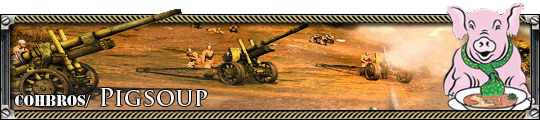
















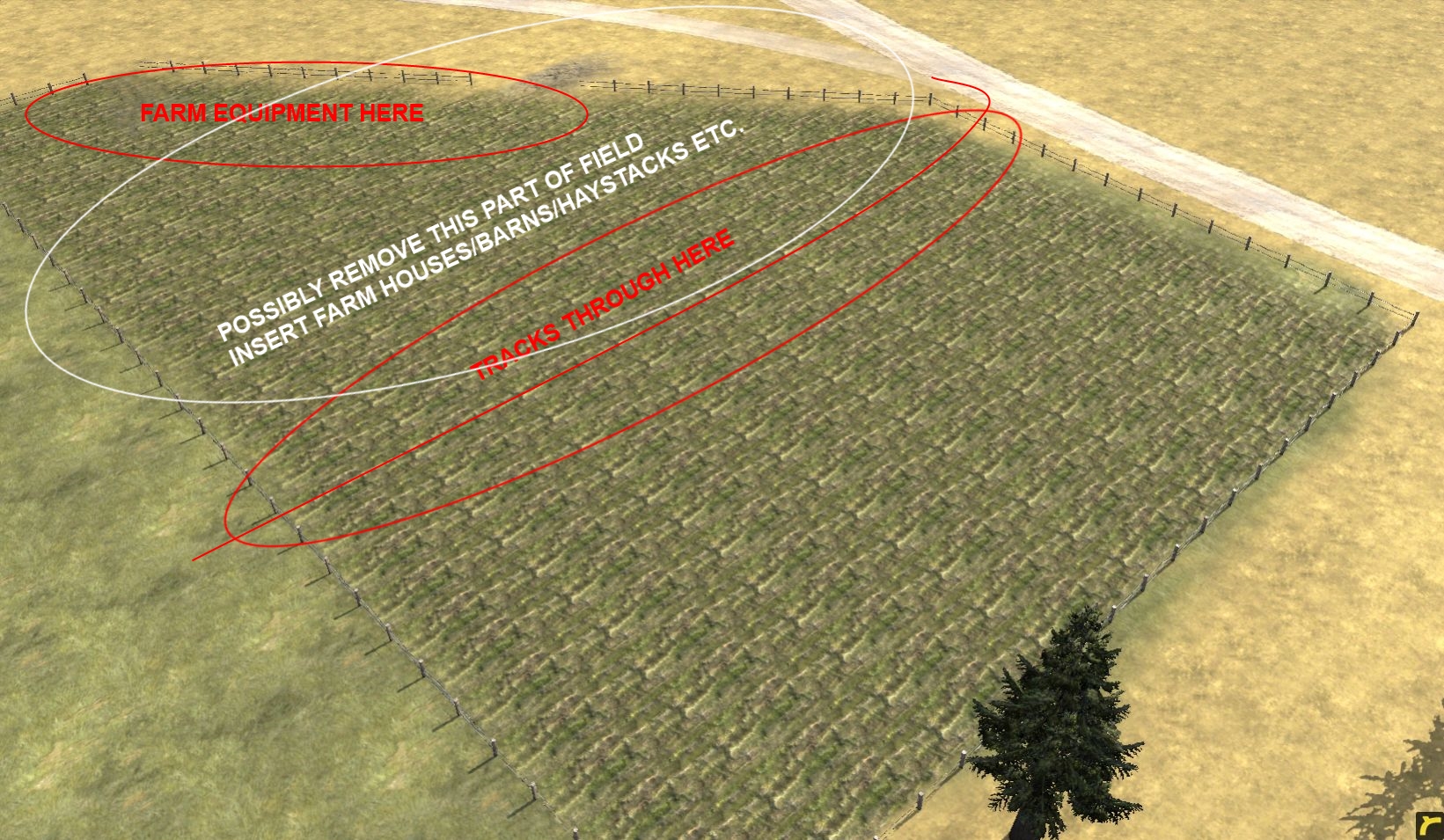







 cblanco ★
cblanco ★  보드카 중대
보드카 중대  VonManteuffel
VonManteuffel  Heartless Jäger
Heartless Jäger 