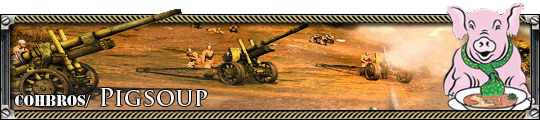help please~~~~~
 4
4 Posts: 4301 | Subs: 2
I have very little knowledge of coding so I am using a really basic script. but I keep spawning with the enemy and the map looks so zoomed in.
The map does load though.
here's links to the sga file and the script.
the sga file
the script file
please help... i worked hard on the design and i am stuck and i cannot find any guides about this stage of map making.

 5
5 Posts: 3421 | Subs: 11
You can fix your team setup by doing the following changes (assuming your map is a 2v2 map)
Click "Scenario -> Teams":

For 3v3:
players 1, 2, and 3 = team 1
players 4, 5, and 6 = team 2
For 4v4:
players 1, 2, 3, and 4 = team 1
players 5 ,6, 7, and 8 = team 2
 4
4 Posts: 4301 | Subs: 2

 5
5 Posts: 3421 | Subs: 11
 4
4 Posts: 4301 | Subs: 2
sorry about that.
but funny thing is when i look at enemy base, i see grass being removed on the place where they built the tier... ugh
also how to i make roads roads? i textured it but vehicles have no bonus or red cover.
please feel free to ignore. i feel like i am over demanding.
Posts: 70
Also not sure what you mean by grass removed where they built the tier. I think you mean there is a dirt splat underneath the buildings they're building - I can't imagine any way around that.
 4
4 Posts: 4301 | Subs: 2
Only certain textures apply negative cover - I believe these are found in the texture folders with "road" in their name (nm_road_dirt, nm_road_trim, stone_road, road_asphalt).
Also not sure what you mean by grass removed where they built the tier. I think you mean there is a dirt splat underneath the buildings they're building - I can't imagine any way around that.
thank you sir. yeah i see the dirt splat happens on official maps.
also, i changed my map name from "2nd try" to "pionersky" but it keep saying '2nd try' on it... i saved with the new name and changed the name on scenario tab. help please...
Posts: 70
"C:\Users\YOURUSERNAME\Documents\My Games\Company of Heroes 2\mods\scenarios" - You don't need to do anything with the subscriptions folder, but try deleting "yourmapname".sga that has the old name and try exporting the package again.
 4
4 Posts: 4301 | Subs: 2
Posts: 70
 4
4 Posts: 4301 | Subs: 2
 4
4 Posts: 4301 | Subs: 2
i have one base assigned as "player 1"

another one is assigned as "player 2"

i do not know why new "starting position team" is a flag pole now. i guess its ok.
and for lua coding, i got it from a worldbuilder guide on steam

my first problem is i cannot do this
it says i have two teams have the same starting positions are assigned to 1 team, blah blah, please check TEAM DIALOG. --> (i dont know what that is)
second is after i export the map, i see it in game but when it loads it crashes and only available for 1v1.
Posts: 70
Anyway looks like you have that part correct. But I think your player assignments are screwed up. Team Dialogue is the menu you get (from the screenshots) if you go to "Scenario > Teams". If you have one pole (starting_territory_team object) assigned to player one, and the other assigned to player 2, then the teams should be Team1 = player 1, player 3
Team2 = player 2, player 4
SO it should look like the left side of this screenshot:

And the player starting positions in each base should be assigned player1 and player3 in one base and player2 and player4 in the other.
Crashing after loading the game usually means your syntax is incorrect with scar coding. Doublecheck it, remove it and add it back in piece by piece to find what code is causing the problem. Usually whenever my scar code is causing problems it's because I'm refering to an entitygroup that isn't defined (typos).
 4
4 Posts: 4301 | Subs: 2
and for real this time, last question.
i have roads made with spline with textures from "nm_road dirt". it has some splines over it like skid marks and stuff. i get no road properties from it: no red cover, no faster vehicle speed etc etc.
any idea?
Posts: 70
Sometimes I create roads that I don't want red cover on, but they have red cover in the game. Sometimes you just need to play the map and find out if the texture youre using has cover properties or not

 4
4 Posts: 4301 | Subs: 2
 4
4 Posts: 4301 | Subs: 2
i just like to thank you for helping me finish the map.
i am not publishing it yet but if you would like to, you can download it there.
thanks all
 4
4 Posts: 4301 | Subs: 2
here's what i did.





i did same thing with eg_lamps1, eg_lamps2, eg_lamps3, as to eg_lights (the searchlight one)
i do not know why lamps are not lighting up!
Posts: 1534 | Subs: 1
Livestreams
 |
|
|
139 | ||
 |
|
|
77 | ||
 |
|
|
10 | ||
 |
|
|
8 | ||
 |
|
|
2 | ||
 |
|
|
4 | ||
 |
|
|
4 | ||
 |
|
|
3 | ||
 |
|
|
3 | ||
 |
|
|
1 |
Ladders Top 10
-
#Steam AliasWL%Streak
- 1.47970.872+3
- 2.1120398.738+11
- 3.425219.660-1
- 4.532342.609+2
- 5.435301.591+4
- 6.377196.658+2
- 7.11730.796+4
- 8.12957.694+9
- 9.1349749.643+1
- 10.787471.626+2
Replay highlight
-
 cblanco ★
cblanco ★ -
 보드카 중대
보드카 중대
-
 VonManteuffel
VonManteuffel -
 Heartless Jäger
Heartless Jäger

Board Info
1 post in the last week
4 posts in the last month
Welcome our newest member, eufdgh
Most online: 4501 users on 26 Oct 2025, 01:00 AM