Poorly Optimised game - Why?

Posts: 187
With a Ryzen 6/12T, max fps in a 4v4 late game ~15-25 fps, this is so poorly optimised.
Why did Relic devs abandon this game long time ago? They could have atleast allocated one or two staff to work on this game?
Sad that they made this decision even thou COH2 is their only game with decent player base.

Posts: 818
My game rarely crashed on my old Computer but after buying all new stuff it crashes if i don't restart every other game

Posts: 1794
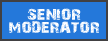
Posts: 8154 | Subs: 2
My game rarely crashed on my old Computer but after buying all new stuff it crashes if i don't restart every other game
The dark side of the code is a pathway to many spaghetti some consider unnatural.
Posts: 960
I'm using a fairly old system (i7 2600k @ 4.5ghz, GTX 970), and get quite good performance (50-80fps) at 1440p on nearly max settings, so there's really no reason anyone should be getting sub-30 on a better system.
Posts: 320
I think CoH2 is very pretty and luckily you don't need very high FPS in an RTS game.
Posts: 960
In the actual game it feels fine for me. I usually run ~60 FPS with 1080p and my quality is set to pretty as fuck. I only struggle in the lobby with ~15 FPS and when there is a lot of smoke and fire on the screen. As far as I know you can wiggle the settings and get significantly better frames, sadly at the cost of how your game looks.
I think CoH2 is very pretty and luckily you don't need very high FPS in an RTS game.
The menu/lobby FPS is low because of the background background videos; it's not actually rendering smoke/fire. Supposedly there is a fix for this, but I'm not sure on the exact details.
Posts: 320
The menu/lobby FPS is low because of the background background videos; it's not actually rendering smoke/fire. Supposedly there is a fix for this, but I'm not sure on the exact details.
Thanks for info, however I meant that I suffer from FPS drop when see smoke and fire on the screen in the match, not in a lobby. The low lobby FPS is a separate issue, probably related to the background vid as you say. There is also lobby opacity that can be manipulated, but I haven't been fiddling with that too much yet. Lobby FPS doesn't bother me too much to be honest.
Posts: 2143 | Subs: 2
As far as I know you can wiggle the settings and get significantly better frames, sadly at the cost of how your game looks.
The level of anti-aliasing kills my FPS when smoke and fire exist. Play with those settings, start with off of course. If you have an nVidia card you may be able to force the post render antialisiaing FXAA in the nVidia control panel.
The lobby videos lock the frame rate to 30 FPS. So just below 30 is to be expected.

Posts: 789

WTF

Posts: 17914 | Subs: 8
Sometimes hardware is too strong to run the game properly.
Source: A friend who needs to limit power of his GPU to play couple of games without constant crashing.
Posts: 2143 | Subs: 2
Works fine on my 12 year old computer. Breaks my brother’s brand new computer.
WTF
Play the original Quake on a PC just 5 or so years after it was made and the whole game is accelerated. When calculating time between frames, it was happening too fast and the code went ape shit.
As Katitof eluded: In the war for who has the fastest videocards, drivers were optimized for the coolest current games and the code that runs them. Newer cards are not optimized for old games because no one is buying a card based on its FPS for a 7 year old game. And the coding methods change for each generation of cards that comes out. So newer drivers may actually break the game. You could start with the OLDEST driver your NEW card has available and see how it goes.
Posts: 3588 | Subs: 3
Play the original Quake on a PC just 5 or so years after it was made and the whole game is accelerated. When calculating time between frames, it was happening too fast and the code went ape shit.
As Katitof eluded: In the war for who has the fastest videocards, drivers were optimized for the coolest current games and the code that runs them. Newer cards are not optimized for old games because no one is buying a card based on its FPS for a 7 year old game. And the coding methods change for each generation of cards that comes out. So newer drivers may actually break the game. You could start with the OLDEST driver your NEW card has available and see how it goes.
I played Quake on my brand new desktop a couple summers ago and it worked perfectly.

Posts: 187
There's more to performance than just your CPU. What GPU, RAM, etc. are you using?
I'm using a fairly old system (i7 2600k @ 4.5ghz, GTX 970), and get quite good performance (50-80fps) at 1440p on nearly max settings, so there's really no reason anyone should be getting sub-30 on a better system.
CPU Ryzen 5 2600
GPU RX 580 8 GB 1380 Mhz
RAM 16GB Dual 3000 Mhz DDR4
SSD for storage
Win 10 pro

Posts: 187
Just a hint:
Sometimes hardware is too strong to run the game properly.
Source: A friend who needs to limit power of his GPU to play couple of games without constant crashing.
Yea I get that, but Relic is no bankrupt yet. They should atleast put in the least amount of resources to optimise the things they could do and let let the community know about it.
Posts: 17914 | Subs: 8
Yea I get that, but Relic is no bankrupt yet. They should atleast put in the least amount of resources to optimise the things they could do and let let the community know about it.
It doesn't work that way.
The game is optimized.
Just not into the far future.

Livestreams
 |
|
|
103 | ||
 |
|
|
26 | ||
 |
|
|
2 | ||
 |
|
|
62 | ||
 |
|
|
57 | ||
 |
|
|
15 | ||
 |
|
|
13 | ||
 |
|
|
1 | ||
 |
|
|
1 | ||
 |
|
|
1 |
Ladders Top 10
-
#Steam AliasWL%Streak
- 1.829222.789+35
- 2.34857.859+13
- 3.587233.716+3
- 4.1095612.641+19
- 5.882398.689+4
- 6.280162.633+8
- 7.996645.607+4
- 8.379114.769+1
- 9.300113.726-1
- 10.717439.620+1
Replay highlight
-
 cblanco ★
cblanco ★ -
 보드카 중대
보드카 중대
-
 VonManteuffel
VonManteuffel -
 Heartless Jäger
Heartless Jäger

Board Info
4 posts in the last week
23 posts in the last month
Welcome our newest member, asherllc
Most online: 2043 users on 29 Oct 2023, 01:04 AM











