Hi all,
I'm trying to toy around in the editor and need some help understanding how ranges and accuracy work.
There are three range brackets from what I understand: far, medium, near.
For the accuracy attribute, I can assign a percentage to each of those brackets.
Meanwhile in the range attributes, I can set max, min, far, medium, and near.
I don't know how the values I set in the accuracy attributes correspond to the range attributes.
Does ranges min-near use the near value? In so doing, near to medium uses medium, and medium to far uses far. If that's the case, what value would far to max be? From the amount of numbers I can potentially put in, I feel as though I can make up to 5 range brackets but only assign values to 3.
Need help understand ranges and accuracy
5 Apr 2016, 23:58 PM
#1

Posts: 60
6 Apr 2016, 02:38 AM
#2
 2
2 Posts: 65
max is the attribute for the maximum range of the unit, 35 for the 222 for example. so the unit cannot directly fire beyond the value. min is the exact opposite, so the minimum range, eg 3(I think) for the ostwind. the unit cannot fire below that value.
I however have no idea whether the max/min range effects far,mid and close range or not.
the accuracy modifier modifies said accuracy for far, mid and close ranges.
for example 15% for far, 25% for mid and 80% for close range.
hope that helps you a bit and by the way to coh2.org!
to coh2.org! 
I however have no idea whether the max/min range effects far,mid and close range or not.
the accuracy modifier modifies said accuracy for far, mid and close ranges.
for example 15% for far, 25% for mid and 80% for close range.
hope that helps you a bit and by the way
 to coh2.org!
to coh2.org! 
6 Apr 2016, 02:49 AM
#3

Posts: 60
Thanks for the welcome!
Hm, I'm looking for a different answer. I'll try rephrasing the question.
What constitutes as far, mid, and close range? Is close to mid = close range or far range?
Hm, I'm looking for a different answer. I'll try rephrasing the question.
What constitutes as far, mid, and close range? Is close to mid = close range or far range?
6 Apr 2016, 04:22 AM
#4

Posts: 756 | Subs: 8
There are range.min/max and range.distance.far/mid/near values. The former control the range restrictions (as was pointed out above). The latter control steps in between. If range.distance are all -1, they will use range.min, 0.5 * range.max, and range.max as steps.
Everything that uses far/mid/near will take 100% effect when at the specified value for far/mid/near, and a gradual % effect in between.
Example
If range.min is 0, range.max is 100, with range.distance all being -1: far is range.max (or 100), mid is 0.5 * range.max (or 50), and near is range.min (or 0).
Then, if accuracy for far/mid/near is 0.9, 0.8, and 0.7, then that means accuracy at 100 is 0.9, at 50 is 0.8, and at 0 is 0.7. Accuracy at 75 is probably 0.85, since it is half-way between 100 and 50.
I hope that helps.
Maybe this should be stickied, or added to some sort of FAQ?
Everything that uses far/mid/near will take 100% effect when at the specified value for far/mid/near, and a gradual % effect in between.
Example
If range.min is 0, range.max is 100, with range.distance all being -1: far is range.max (or 100), mid is 0.5 * range.max (or 50), and near is range.min (or 0).
Then, if accuracy for far/mid/near is 0.9, 0.8, and 0.7, then that means accuracy at 100 is 0.9, at 50 is 0.8, and at 0 is 0.7. Accuracy at 75 is probably 0.85, since it is half-way between 100 and 50.
I hope that helps.
Maybe this should be stickied, or added to some sort of FAQ?
6 Apr 2016, 04:33 AM
#5

Posts: 60
Excellent! Thank you so much! Ah, so much clarity now.
P.S.
Your videos are extremely helpful and I'm looking forward to seeing the Fortress Europe team's and your work.
P.S.
Your videos are extremely helpful and I'm looking forward to seeing the Fortress Europe team's and your work.
6 Apr 2016, 04:46 AM
#6

Posts: 756 | Subs: 8
You're welcome! Glad it helped.


6 Apr 2016, 12:35 PM
#7
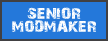
Posts: 632 | Subs: 1
[...] and a gradual % effect in between. [...]
I absolutely wasn't aware of that. Thanks a lot for clearing it up!
PAGES (1)

1 user is browsing this thread:
1 guest
Livestreams
 |
|
|
82 | ||
 |
|
|
1 | ||
 |
|
|
0 |
Ladders Top 10
-
#Steam AliasWL%Streak
- 1.968562.633+23
- 2.555227.710+11
- 3.278110.716+16
- 4.269144.651+1
- 5.29446.865-1
- 6.253150.628+14
- 7.250135.649+1
- 8.8119.810+1
- 9.22491.711+11
- 10.13556.707+3
Replay highlight
VS
-
 cblanco ★
cblanco ★ -
 보드카 중대
보드카 중대
-
 VonManteuffel
VonManteuffel -
 Heartless Jäger
Heartless Jäger

Einhoven Country


Honor it
7
Download
768









