This video describe what happen [URL="https://www.youtube.com/watch?v=_yl0GfYHuFE
Any help will be appreciated!


Posts: 24

Posts: 881
Posts: 24
Posts: 337
Posts: 783 | Subs: 3
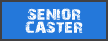
Posts: 1620 | Subs: 2
The issue is clearly caused by you being a female gamer.

 9
9 Posts: 2072 | Subs: 1
Go fuck yourself.
OP: Sometimes running in borderless windowed mode clears stuff up: add "-window" to the launch options via Steam. Also add -lockmouse so that you can scroll around.
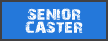
Posts: 1620 | Subs: 2
Of all people I didn't think you wouldn't get the sarcasm.

 9
9 Posts: 2072 | Subs: 1
Ah yes, clearly I thought DanielD actually thought that being a woman causes software bugs. I can't believe I was so dumb! Thank you for clearing that up for me. Now I understand. He was just being misogynistic as a joke. That's so much better.
Posts: 24

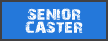
Posts: 1620 | Subs: 2
Posts: 24


 I am a graphic enthusiastic=D
I am a graphic enthusiastic=D 6
6 Posts: 600
Posts: 37
Posts: 180
Ah yes, clearly I thought DanielD actually thought that being a woman causes software bugs. I can't believe I was so dumb! Thank you for clearing that up for me. Now I understand. He was just being misogynistic as a joke. That's so much better.
 6
6 Posts: 600
 6
6 Posts: 600
Posts: 13
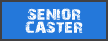
Posts: 1620 | Subs: 2
Posts: 255
Go fuck yourself.
OP: Sometimes running in borderless windowed mode clears stuff up: add "-window" to the launch options via Steam. Also add -lockmouse so that you can scroll around.
 |
|
|
49 | ||
 |
|
|
30 | ||
 |
|
|
21 | ||
 |
|
|
15 | ||
 |
|
|
8 | ||
 |
|
|
6 | ||
 |
|
|
3 | ||
 |
|
|
2 | ||
 |
|
|
1 |
 cblanco ★
cblanco ★  보드카 중대
보드카 중대  VonManteuffel
VonManteuffel  Heartless Jäger
Heartless Jäger 