Introduction
In this guide we will describe all of the bbcode options that you have in coh2.org's post editor. Some are standard, some are custom. In combination, we hope they allow you to express yourself colorfully and powerfully.
In-line formatting
In-line formatting includes a series of tools that change the look of your text to help you organizing your posts in such a great way that at the end they will look polished and intuitive for the rest of COH2.ORG users.
Bold
Characters appear thicker than normal.
This text is bold
This text is bold
Code
[b]This text is bold[/b]
Italics
Characters appear in cursive.
This text is in italics
This text is in italics
Code
[i]This text is in italics[/i]
Underlined
Creates a horizontal line underneath the characters.
This text is underlined
This text is underlined
Code
[u]This text is underlined[/u]
Strike-through
Creates a horizontal line "through" the characters.
This text is with strike-through
Code
[s]This text is with strike-through[/s]
Font size
Font size 1
Font size 2
Font size 3 (Standard size]
Font size 4
Font size 5
Font size 6
Font size 7
Font size 2
Font size 3 (Standard size]
Font size 4
Font size 5
Font size 6
Font size 7
Code
[size=1]Font size 1[/size]
[size=2]Font size 2[/size]
[size=3]Font size 3[/size](Standard size]
[size=4]Font size 4[/size]
[size=5]Font size 5[/size]
[size=6]Font size 6[/size]
[size=7]Font size 7[/size]
Text color
Text Color: value is any valid HTML color, either named, “rgb(rrr, ggg, bbb)” or hexadecimal “#RRGGBB” or “#RGB”
red green blue
red green blue
Code
[color=red]red[/color] [color=#00FF00]green[/color] [color=#0000FF]blue[/color]
Headings
Headers are used for creating standardized headings.
This is a heading in h3
Code
[h3]This is a heading in h3[/h3]
This is a heading in h4
Code
[h4]This is a heading in h4[/h4]
Block level formatting
Here are the various bbcode functions for formatting a block of text.
List
For creating different types of lists.
Alphabetical list
Alphabetical list
- Lorem ipsum 1
- Lorem ipsum 2
- Lorem ipsum 3
Code
[list=a]
[*]Lorem ipsum 1
[*]Lorem ipsum 2
[*]Lorem ipsum 3
[/list]
Alphabetical list (Uppercase]
- Lorem ipsum 1
- Lorem ipsum 2
- Lorem ipsum 3
Code
[list=A]
[*]Lorem ipsum 1
[*]Lorem ipsum 2
[*]Lorem ipsum 3
[/list]
Numerical list
- Lorem ipsum 1
- Lorem ipsum 2
- Lorem ipsum 3
Code
[list=1]
[*]Lorem ipsum 1
[*]Lorem ipsum 2
[*]Lorem ipsum 3
[/list]
Roman numerical list
- Lorem ipsum 1
- Lorem ipsum 2
- Lorem ipsum 3
Code
[list=i]
[*]Lorem ipsum 1
[*]Lorem ipsum 2
[*]Lorem ipsum 3
[/list]
Roman numerical list (Uppercase)
- Lorem ipsum 1
- Lorem ipsum 2
- Lorem ipsum 3
Code
[list=I]
[*]Lorem ipsum 1
[*]Lorem ipsum 2
[*]Lorem ipsum 3
[/list]
Bulleted list
- Lorem ipsum 1
- Lorem ipsum 2
- Lorem ipsum 3
Code
[list]
[*]Lorem ipsum 1
[*]Lorem ipsum 2
[*]Lorem ipsum 3
[/list]
Lists within lists
- Lorem ipsum 1
- Lorem ipsum 2
- Lorem ipsum 3
- Lorem ipsum 1
- Lorem ipsum 2
- Lorem ipsum 3
- Lorem ipsum 1
- Lorem ipsum 2
- Lorem ipsum 3
- Lorem ipsum 1
- Lorem ipsum 1
Code
[list]
[*]Lorem ipsum 1
[*]Lorem ipsum 2
[*]Lorem ipsum 3
[list=I]
[*]Lorem ipsum 1
[*]Lorem ipsum 2
[*]Lorem ipsum 3
[list=1]
[*]Lorem ipsum 1
[*]Lorem ipsum 2
[*]Lorem ipsum 3
[/list]
[/list]
[/list]
Quotes
Creates a quotation box containing text.
Sample of quoted text
Code
[quote]Sample of quoted text[/quote]
Spoilers
Hides the contents within the "spoiler tag" and creates a clickable button to reveal them. Other BBcodes can be used in combination with the spoiler tag.
Code
[spoiler]ntd is noob[/spoiler]
Code
For displaying BBCode contents. Contents are not parsed.
Code
[b][/b][i][/i][s][/s]
Code
[code][b][/b][i][/i][s][/s][/code]
Right aligned
For right-aligning content such as text, pictures, or embedded videos.
Sample of right aligned text
Code
[right]Sample of right aligned text[/right]
Centered
For centering content such as text, pictures, or embedded videos.
Sample of centered text
Code
[center]Sample of centered text[/center]
Left aligned
For left-aligning content such as text, pictures, or embedded videos. Left-alignment is the default alignment, but this tag can be useful for left-aligning one small piece of text within a greater block of centered text.
Sample of left-aligned text
Code
[left]Sample of centered text[/left]
Linking/Embedding
Here are the bbcode methods to give a custom text to a URL link, add anchors to a large post, or embed images, videos, smilies or custom flags.
Url
Used to make standard url-links.
Example link to Google.com
Example link to Google.com
Code
[url=www.google.com]Example link to Google.com[/url]
Anchor
Creates a html-tag which can be linked to within a post. Useful for creating "table of contents" in a large post.
This is a example anchor
This is a example link back the the example anchor
This is a example anchor
Code
[anchor name="Example"]This is a example anchor[/anchor]
This is a example link back the the example anchor
Code
[url=#Example]This is a example link back the the example anchor[/url]
Images
For embedding images.
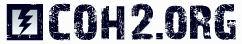
For embedding images larger than the maximum forum width (792px for news and 622px for forums), you have to add a url-link to the image code. This can also be combined with a small text like the example below:

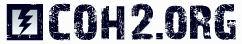
Code
[img]http://www.coh2.org/images/COH2_ORG_logo.png[/img]
For embedding images larger than the maximum forum width (792px for news and 622px for forums), you have to add a url-link to the image code. This can also be combined with a small text like the example below:

Click for fullsize
Code
[url=http://www.coh2.org/file/721/snf-s04e11-fightcard.jpg][img]http://www.coh2.org/file/721/snf-s04e11-fightcard.jpg[/img][/url]
[center][size=1][i]Click for fullsize[/i][/size][/center]
Flags
Country flags go by the 2-digit ISO country code, and must be in caps.
 NO
NO
 soviets
soviets
 germans
germans
 usf
usf
 okw
okw
 ukf
ukf
 amis
amis
 wehr
wehr
 pe
pe
 brits
brits
 NO
NOCode
[flag]NO[/flag]
Faction flags are as follows:
 soviets
sovietsCode
[flag]soviets[/flag]
 germans
germansCode
[flag]germans[/flag]
 usf
usfCode
[flag]usf[/flag]
 okw
okwCode
[flag]okw[/flag]
 ukf
ukfCode
[flag]ukf[/flag]
 amis
amisCode
[flag]amis[/flag]
 wehr
wehrCode
[flag]wehr[/flag]
 pe
peCode
[flag]pe[/flag]
 brits
britsCode
[flag]brits[/flag]
Smilies

Code
>:(

Code
:banned:

Code
:D

Code
o_O

Code
:blush:

Code
:clap:

Code
B-)

Code
<_<

Code
^_^

Code
:help:

Code
:hijack:

Code
:huh:

Code
:huhsign:

Code
:hyper:

Code
:jk:

Code
:sealed:

Code
:loco:

Code
:lol:

Code
:mellow:

Code
:nahnah:

Code
:new:

Code
:ph34r:

Code
:ot:

Code
:o :O

Code
:oops:

Code
:rofl:

Code
:rolleyes:

Code
:banana:

Code
:bananadance:

Code
:crazy:

Code
:drool:

Code
:lolol:

Code
:faint:

Code
:gimpy:

Code
:(

Code
-_-

Code
:)

Code
:spam:

Code
:thumb:

Code
:thumbsup:

Code
:p :P

Code
:unsure:

Code
:S

Code
:*(

Code
:wave:

Code
:welcome:

Code
;)

Code
:wub:
Code
:foreveralone:

Code
:guyokay:

Code
:megusta:

YouTube Videos
For embedding YouTube videos. Use the part after the "=" in the youtube url. Original url of the example below:
Code
[center][youtube]bTFs_q476bw[/youtube][/center]
Twitch Videos
For embedding twitch.tv videoes. Channel name is used in the "twitch"-tag, and you use the line of numbers after the "/b/" in the twitch.tv url. Original url of the example below:
Code
[center][twitch=sundaynightfights]344783981[/twitch][/center]
Replays
Replays can be embedded in posts, thanks to our nifty custom bbcode!
The number is the "thread ID#", that can be found in the URL of a specific replay. For example, the URL for that replay is: http://www.coh2.org/replays/7438/semoskiy so "7438" is the "thread ID#" that you put inside the replay bbcode tags.
Code
[replay]7438[/replay]
The number is the "thread ID#", that can be found in the URL of a specific replay. For example, the URL for that replay is: http://www.coh2.org/replays/7438/semoskiy so "7438" is the "thread ID#" that you put inside the replay bbcode tags.
Tables
Tables can be used to align content in a grid layout, with our without visible borders.
Regular Table
Example of a table using regular cells and cells with cellspan and rowspan
Example of a table using the td width parameter
| Row 1 Cell 1 | Row 1 Cell 2 |
| Row 2 Cell 1 | |
| Row 3 Cell 1 | Row 3 Cell 2 |
| Row 4 Cell 1 | |
Code
[table=100%]
[tr][td]Row 1 Cell 1[/td][td]Row 1 Cell 2[/td][/tr]
[tr][td colspan=2 ]Row 2 Cell 1[/td][/tr]
[tr][td]Row 3 Cell 1[/td][td rowspan=2 ]Row 3 Cell 2[/td][/tr]
[tr][td]Row 4 Cell 1[/td][/tr]
[/table]
Example of a table using the td width parameter
| 10% width | 90% width |
Code
[table=100%]
[tr][td=10%]10% width[/td][td=90%]90% width[/td][/tr]
[/table]
Design Table
Design table is exactly the same except that the borders are not visible.
Example of a design table using regular cells and cells with cellspan and rowspan
Example of a design table using the td width parameter
Example of a design table using regular cells and cells with cellspan and rowspan
| Row 1 Cell 1 | Row 1 Cell 2 |
| Row 2 Cell 1 | |
| Row 3 Cell 1 | Row 3 Cell 2 |
| Row 4 Cell 1 | |
Code
[dtable=100%]
[tr][td]Row 1 Cell 1[/td][td]Row 1 Cell 2[/td][/tr]
[tr][td colspan=2 ]Row 2 Cell 1[/td][/tr]
[tr][td]Row 3 Cell 1[/td][td rowspan=2 ]Row 3 Cell 2[/td][/tr]
[tr][td]Row 4 Cell 1[/td][/tr]
[/dtable]
Example of a design table using the td width parameter
| 10% width | 90% width |
Code
[dtable=100%]
[tr][td=10%]10% width[/td][td=90%]90% width[/td][/tr]
[/dtable]
Interview Bubbles
Interview bubbles can be used to highlight questions and answers between the interviewer and the interviewee. The bubbles can also be used as a method of highlighting tips, or pretty much any content.
| !This is a great tip! |
Syntax
The interview can be accessed in the editor by moving your mouse over the microphone button.
Usage
Example
Usage
- Click "Insert Interview"
- Insert as many questions/answers as you need
Example
| ?*Insert a question here* |
| !*Insert an answer here* |
Code
[qa]
[q=Janne252]*Insert a question here*[/q]
[a=AmiPolizeiFunk]*Insert an answer here*[/a]
[/qa]
Box Element
Box element is a rectangle you can define a background color for.
Syntax
Box with a light grey background, using rgb
Box with a black background color and 0.2 transparency, using rgba
Box with a grey background, using html color name
Box with a dark grey background, using hex notation
Code
[box bgcolor=rgb(230, 230, 230)]Box with a light grey background, using rgb[/box]
[box bgcolor=rgba(0, 0, 0, 0.2)]Box with a black background color and 0.2 transparency, using rgba[/box]
[box bgcolor=grey]Box with a grey background, using html color name[/box]
[box bgcolor=#4D4D4D]Box with a dark grey background, using hex notation[/box]



 OskarMike
OskarMike
 AmiPolizeiFunk
AmiPolizeiFunk