WorldBuilder TotW #10: Blockers
Welcome back, ladies and gents, to the WorldBuilder Tip of the Week. This week, the crew here at COH2.ORG are continuing to provide you with little hints and tips to help you use the WorldBuilder tool efficiently and effectively. Hopefully, helping to improve and ease your mapping experience!
In this week's Tip of the Week, we're working towards something that most maps should have already, however mappers will need time and practice to perfect this skill. This is of course, Blockers. Ever wondered why your infantry are able to run through a grove of trees that they have no right running through? Or maybe your tanks are firing up cliffs that are far too tall for their turrets? Blockers will fix this.
Blockers come in three main forms, and are exceptionally useful for adding more strategic depth, accuracy, and balance to a finished project.
Once you have a map near completion, it's worth giving the entire scenario a look-over with the Line of Sight tool.

In this example, I have used Blockers to ensure that the Pine Grove is completely blocking (meaning no units can enter it, regardless of how damaged it becomes, and there is no line of sight through the Pine Grove in turn disallowing units to be shot on the opposite side), and that the lower passage of the bridge is blocked also.
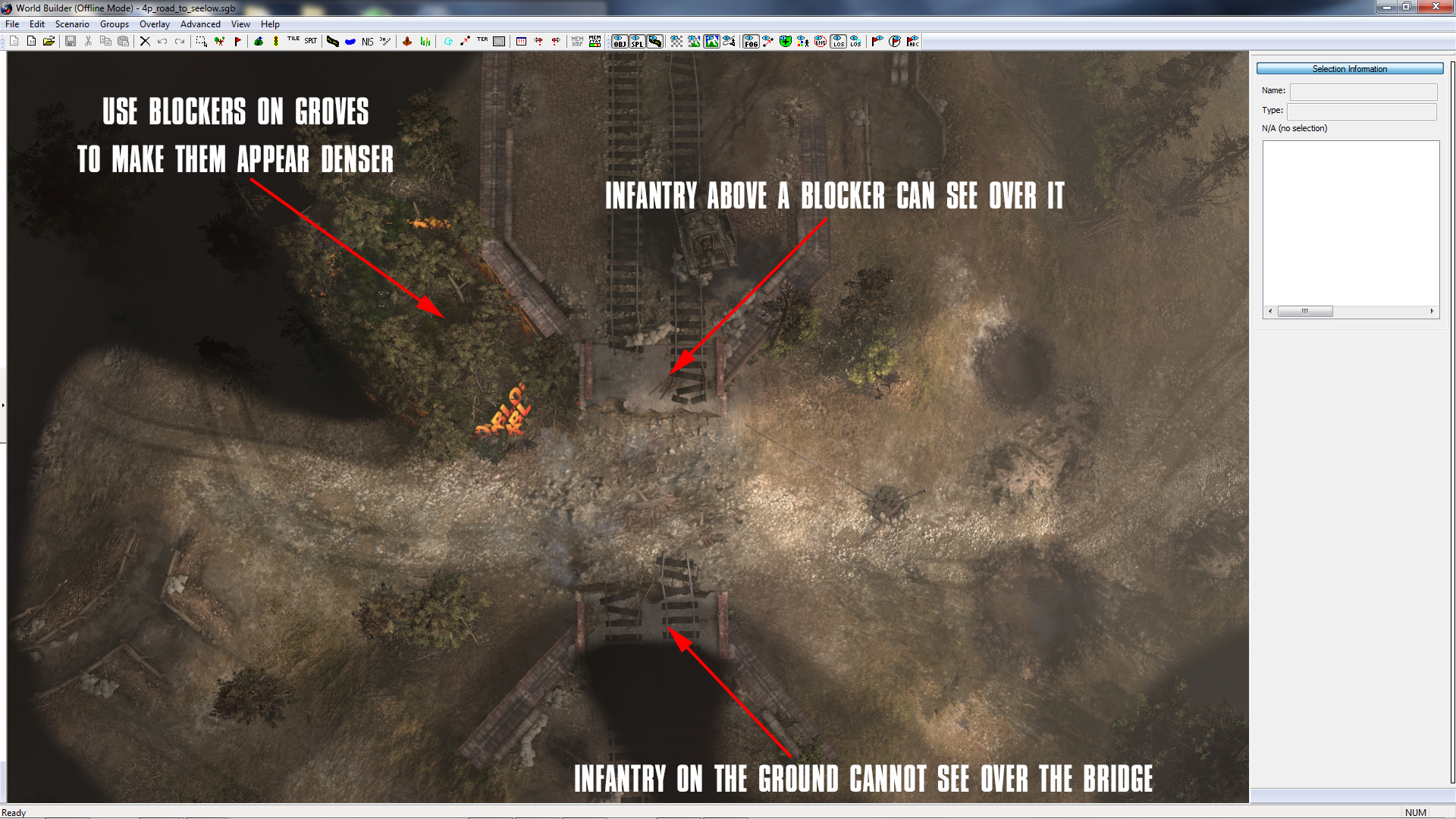
With these Blockers in place, you can test how they will affect your map. Again, in this example, line of sight for units passing between the ruined bridge is blocked - they are unable to see over the bridge, and cannot see through the trees.
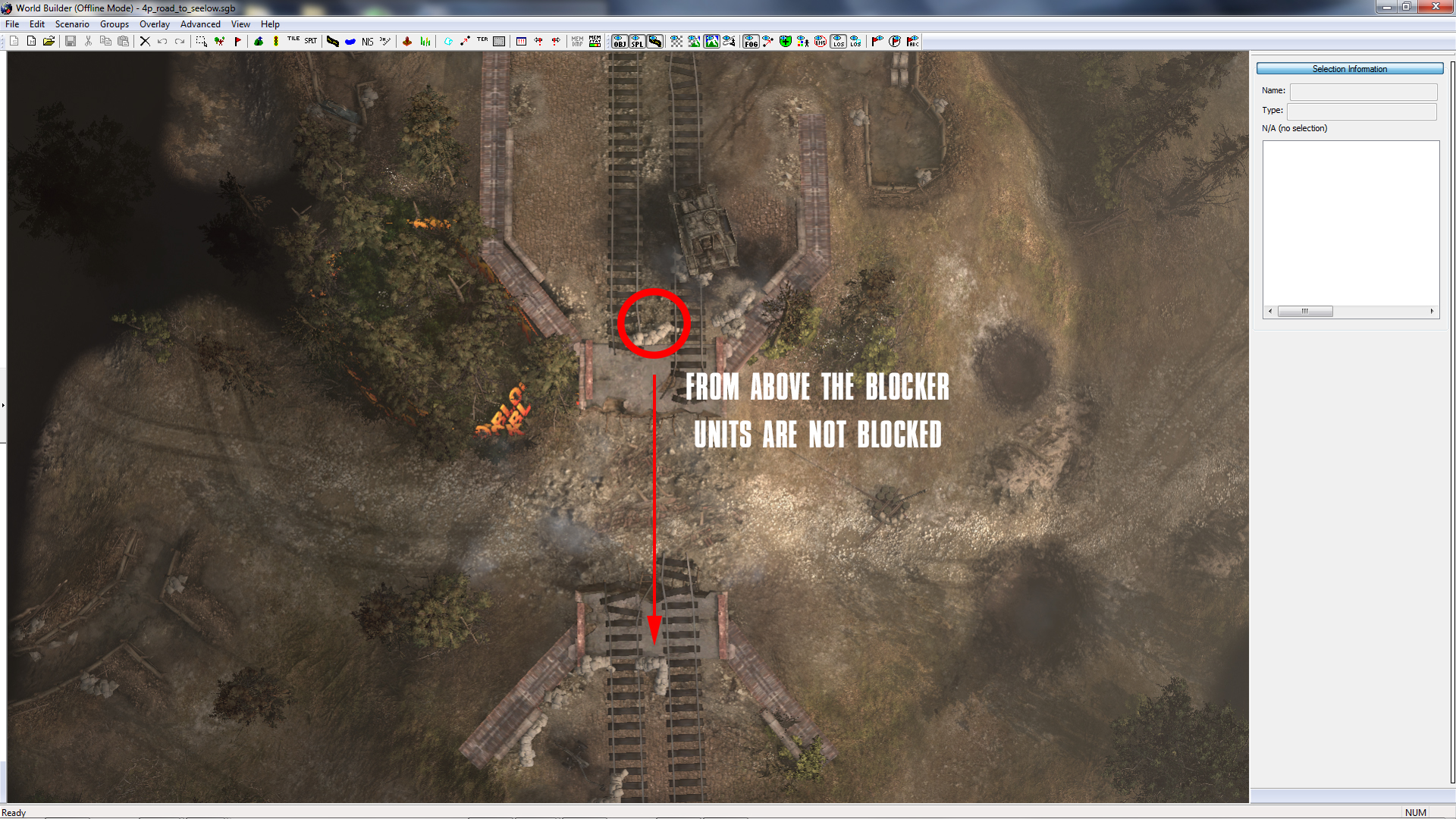
However, from above, the line of sight is completely different. As the units are "above" the Blocker, they can see from the top of the bridge onto the ground below. You should also note that units this high can also see into the Grove, but cannot see out the other side.
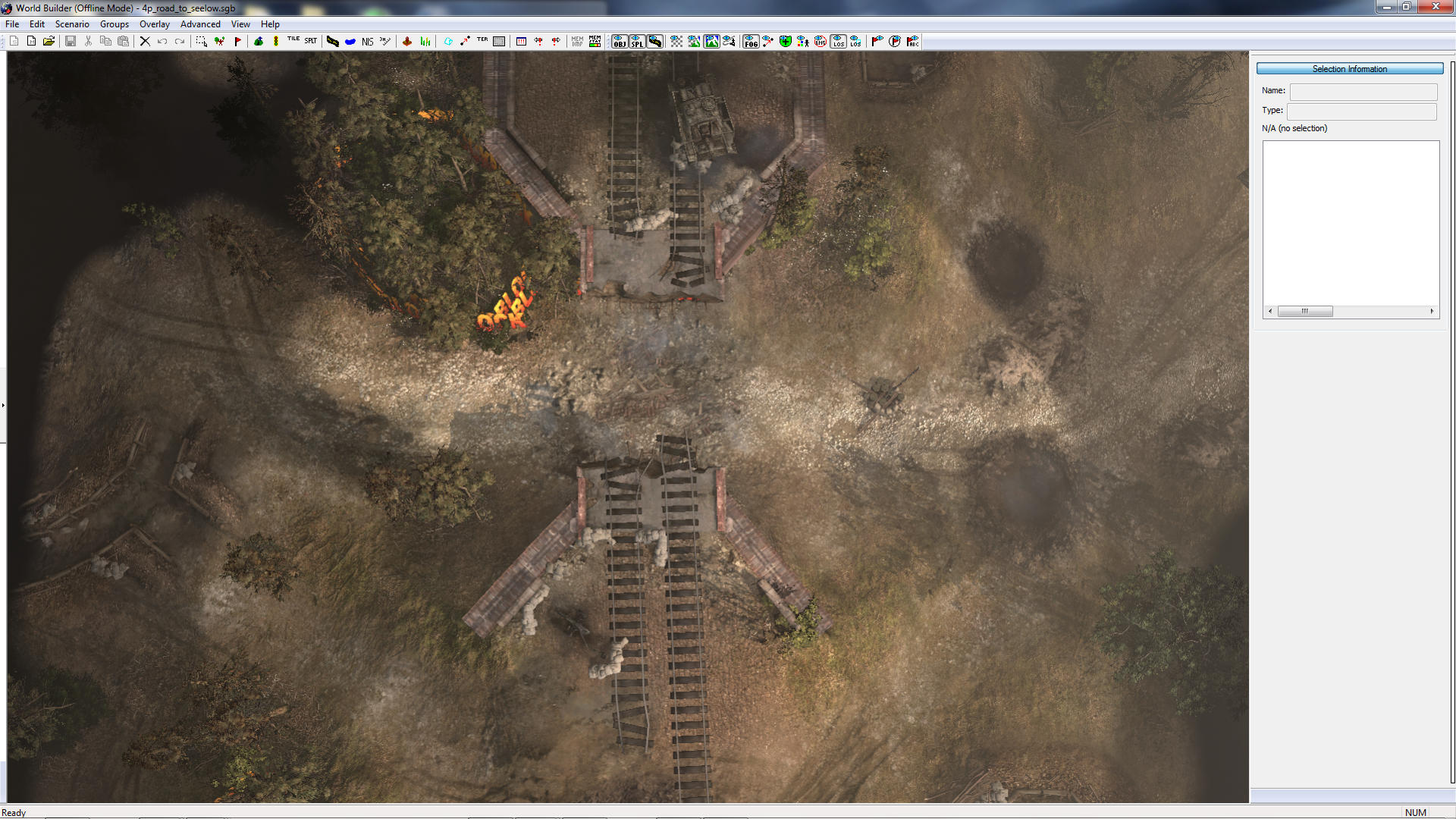
On the other side of the bridge, the same can be said. Essentially, by using Blockers well, you can ensure that units on high ground will always have the advantage. In Company of Heroes 2, if a unit out of the line of sight fires at another, they will appear for a brief moment, creating a massive tactical advantage.
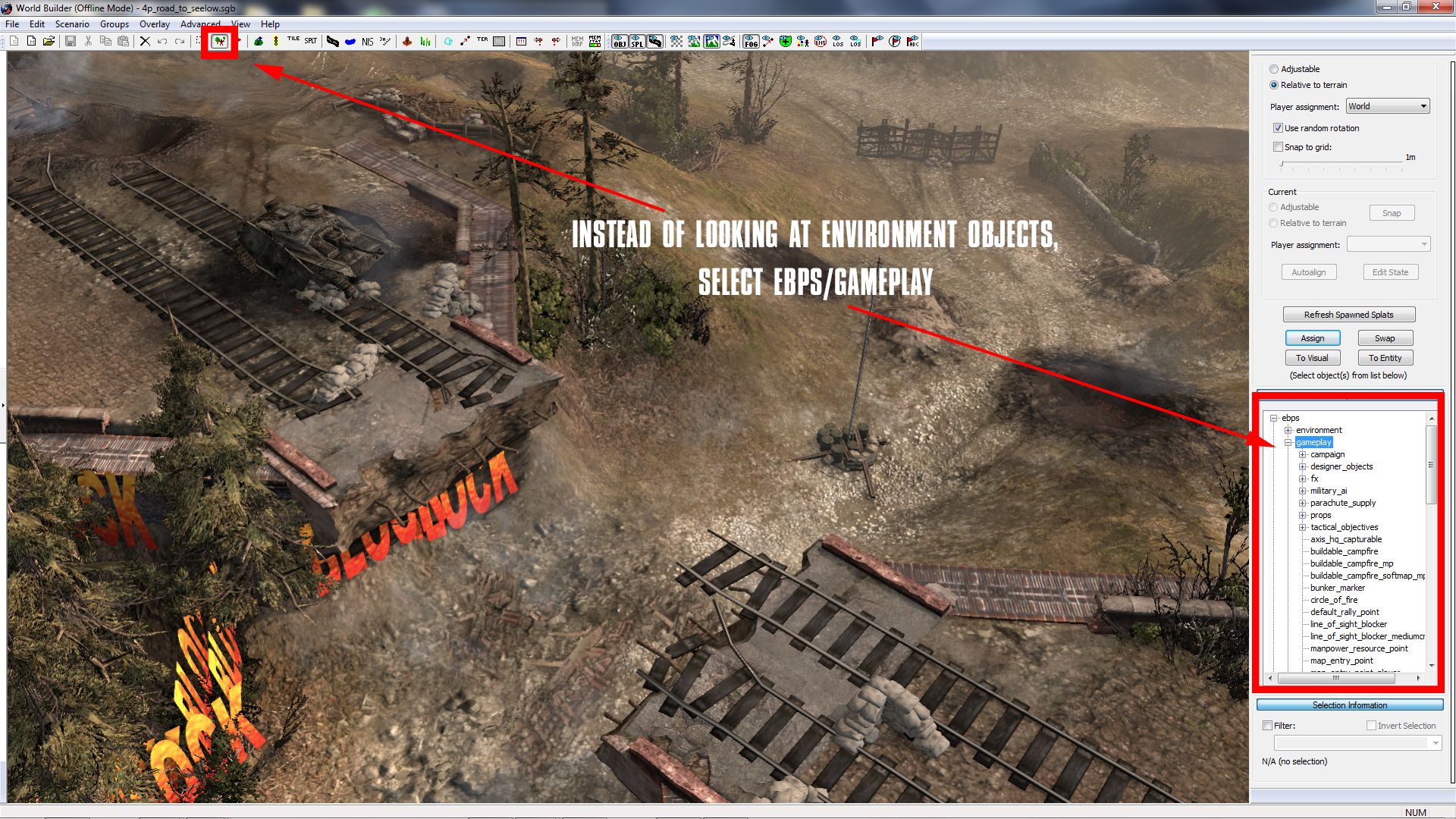
Something vitally important is you must you know and understand which Blockers you are using. Opening the Object Placement tool, look at ebps/gameplay, rather than environment.
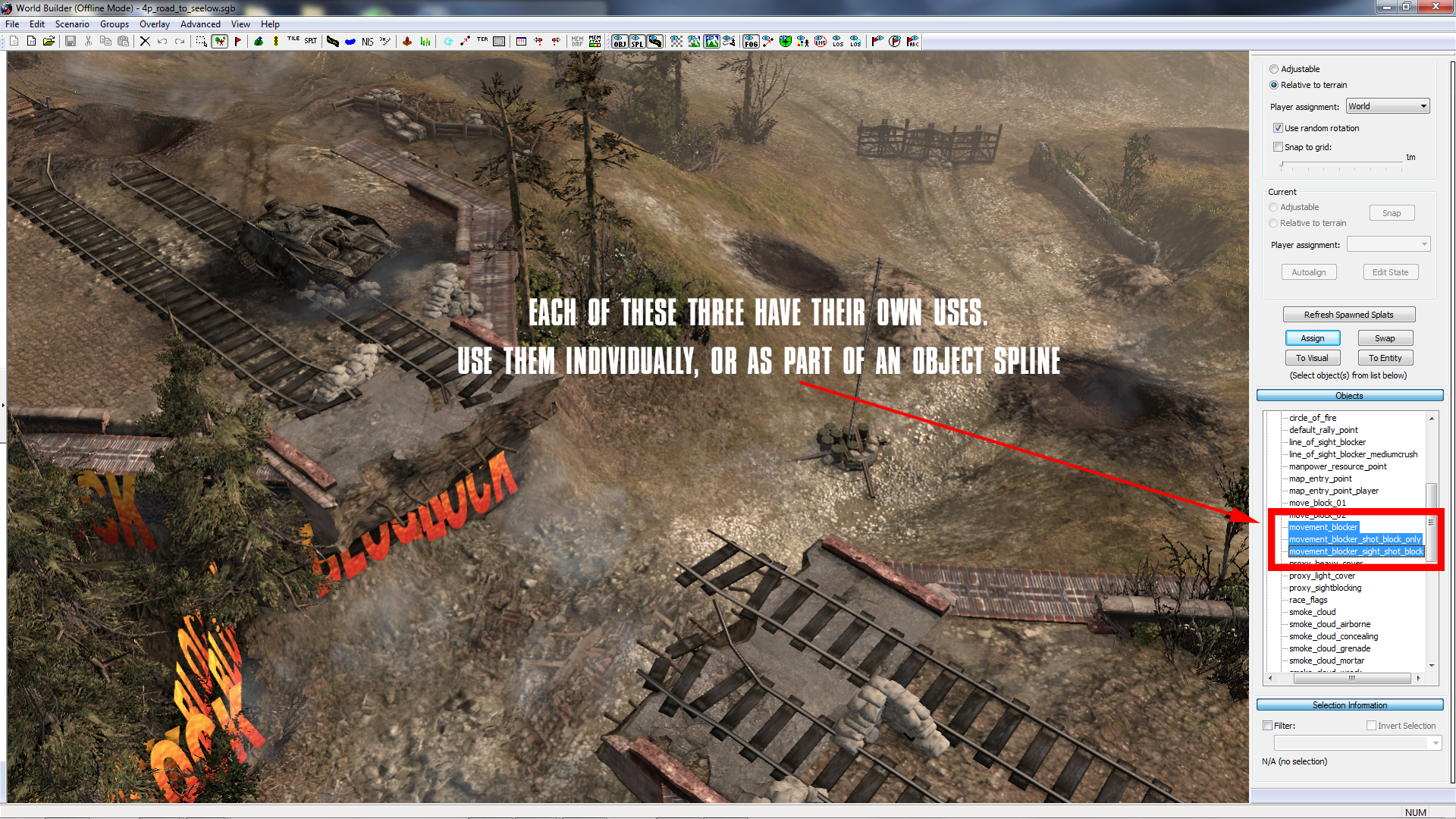
Within this list you will see the three highlighted objects in Figure 6. Movement Blockers only block the movement of units and hence should be used on objects such as Groves, however some units may pass through. Shot-Blockers speak for themselves, and will deny any shots from vehicles or infantry, which can be useful on ruins. Finally, Sight-Blockers are the most useful, and will deny the line of sight to all units. Personally I have used this Blocker primarily in the example.
However, the rest is up to you now! If you have a scenario in need of some fixing, then try these out and have a playtest. You'd be surprised how they can change the play style of a map.
Fancy seeing how these work in practice?
The map used for this example is my latest work, (4 - 6) Road to Seelow.
Well hopefully this tip was helpful and make sure you check back next week, when we will provide you with a new WorldBuilder Tip of the Week. But until then, keep making and improving your maps. If you've got some maps to showcase, also make sure you send them in to the Map Making Contest. It's always great to see new maps and content, so make sure you enter it!
In this week's Tip of the Week, we're working towards something that most maps should have already, however mappers will need time and practice to perfect this skill. This is of course, Blockers. Ever wondered why your infantry are able to run through a grove of trees that they have no right running through? Or maybe your tanks are firing up cliffs that are far too tall for their turrets? Blockers will fix this.
Blockers come in three main forms, and are exceptionally useful for adding more strategic depth, accuracy, and balance to a finished project.
Once you have a map near completion, it's worth giving the entire scenario a look-over with the Line of Sight tool.

Figure 1
In this example, I have used Blockers to ensure that the Pine Grove is completely blocking (meaning no units can enter it, regardless of how damaged it becomes, and there is no line of sight through the Pine Grove in turn disallowing units to be shot on the opposite side), and that the lower passage of the bridge is blocked also.
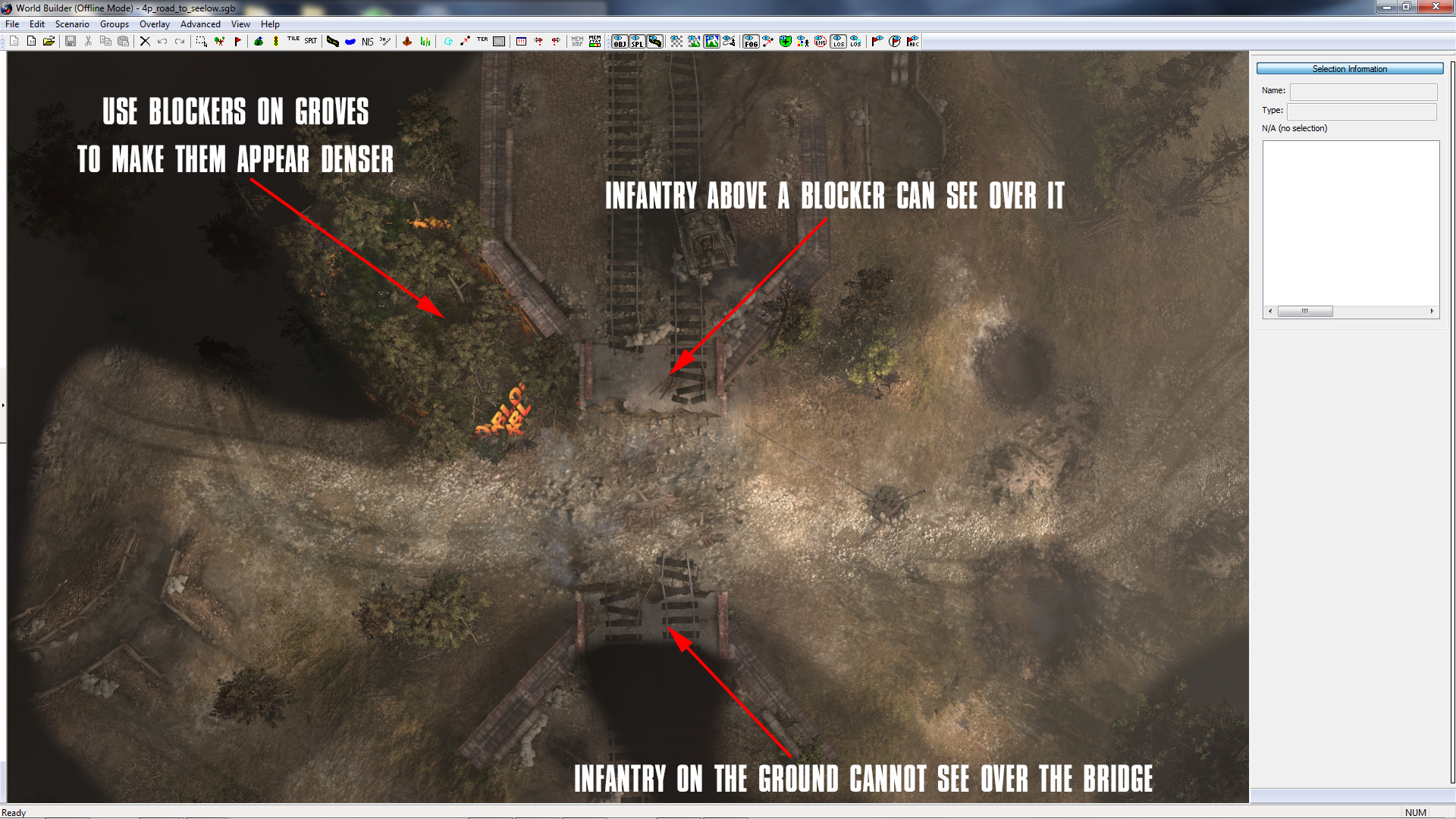
Figure 2
With these Blockers in place, you can test how they will affect your map. Again, in this example, line of sight for units passing between the ruined bridge is blocked - they are unable to see over the bridge, and cannot see through the trees.
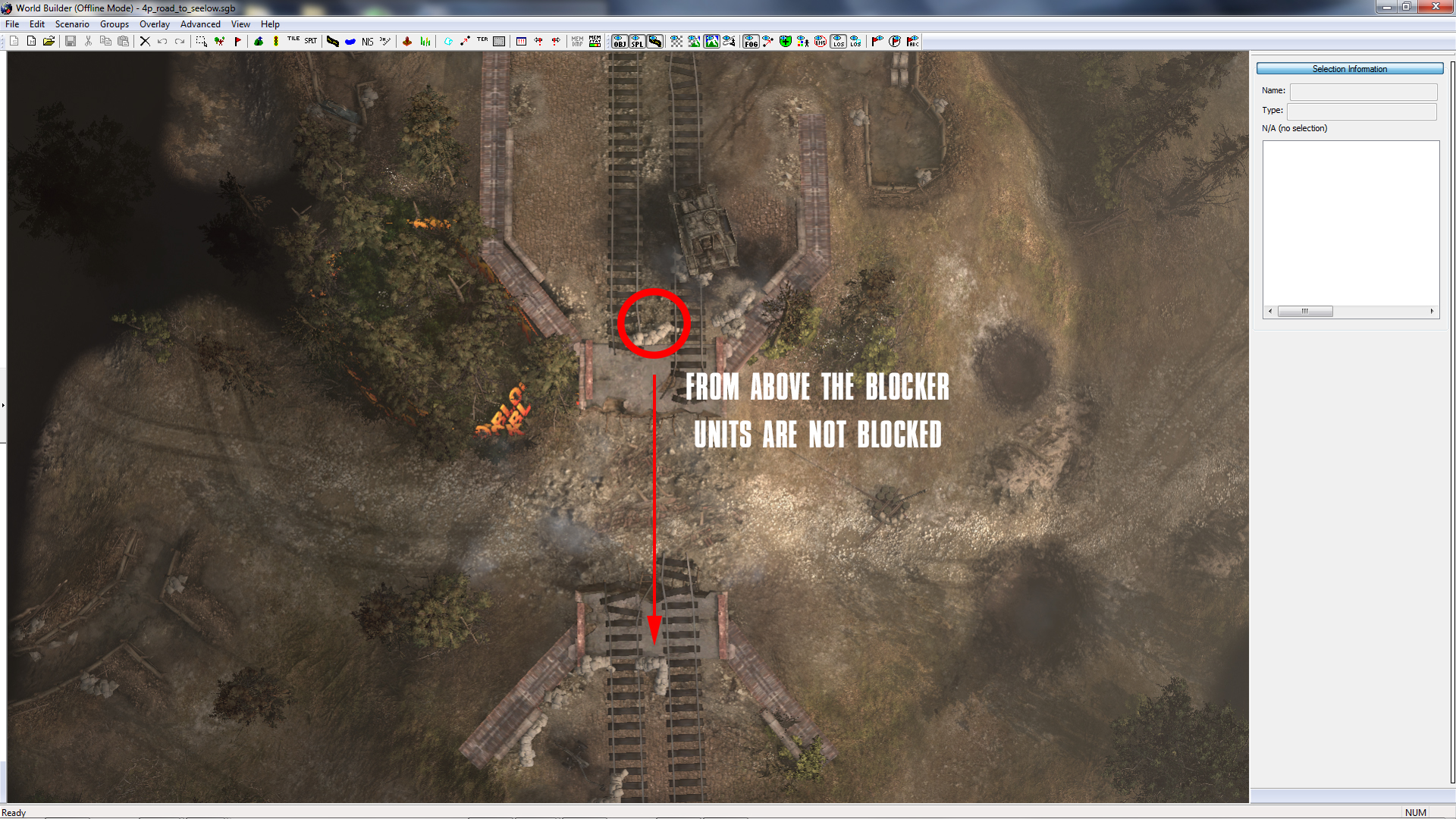
Figure 3
However, from above, the line of sight is completely different. As the units are "above" the Blocker, they can see from the top of the bridge onto the ground below. You should also note that units this high can also see into the Grove, but cannot see out the other side.
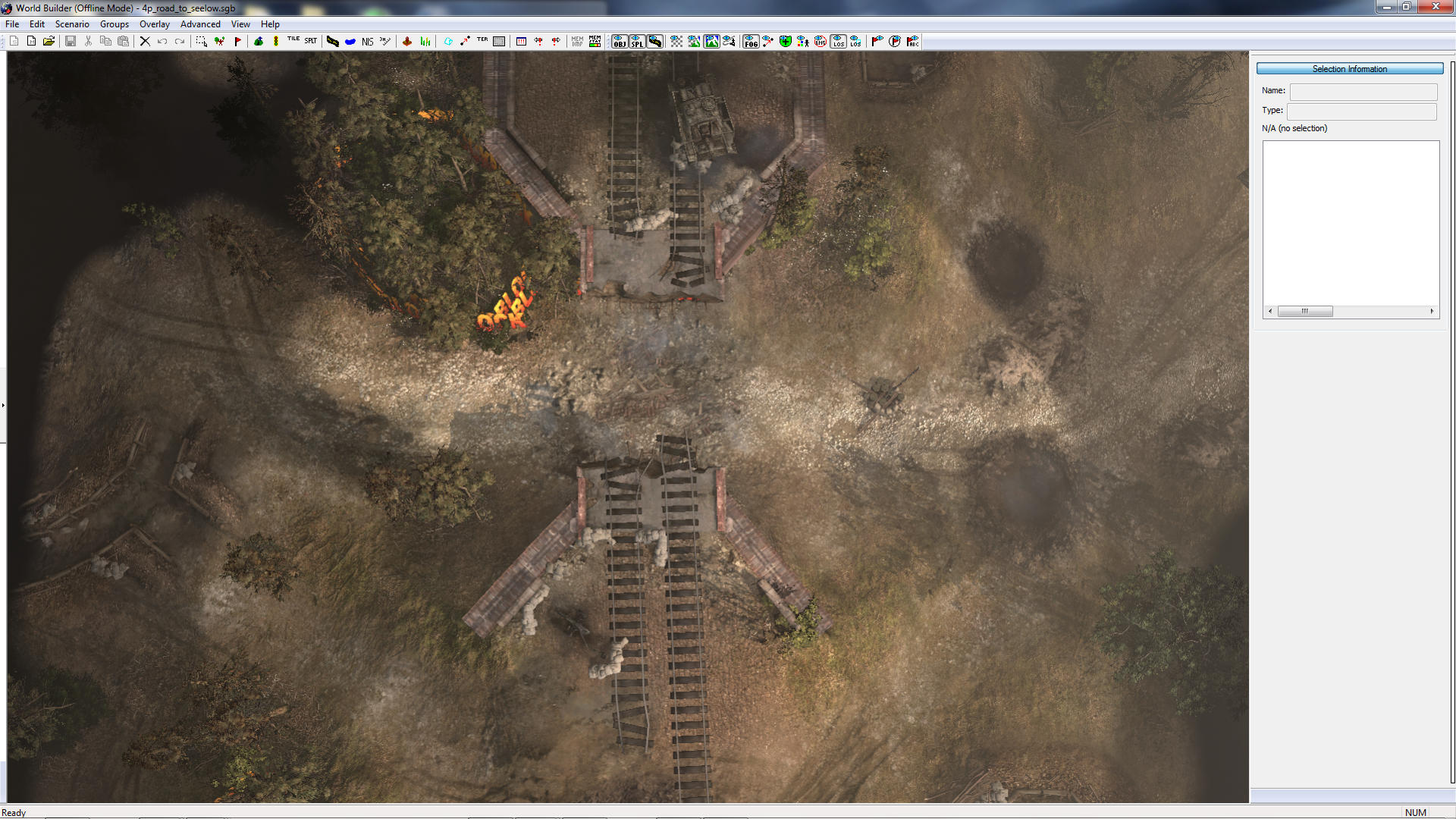
Figure 4
On the other side of the bridge, the same can be said. Essentially, by using Blockers well, you can ensure that units on high ground will always have the advantage. In Company of Heroes 2, if a unit out of the line of sight fires at another, they will appear for a brief moment, creating a massive tactical advantage.
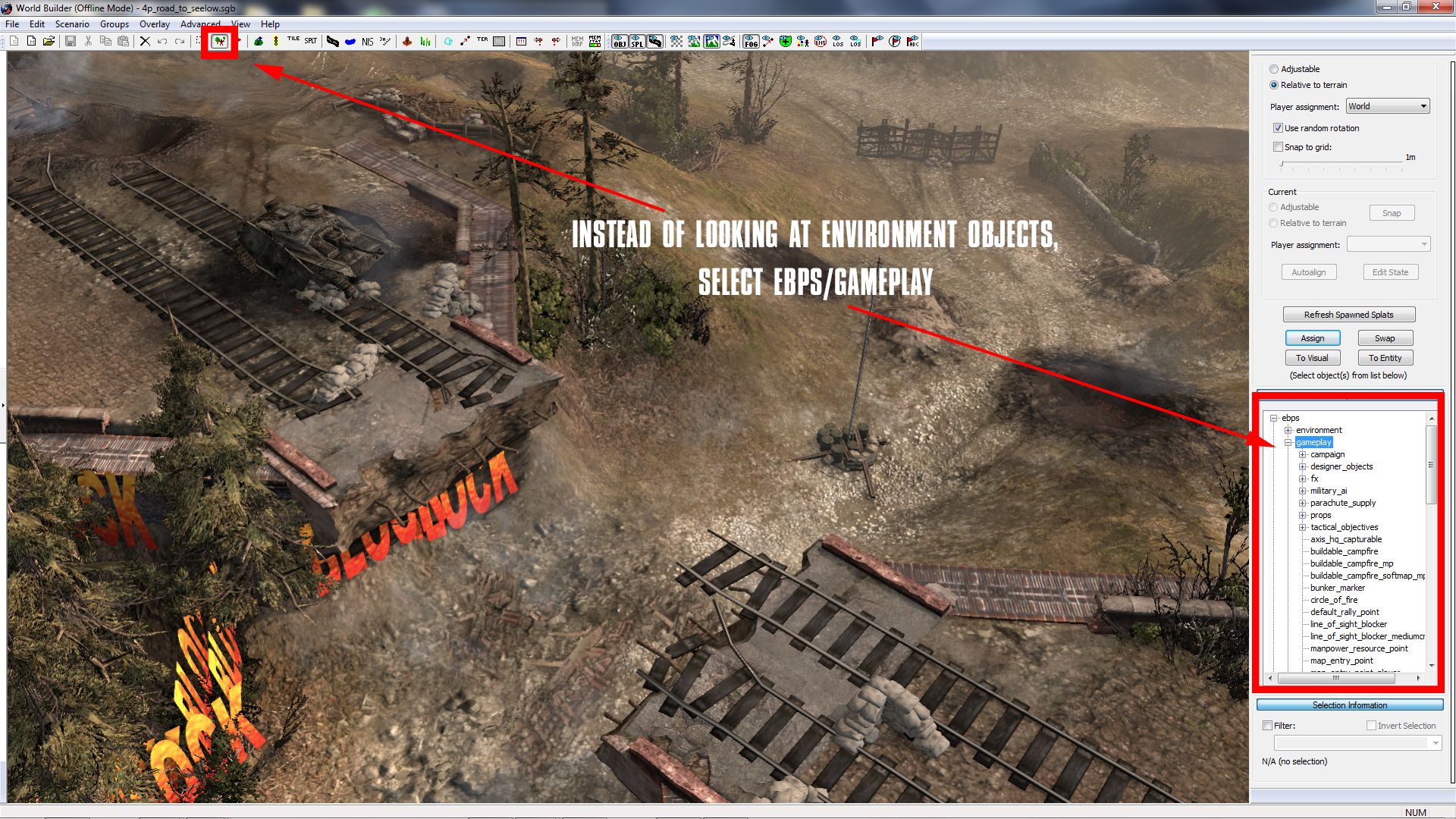
Figure 5
Something vitally important is you must you know and understand which Blockers you are using. Opening the Object Placement tool, look at ebps/gameplay, rather than environment.
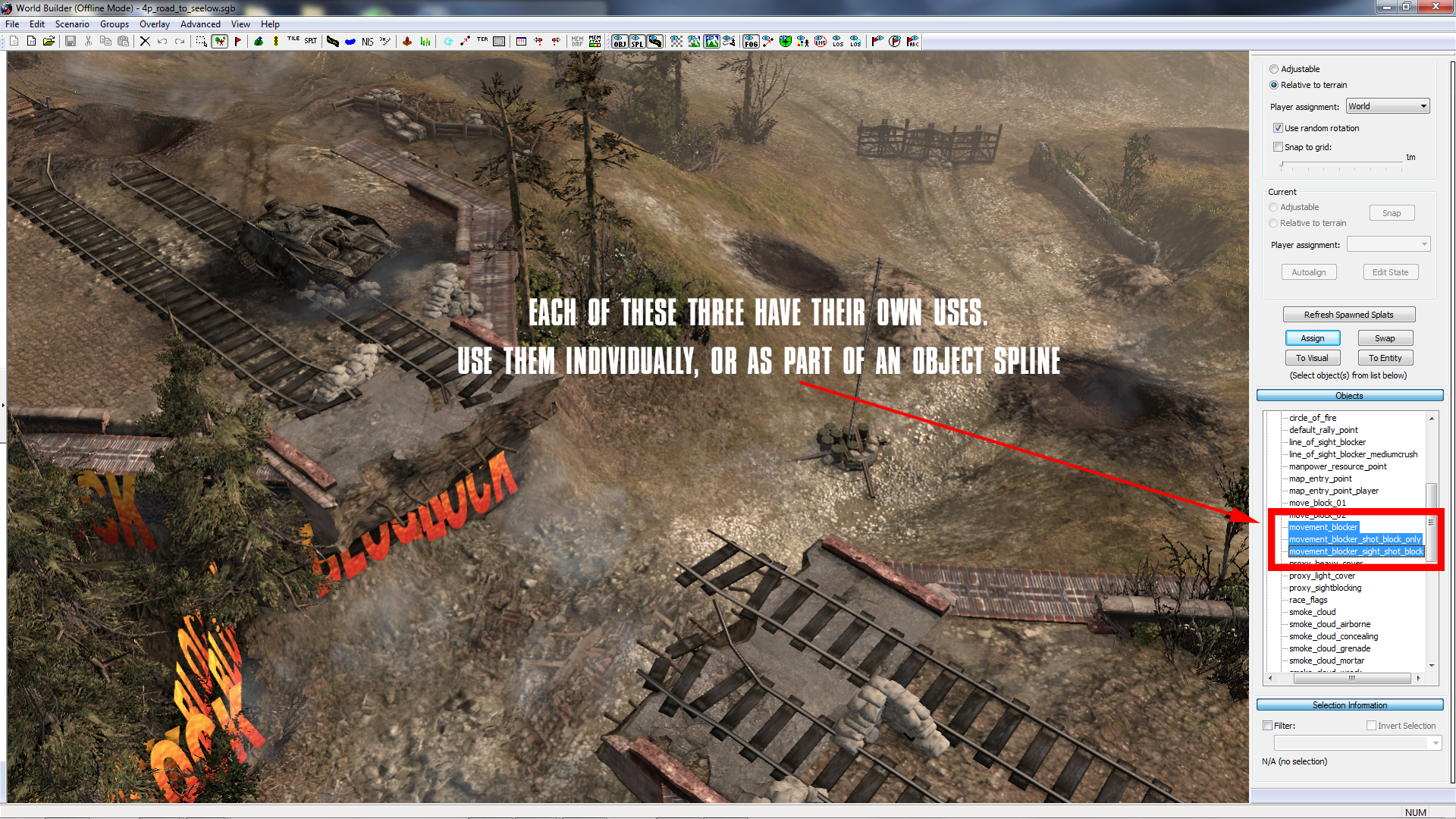
Figure 6
Within this list you will see the three highlighted objects in Figure 6. Movement Blockers only block the movement of units and hence should be used on objects such as Groves, however some units may pass through. Shot-Blockers speak for themselves, and will deny any shots from vehicles or infantry, which can be useful on ruins. Finally, Sight-Blockers are the most useful, and will deny the line of sight to all units. Personally I have used this Blocker primarily in the example.
However, the rest is up to you now! If you have a scenario in need of some fixing, then try these out and have a playtest. You'd be surprised how they can change the play style of a map.
Fancy seeing how these work in practice?
The map used for this example is my latest work, (4 - 6) Road to Seelow.
Well hopefully this tip was helpful and make sure you check back next week, when we will provide you with a new WorldBuilder Tip of the Week. But until then, keep making and improving your maps. If you've got some maps to showcase, also make sure you send them in to the Map Making Contest. It's always great to see new maps and content, so make sure you enter it!


