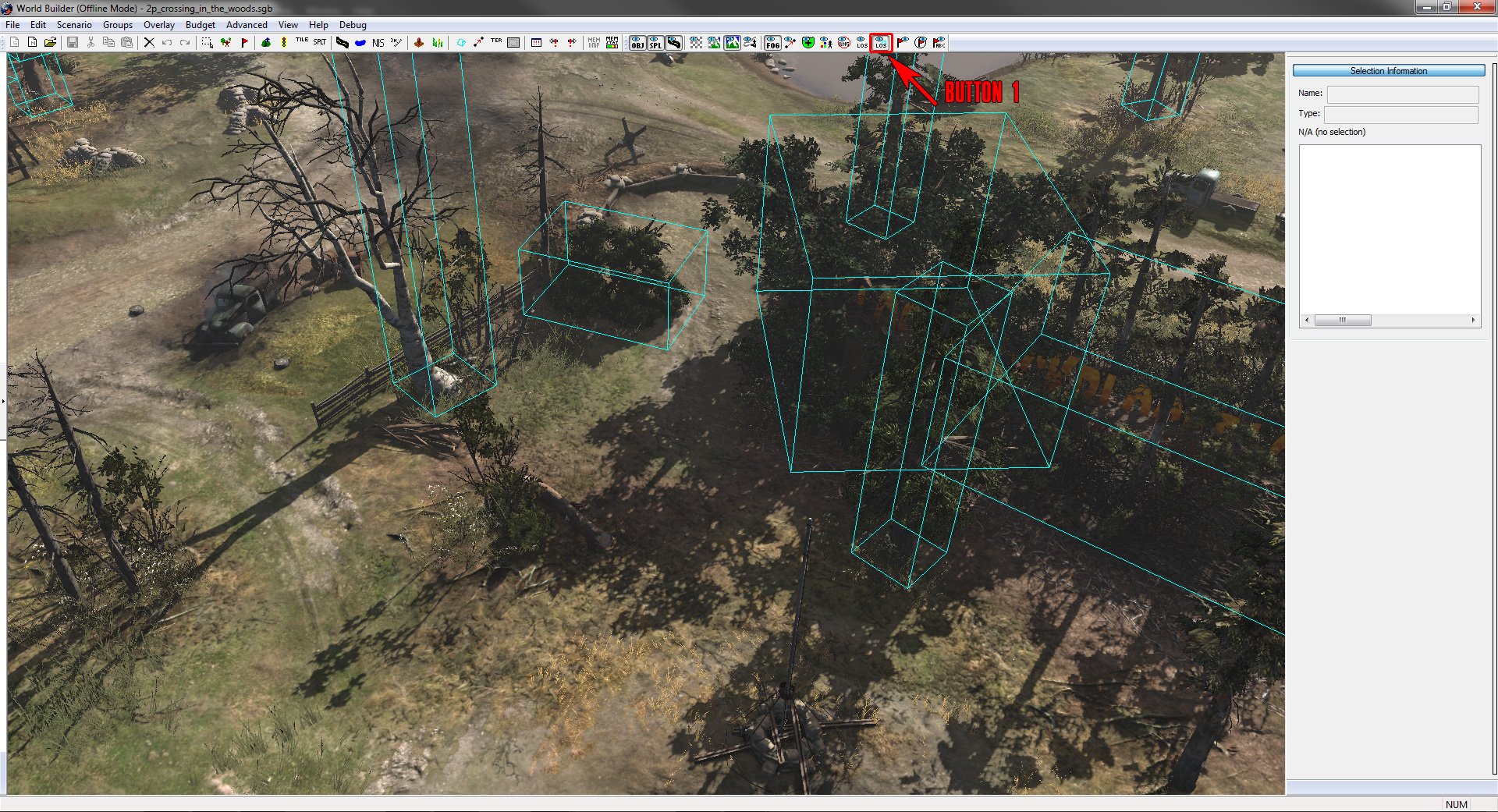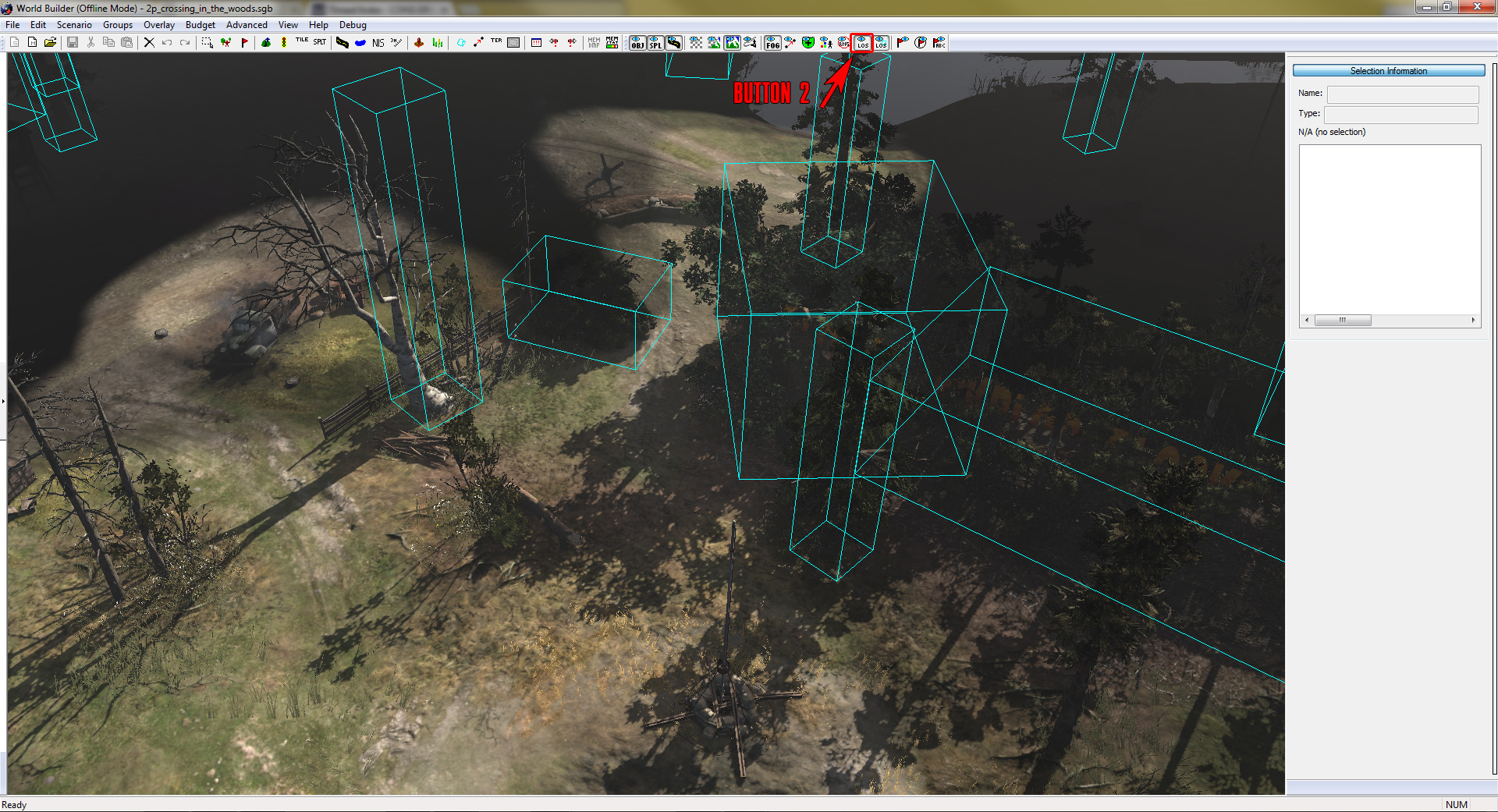Worldbuilder TotW #1: Checking LoS
Welcome to the first Worldbuilder Tip of the Week. Every week, COH2.ORG will provide you with small hints and tips, helping you to design awesome Company of Heroes 2 maps.
In this first TotW, we want to explain how to debug your map regarding line of sight (LOS). True Sight is a new feature of COH2. Objects block the line of sight so that areas behind obstacles are hidden in the fog of war. If there is no unit on the field providing them with a clear view.
By default, fog of war is ignored in Worldbuilder so that the users can design their maps without distraction (see figure 1).
However, there are options in the visibility toolbar which enable you to debug line of sight from within Worldbuilder without the need to start up a test game.
As illustrated in figure 2, button 1 enables you to frame objects which block the line of sight. But the real magic happens with button 2, which toggles the visibility of the fog of war and emulates True Sight. By moving the mouse over the map you can check, what kind of sight a unit at the location of your mouse cursor would provide (see figure 3).
We hope this tip was helpful and that you check back next week when we will provide you with a new Worldbuilder TotW.
In this first TotW, we want to explain how to debug your map regarding line of sight (LOS). True Sight is a new feature of COH2. Objects block the line of sight so that areas behind obstacles are hidden in the fog of war. If there is no unit on the field providing them with a clear view.
By default, fog of war is ignored in Worldbuilder so that the users can design their maps without distraction (see figure 1).
However, there are options in the visibility toolbar which enable you to debug line of sight from within Worldbuilder without the need to start up a test game.
As illustrated in figure 2, button 1 enables you to frame objects which block the line of sight. But the real magic happens with button 2, which toggles the visibility of the fog of war and emulates True Sight. By moving the mouse over the map you can check, what kind of sight a unit at the location of your mouse cursor would provide (see figure 3).
We hope this tip was helpful and that you check back next week when we will provide you with a new Worldbuilder TotW.