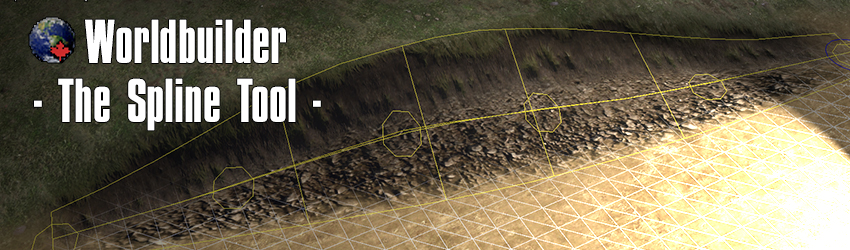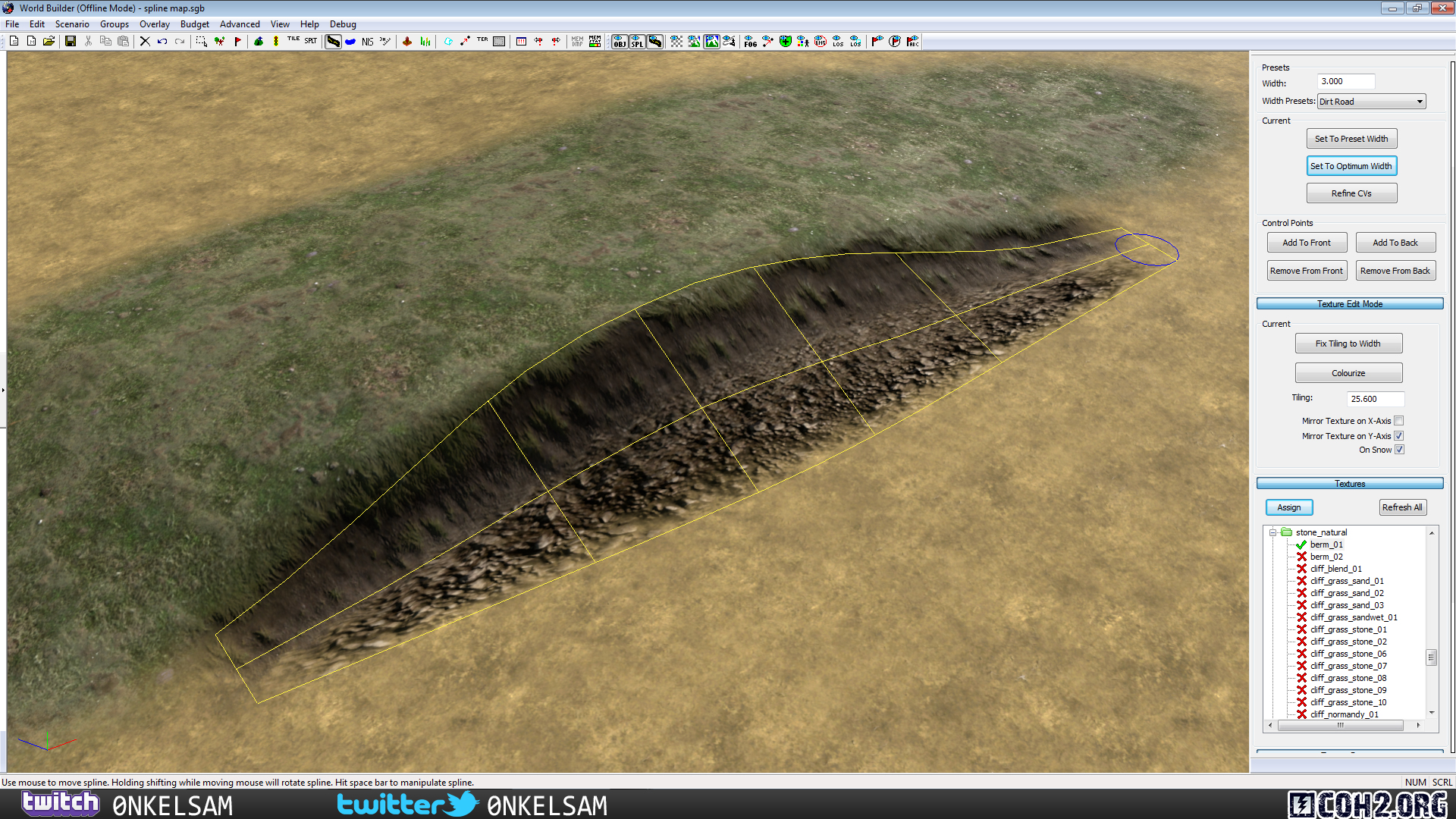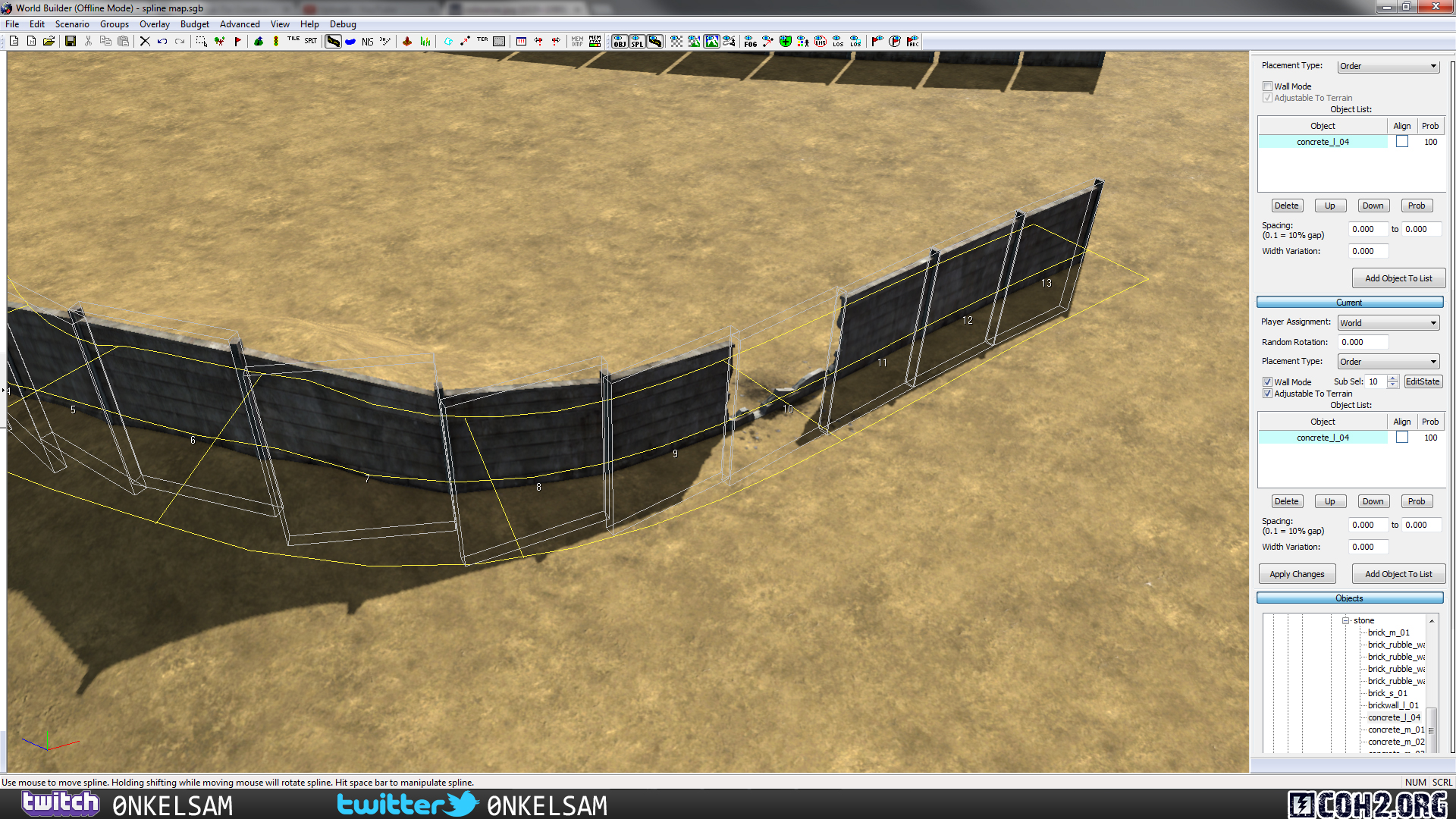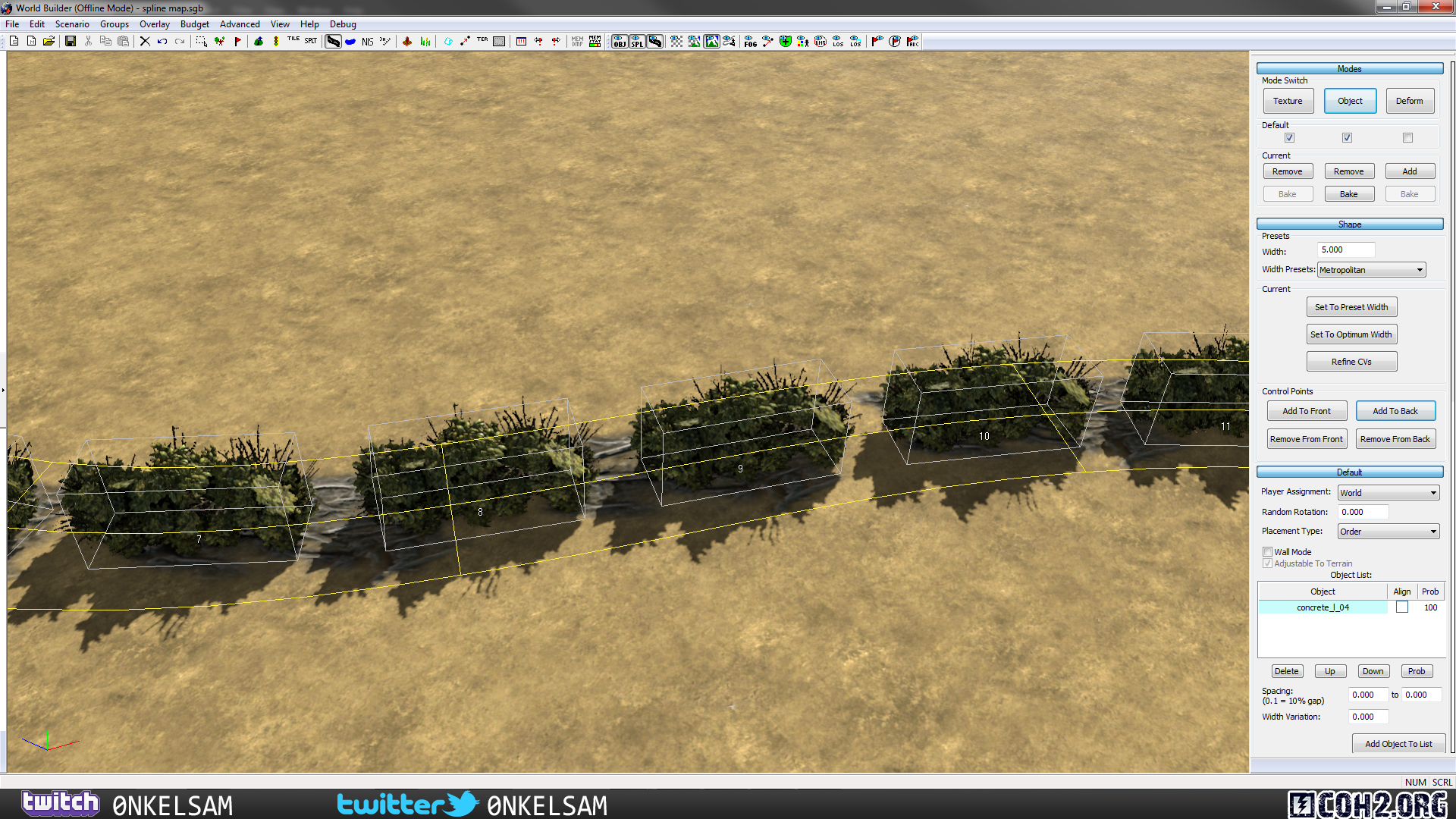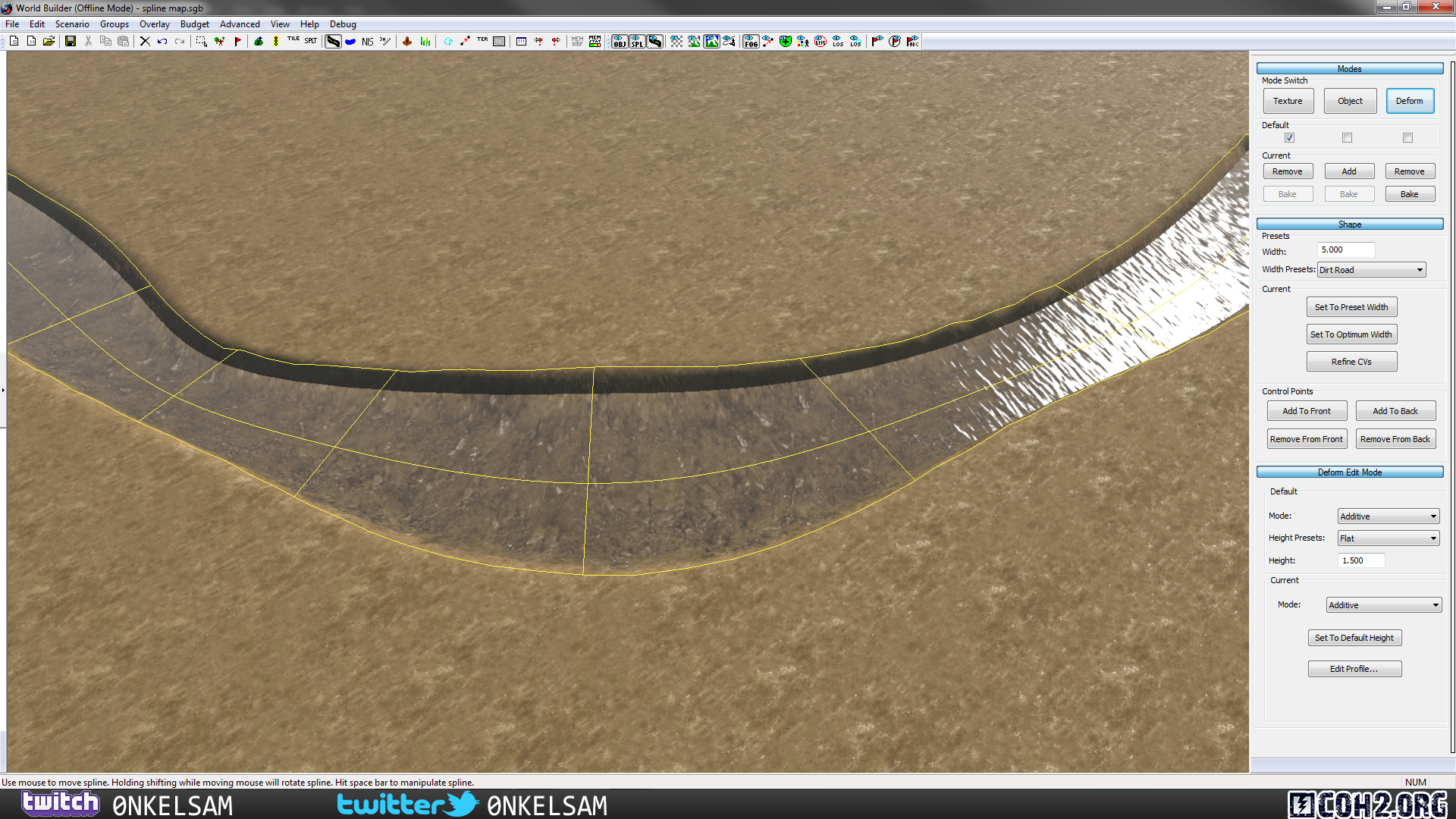Introduction
In this video tutorial series you will learn how to use the spline tool. The spline tool is an extremely versatile tool with many options. The topic that is covered in this tutorial is massive and has information for beginners, but maybe even some for advanced worldbuilder users.
As a beginner you might intuitively pick one of the more specialized tools (splats, tiles, object placement, height editor), but hopefully i can convince you that the usage of splines makes life a lot easier in some situations. Not only easier, but you can work more precise and create a better result in the end.
This doesn't mean the specialized tools have no use. There are situations where a spline tool is the better choice, and other situations where the specialized tools are better. If you understand the concepts i present in this tutorial you will have a better chance to apply the best technique in the right situation.
To keep it structured the different spline modes (texture, object, deform) are covered in individual parts. Each part is devided into chapters. You may access the individual chapters directly using hotlinks at the beginning of the video tutorials.
As a beginner you might intuitively pick one of the more specialized tools (splats, tiles, object placement, height editor), but hopefully i can convince you that the usage of splines makes life a lot easier in some situations. Not only easier, but you can work more precise and create a better result in the end.
This doesn't mean the specialized tools have no use. There are situations where a spline tool is the better choice, and other situations where the specialized tools are better. If you understand the concepts i present in this tutorial you will have a better chance to apply the best technique in the right situation.
To keep it structured the different spline modes (texture, object, deform) are covered in individual parts. Each part is devided into chapters. You may access the individual chapters directly using hotlinks at the beginning of the video tutorials.
Part I: texture splines
Contents
Part I: texture splines video tutorial
Apart from general stuff you will learn how to modify splines, uniformly and based on individual nodes. Further, you will learn how to use the colourize option to change the colour and transparency of splines.
- General information
- Spline modification
- Colourize
Part I: texture splines video tutorial
Apart from general stuff you will learn how to modify splines, uniformly and based on individual nodes. Further, you will learn how to use the colourize option to change the colour and transparency of splines.
Part II: object splines
Contents
Part II: object splines video tutorial
In this part II of the video tutorial you'll learn more about the object spline mode. You will learn how to place splines of multiple separated objects, like bushes, and how to distribute or orient them with respect to the spline.
You will also learn how to place wall splines and how to edit individual spline segments.
In the end you will learn how to combine different spline modes into a single spline.
- Separated object splines
- Wall splines
- Combined splines
Part II: object splines video tutorial
In this part II of the video tutorial you'll learn more about the object spline mode. You will learn how to place splines of multiple separated objects, like bushes, and how to distribute or orient them with respect to the spline.
You will also learn how to place wall splines and how to edit individual spline segments.
In the end you will learn how to combine different spline modes into a single spline.
Part III: deform splines
Contents
Part III: deform splines video tutorial
In this last part of the tutorial series i will talk about when to use a deformation spline over the regular height editor tool. All the techniques of previous parts will be applied to create river splines and to create precise ramps.
- General Information
- Rivers and ditches
- Ramps and stairs
Part III: deform splines video tutorial
In this last part of the tutorial series i will talk about when to use a deformation spline over the regular height editor tool. All the techniques of previous parts will be applied to create river splines and to create precise ramps.
Conclusion
After watching all parts of this tutorial series about the spline tool you hopefully got a grasp of the versatility of the spline tool.
Let me know if it helped you or where things are unclear. If there are any questions left or you didn't understand specific steps, feel free to ask your question in this thread.
OnkelSam
Let me know if it helped you or where things are unclear. If there are any questions left or you didn't understand specific steps, feel free to ask your question in this thread.
OnkelSam