So I wanted to know how the in-game settings work for custom skins downloaded (subscribed) from Steam Workshop.
There are two options in the game menu: Custom Aesthetics and Historical Skins Only.
I guess only the second option concerns skins, so the question I have is: if this setting is enabled, will other players not see my Steam Workshop-downloaded skins under any circumstance? Or is there some kind of Workshop mechanism that filters historical and unhistorical skins and historical ones will show up?
Question on how custom skin settings work in-game
20 Jan 2017, 20:47 PM
#1
Posts: 327
20 Jan 2017, 21:08 PM
#2

Posts: 935
I have question too
How I can delete them off my comp and never download and show them in the future?
How I can delete them off my comp and never download and show them in the future?
20 Jan 2017, 21:15 PM
#3
Posts: 327
I have question too
How I can delete them off my comp and never download and show them in the future?
In-game menu: Modding Hub > Manage
20 Jan 2017, 22:54 PM
#4
 1
1 Posts: 169
The historical skin filter only affects the official skins. The custom skins will only be visible to other players if they download them and play in a custom game.
21 Jan 2017, 00:27 AM
#5
Posts: 327
The historical skin filter only affects the official skins. The custom skins will only be visible to other players if they download them and play in a custom game.
Thanks for the explanation.
21 Jan 2017, 05:51 AM
#6
Posts: 769 | Subs: 1
I have question too
How I can delete them off my comp and never download and show them in the future?
In-game menu: Modding Hub > Manage
And, of course, disable the custom content option being discussed to prevent them coming back.
You can also delete the files from the coh2 mod folder within My Documents, but you should probably unsubscribe through the modding hub first.
21 Jan 2017, 07:16 AM
#7
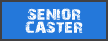
 9
9 Posts: 1194 | Subs: 29
And, of course, disable the custom content option being discussed to prevent them coming back.
You can also delete the files from the coh2 mod folder within My Documents, but you should probably unsubscribe through the modding hub first.
IIRC I had to manually delete them, unsubscribing wasn't enough.
21 Jan 2017, 07:45 AM
#8
Posts: 37
First, you have to unsubscribe, then the delete button will be available.
And how about automatch? I can't see my custom skins, faceplate nor i can see custom decals and victory strikes. I can see them in custom games though. Do i have to buy things from store for automatch?
And how about automatch? I can't see my custom skins, faceplate nor i can see custom decals and victory strikes. I can see them in custom games though. Do i have to buy things from store for automatch?
21 Jan 2017, 10:32 AM
#9
Posts: 769 | Subs: 1
First, you have to unsubscribe, then the delete button will be available.
And how about automatch? I can't see my custom skins, faceplate nor i can see custom decals and victory strikes. I can see them in custom games though. Do i have to buy things from store for automatch?
Correct. Custom content can only be used in custom games. Only store items are visible in Automatch. Nobody wants weird stuff in ranked games.
PAGES (1)

1 user is browsing this thread:
1 guest
Livestreams
 |
|
|
35 | ||
 |
|
|
1 | ||
 |
|
|
741 |
Ladders Top 10
-
#Steam AliasWL%Streak
- 1.968562.633+23
- 2.555227.710+11
- 3.29446.865-1
- 4.276110.715+14
- 5.259143.644+3
- 6.250150.625+11
- 7.22491.711+11
- 8.250135.649+1
- 9.19265.747+5
- 10.13556.707+3
Replay highlight
VS
-
 cblanco ★
cblanco ★ -
 보드카 중대
보드카 중대
-
 VonManteuffel
VonManteuffel -
 Heartless Jäger
Heartless Jäger

Einhoven Country


Honor it
7
Download
746
Board Info
500 users are online:
1 member and 499 guests
Spielführer
Spielführer
9 posts in the last 24h
38 posts in the last week
150 posts in the last month
38 posts in the last week
150 posts in the last month
Registered members: 45050
Welcome our newest member, Poxet 60 Mg
Most online: 2043 users on 29 Oct 2023, 01:04 AM
Welcome our newest member, Poxet 60 Mg
Most online: 2043 users on 29 Oct 2023, 01:04 AM












