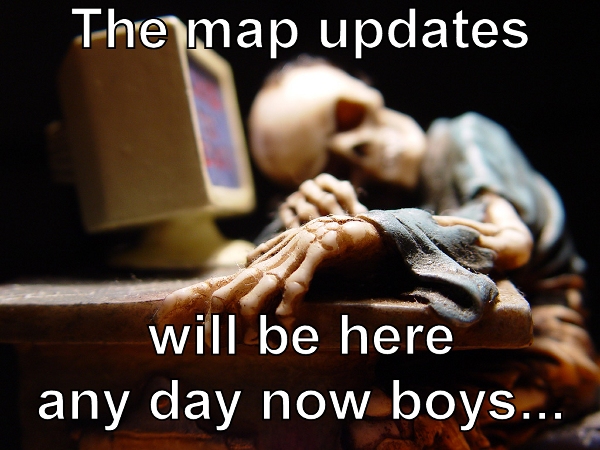Profile of Rosbone
General Information
Register Time: 26 Aug 2017, 18:38 PM
Last Visit Time: Yesterday, 02:23 AM
Broadcast: https://www.twitch.tv/Rosbone_Mako
Steam: 76561198351782810
Residence: United States
United States
Timezone: America/New_York
Register Time: 26 Aug 2017, 18:38 PM
Last Visit Time: Yesterday, 02:23 AM
Broadcast: https://www.twitch.tv/Rosbone_Mako
Steam: 76561198351782810
Residence:
 United States
United StatesTimezone: America/New_York
Livestreams
 |
|
|
74 | ||
 |
|
|
760 | ||
 |
|
|
3 |
Ladders Top 10
-
#Steam AliasWL%Streak
- 1.815139.854+3
- 2.46769.871+2
- 3.882302.745+1
- 4.408214.656+3
- 5.21156.790-2
- 6.303130.700-1
- 7.12857.692+8
- 8.739448.623+3
- 9.505328.606+1
- 10.343135.718+8
Replay highlight
VS
-
 cblanco ★
cblanco ★ -
 보드카 중대
보드카 중대
-
 VonManteuffel
VonManteuffel -
 Heartless Jäger
Heartless Jäger

Einhoven Country


Honor it
16
Download
2739
Board Info
1100 users are online:
1100 guests
1 post in the last 24h
5 posts in the last week
24 posts in the last month
5 posts in the last week
24 posts in the last month
Registered members: 63494
Welcome our newest member, keonhacai5technology
Most online: 4501 users on 26 Oct 2025, 01:00 AM
Welcome our newest member, keonhacai5technology
Most online: 4501 users on 26 Oct 2025, 01:00 AM