Bug reporting - 64 Bit Beta
- This thread is locked

Posts: 68 | Subs: 18
We're stoked to see such positivity for the upcoming 64 Bit Patch!
Playing the beta and reporting any bugs you encounter is a big help.
Please post any bugs you encounter here, and be as descriptive as possible. Images are really helpful to help us dial in on the issue at hand.
Thanks everyone
 1
1 Posts: 609

Posts: 3166 | Subs: 6
You can see it here:
https://youtu.be/L47jiGXWY3g?t=69

Posts: 26


Posts: 2
In the main menu, when you go to the Create Custom Game tab for the first time, it takes pretty long (5-10 seconds) to load up the new tab. In 32b it displays a pop-up that it's connecting to something but this pop-up has disappeared in the 64b beta so now it just looks weird.
You can see it here:
https://youtu.be/L47jiGXWY3g?t=69
Same, automatch menu loading takes a significant time. Screenshot:

EDIT: Has anybody been able to play mp? Wasn't able to play on Automatch so far...

Posts: 5441 | Subs: 37
EDIT: Has anybody been able to play mp? Wasn't able to play on Automatch so far...
Thats because noone else was searching. I guess you had always 100% axis / allies
Posts: 88

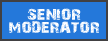
Posts: 3119 | Subs: 2
Can't get into a single MP game, been searching for half an hour...
That's because you can only play against other people that use the beta version, and these are probably only a couple at any given time.

Posts: 930
Posts: 769 | Subs: 1
Posts: 498
Ostheer Stormtrooper MP-40 upgrade does not give them MP-40s. Tactical assault ability is unlocked and they have MP-40 icon, but they still use Kar-98s.
What? One of my most favorite units is broken? Literally unplayable.
Jokes aside, as this beta seems to magically break things, maybe it magically also fixes things. Can somebody test if the old OKW Uhu with infrared vision got fixed by a miracle? The new, plain vision Uhu "doesn't see" much use.

Posts: 26
This bug also exists in the 32-bit client, but I hope Relic can still look into this.

Posts: 68 | Subs: 18
Game does not launch on 240 Hz monitor. I see the Company of Heroes 2 splash screen, but the main menu graphics do not load. I can hear the Sega voice line, menu music, and my cursor selecting things in the main menu, but the splash screen does not go away. Alt tabbing will cause the splash screen to become a black screen, but still no main menu. After setting monitor refresh rate to 120 Hz the game launches fine.
This bug also exists in the 32-bit client, but I hope Relic can still look into this.
Hey there,
Thanks for flagging this.
If you launch with the desktop in 240Hz mode, then close coh2, can you send what the values for refreshratenumerator and refreshratedenominator in your configuration_system.lua file in his C:\Users\<username>\Documents\My Games\company of heroes 2 directory?
You can send to me directly here, or email enforcement@relic.com
Thanks to everyone else for reporting issues so far as well.

Posts: 26
Hey there,
Thanks for flagging this.
If you launch with the desktop in 240Hz mode, then close coh2, can you send what the values for refreshratenumerator and refreshratedenominator in your configuration_system.lua file in his C:\Users\<username>\Documents\My Games\company of heroes 2 directory?
You can send to me directly here, or email enforcement@relic.com
Thanks to everyone else for reporting issues so far as well.
These are the values when launching with 240 Hz:
{
setting = "refreshratedenominator",
value = 1000,
valueType = 2,
},
{
setting = "refreshratenumerator",
value = 239761,
valueType = 2,
},
For reference, the values when launching with 120 Hz are
{
setting = "refreshratedenominator",
value = 1000,
valueType = 2,
}
{
setting = "refreshratenumerator",
value = 119999,
valueType = 2,
},
Thank you very much for looking into this!
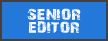
Posts: 1156 | Subs: 1
code
you should send an email if you haven't already!

Posts: 26
you should send an email if you haven't already!
I think he reads this thread, but I sent the email now anyway.
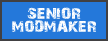
Posts: 817 | Subs: 5

Posts: 68 | Subs: 18
Also thanks SneakEye. They are aware of this/ know there's work to do, but have forwarded in case it's informative for them.
Posts: 1
The game also crashes after every match with error 1129468744. Happens to all players in my matches.
Warnings.log

Posts: 1960
As USF I would get a similar issue to Array's when trying to place a fighting position. The ghost image would only display on valid areas to place it. Over invalid places (ie blocked or enemy terrain) I would just see a normal mouse cursor instead of the red ghosted image. It makes it hard to tell that you have correctly select the button to place the structure.
I have the same problem trying to build base buildings as Soviet (might happen to other factions also). The outline only shows up if the cursor is in a location where the building can be built. If it can't, it the outline disappears completely.
Other than that, it looked good to me. I set up a couple comp stomps and let computers battle while doing other stuff. It ran through a couple hours with three games without crashing, and I wasn't rebooting between games. The frame rate drop didn't seem as bad so it looks like it will be a great update.
Livestreams
 |
|
|
106 | ||
 |
|
|
86 | ||
 |
|
|
3 | ||
 |
|
|
2 | ||
 |
|
|
1 |
Ladders Top 10
-
#Steam AliasWL%Streak
- 1.816139.854+4
- 2.46969.872+4
- 3.899304.747+3
- 4.24399.711+13
- 5.408214.656+3
- 6.347136.718-1
- 7.371195.655+1
- 8.742449.623+3
- 9.403289.582+1
- 10.12857.692+8
Replay highlight
-
 cblanco ★
cblanco ★ -
 보드카 중대
보드카 중대
-
 VonManteuffel
VonManteuffel -
 Heartless Jäger
Heartless Jäger

Board Info
3 posts in the last week
18 posts in the last month
Welcome our newest member, scarboroughclean
Most online: 4501 users on 26 Oct 2025, 01:00 AM















