Which is the best scroll method in game?

Posts: 1679 | Subs: 5
A few good resources regarding mechanics and control in RTS games:
https://www.youtube.com/watch?v=RUohpQKVf_A
https://www.youtube.com/watch?v=yP-Sm9QkdHo
Posts: 2561
sorry Kamk, I don´t know about that hotkey issue....I´m not sure even if I have set "in game" to gridkeys or classsical layout (I think game offers two differents keys layout, grid key and other "classical" or something like this).
anyway, when I started using autohotkeys, I got some help from COH2.org, this is the thread:
http://www.coh2.org/topic/26059/we-need-custom-hotkey/page/1#post_id237149
and, this is how looks like my script:
so in my case, capslock is the key I´m using to switch on-off my script, so I can send messages without problems.
Thanks man, that helps. I guess I just need to add the suspend command to my hotkey code.

 9
9 Posts: 1094 | Subs: 20
I wouldn't say that there's a best scroll method it really depends on which method you are most comfortable with.
Posts: 1484
Posts: 175
It doesnt really matter because coh2 is a slow paced game anyway.

Posts: 345
So you're not using hotkeys at all?
Because WASD would be also rather important hotkeys, that's why i wonder how one would solve this issue :/
ohh now I get your point....yep, with my script some assigned keys gets "overwriten" yes, that´s true....for example, if I want to throw a nade with a para squad, I need to click on the icon with my mouse because "d" key is being overwriten in my script with "down".
if that´s what you were talking about, then, yes, I have same issue.
But for me is cost-effective to use this...coz the most pressed keys for me are arrow keys, so using WASD insted of them it helps me more than not, even if I must click with the mouse when I want to use some abilities....
sorry, my english is horrid, I now...just trying to improve it everyday....
Posts: 175
ohh now I get your point....yep, with my script some assigned keys gets "overwriten" yes, that´s true....for example, if I want to throw a nade with a para squad, I need to click on the icon with my mouse because "d" key is being overwriten in my script with "n".
if that´s what you were talking about, then, yes, I have same issue.
But for me is cost-effective to use this...coz the most pressed keys for me are arrow keys, so using WASD insted of them it helps me more than not, even if I must click with the mouse when I want to use some abilities....
sorry, my english is horrid, I now...just trying to improve it everyday....
You could simply assign the overwritten hotkey to something else. put arrow keys on WASD and assign e.g. "g" to "a". make sure you do the second thing first, cause otherwise it will press the arrow key. I do it like that.

Posts: 345
You could simply assign the overwritten hotkey to something else. but arrow keys on WASD and assign e.g. "g" to "a". make sure you do the second thing first, cause otherwise it will press the arrow key. I do it like that.
I was thinking on kamk comments, and I though something like what you say here could work...so if you already did and tested, we can fix it this way.
Thanks man!!
I hope Kamk has read your post, because I think it could help him a lot.
I want to apologize to the op, coz with my replies maybe I´ve deariled the thread to an off-topic that OP doesn´t want to discuss or doesn´t care of it....Excuse me man, just trying to help others...
Posts: 175
I set my arrow key to wasd. It really speeds up my ability to give commands. Unfortunately it also means i cant type anything to other players.
Assign "suspend" to a key. the script will be paused until you press the button again. You can pause the script, write in chat, and unpause it again.
For example:
#:: suspend
(without the space)
Posts: 1534 | Subs: 1
Well pretty much everything. Arrow keys to get an overview, Tac map + double click if you look for a specific unit, Minimap if you know exactly where you want to go, Control Groups to get to the point of action immediately.
I wouldn't say that there's a best scroll method it really depends on which method you are most comfortable with.
The problem I find with using the middle mouse button scroll during engagements is that you lose maybe just a second of control of the cursor, which can make the a difference.
But I can't jump to arrow keys and back as I would lose time not being able to access the hotkeys.
 2
2 Posts: 83
Posts: 1534 | Subs: 1
Minimap/tactical map for most movements with edge panning for small adjustments is the most efficient method because it's extremely fast and it frees up your left hand entirely to make use of control groups and hotkeys. There's a reason every single proper professional RTS player uses that method.
A few good resources regarding mechanics and control in RTS games:
https://www.youtube.com/watch?v=RUohpQKVf_A
https://www.youtube.com/watch?v=yP-Sm9QkdHo
Interesting, thanks Inverse.
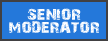
Posts: 8154 | Subs: 2
Well pretty much everything. Arrow keys to get an overview, Tac map + double click if you look for a specific unit, Minimap if you know exactly where you want to go, Control Groups to get to the point of action immediately.
I wouldn't say that there's a best scroll method it really depends on which method you are most comfortable with.
Posts: 1166 | Subs: 1
Posts: 680
I wouldn't say that there's a best scroll method it really depends on which method you are most comfortable with.
I scroll the game with my ass and I am comfartable with that.

 9
9 Posts: 1094 | Subs: 20
I scroll the game with my ass and I am comfartable with that.
Most people spent their entire life searching for that one way to scroll in game, I'm happy you found yours already.
 7
7 Posts: 1664
Posts: 721
Well pretty much everything.
Well yes, except for middlemouse scroll that is. I NEVER use it although I know about it and it seems resonable.
Posts: 431
 7
7 Posts: 1664
I almost always use my middle mouse button. It's fast, smooth, and much more precise than the other methods. Only downfall is it can make your finger tired after a while.
Assign middle mouse to a thumb button. Your digits will thank you.
Livestreams
 |
|
|
165 | ||
 |
|
|
26 | ||
 |
|
|
1 |
Ladders Top 10
-
#Steam AliasWL%Streak
- 1.817139.855+5
- 2.47970.872+3
- 3.1108395.737+3
- 4.420217.659-1
- 5.11730.796+4
- 6.377196.658+2
- 7.428300.588+1
- 8.339121.737+7
- 9.1347748.643+1
- 10.12957.694+9
Replay highlight
-
 cblanco ★
cblanco ★ -
 보드카 중대
보드카 중대
-
 VonManteuffel
VonManteuffel -
 Heartless Jäger
Heartless Jäger

Board Info
rantlicwin
1 post in the last week
4 posts in the last month
Welcome our newest member, rantlicwin
Most online: 4501 users on 26 Oct 2025, 01:00 AM



















