I'm probably one of the few in the 1-200 rank range that still use the arrow key type movements to replace mouse edge scrolling. When I started playing CoH2 I got ahk and made a script that shifted arrow keys to WASD, my fps habbits are just too hard to kill off lol. I wouldn't recommend this unless you are like me and have played FPS for thousands of hours.

Buildings doesn't really need hotkeys, we are talking the difference of miliseconds here that don't really have any effect on the out come of a match since you build very few of them.
tl:dr;
if you are new to the game, learn with mouse scrolling and minimap clicking with your hand placed over the grid keys, at the least. Learn control groups if you want, but like said earlier its not necessary, but I think it can be a nice addition to your "skillset" if you get into the habbit of using them.
I use the arrow keys, anything else is uncomfortable. I'd use middle-mouse, but middle-mouse is inverted and that really throws me off when I'm trying to move my camera up and it goes down. There's no option to turn inversion off either, so I stick to arrows.
Yeah, if its too hard for you to move away from arrows, you can use my method. My hand places over WASD which become the arrow keys, and I can hit all hot keys qert, I moved middle row of keys over, except f and zxcv for all special abilities. I also rebound tactical map to ` (key next to 1), if you so wish to use it. PM me if you want the script












 I use hotkeys. Also I think that is a really gimmicky, useless peripheral, no offense.
I use hotkeys. Also I think that is a really gimmicky, useless peripheral, no offense.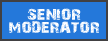













 cblanco ★
cblanco ★  보드카 중대
보드카 중대  VonManteuffel
VonManteuffel  Heartless Jäger
Heartless Jäger 