In fact, it happens so quickly, I only have a split second to do whatever I need to do, so I tried to catch a screencap of it with print screen and these are the red text errors I got in the bottom text box before it closes instantly;
at MS.Win32.UnsafeNativeMethods.DispatchMessage(MSG& msg)
at System.Windows.Threading.Dispatcher.PushFrameImpl(DispatcherFrame frame)
at System.Windows.Application.RunDispatcher(Object ignore)
at System.Windows.Application.RunInternal(Window window)
at AttributeEditorXML.Program.Main(String[] args)
Any help would be greatly appreciated. I just got back in the 'groove' to mod, but this issue is killing it pretty quickly and I am quite lost about it!
And no, I am not aware of any updates on my computer. I left it on overnight, but it doesn't seem like my video card or java or anything updated.
I run on Windows 7, 64-bit. Like I said, everything was running perfectly last night, and this time, I've been getting that error.
Thanks in advance! Hope to hear from anyone soon that could provide assistance!
EDIT Found the log for the Attribute Editor on the AttributeEditorXMLLog.txt. This is what I got;
AttributeEditorXML.exe Error: 0 : Caught an exception in main e = System.InvalidOperationException: There is an error in XML document (0, 0). ---> System.Xml.XmlException: Root element is missing.
at System.Xml.XmlTextReaderImpl.Throw(Exception e)
at System.Xml.XmlTextReaderImpl.ParseDocumentContent()
at System.Xml.XmlReader.MoveToContent()
at Microsoft.Xml.Serialization.GeneratedAssembly.XmlSerializationReaderLayoutRoot.Read9_LayoutRoot()
--- End of inner exception stack trace ---
at System.Xml.Serialization.XmlSerializer.Deserialize(XmlReader xmlReader, String encodingStyle, XmlDeserializationEvents events)
at System.Xml.Serialization.XmlSerializer.Deserialize(TextReader textReader)
at Xceed.Wpf.AvalonDock.Layout.Serialization.XmlLayoutSerializer.Deserialize(TextReader reader)
at Xceed.Wpf.AvalonDock.Layout.Serialization.XmlLayoutSerializer.Deserialize(String filepath)
at AttributeEditorXML.Windows.MainWindow.Window_Loaded(Object sender, RoutedEventArgs e)
at System.Windows.EventRoute.InvokeHandlersImpl(Object source, RoutedEventArgs args, Boolean reRaised)
at System.Windows.UIElement.RaiseEventImpl(DependencyObject sender, RoutedEventArgs args)
at System.Windows.BroadcastEventHelper.BroadcastEvent(DependencyObject root, RoutedEvent routedEvent)
at System.Windows.BroadcastEventHelper.BroadcastLoadedEvent(Object root)
at MS.Internal.LoadedOrUnloadedOperation.DoWork()
at System.Windows.Media.MediaContext.FireLoadedPendingCallbacks()
at System.Windows.Media.MediaContext.FireInvokeOnRenderCallbacks()
at System.Windows.Media.MediaContext.RenderMessageHandlerCore(Object resizedCompositionTarget)
at System.Windows.Media.MediaContext.RenderMessageHandler(Object resizedCompositionTarget)
at System.Windows.Threading.ExceptionWrapper.InternalRealCall(Delegate callback, Object args, Int32 numArgs)
at System.Windows.Threading.ExceptionWrapper.TryCatchWhen(Object source, Delegate callback, Object args, Int32 numArgs, Delegate catchHandler)
at System.Windows.Threading.DispatcherOperation.InvokeImpl()
at System.Threading.ExecutionContext.RunInternal(ExecutionContext executionContext, ContextCallback callback, Object state, Boolean preserveSyncCtx)
at System.Threading.ExecutionContext.Run(ExecutionContext executionContext, ContextCallback callback, Object state, Boolean preserveSyncCtx)
at System.Threading.ExecutionContext.Run(ExecutionContext executionContext, ContextCallback callback, Object state)
at System.Windows.Threading.DispatcherOperation.Invoke()
at System.Windows.Threading.Dispatcher.ProcessQueue()
at System.Windows.Threading.Dispatcher.WndProcHook(IntPtr hwnd, Int32 msg, IntPtr wParam, IntPtr lParam, Boolean& handled)
at MS.Win32.HwndWrapper.WndProc(IntPtr hwnd, Int32 msg, IntPtr wParam, IntPtr lParam, Boolean& handled)
at MS.Win32.HwndSubclass.DispatcherCallbackOperation(Object o)
at System.Windows.Threading.ExceptionWrapper.InternalRealCall(Delegate callback, Object args, Int32 numArgs)
at System.Windows.Threading.ExceptionWrapper.TryCatchWhen(Object source, Delegate callback, Object args, Int32 numArgs, Delegate catchHandler)
at System.Windows.Threading.Dispatcher.LegacyInvokeImpl(DispatcherPriority priority, TimeSpan timeout, Delegate method, Object args, Int32 numArgs)
at MS.Win32.HwndSubclass.SubclassWndProc(IntPtr hwnd, Int32 msg, IntPtr wParam, IntPtr lParam)
at MS.Win32.UnsafeNativeMethods.DispatchMessage(MSG& msg)
at System.Windows.Threading.Dispatcher.PushFrameImpl(DispatcherFrame frame)
at System.Windows.Application.RunDispatcher(Object ignore)
at System.Windows.Application.RunInternal(Window window)
at AttributeEditorXML.Program.Main(String[] args)
UPDATE 9/29/2017 5:10PM
I've just tried updating my graphics card to the latest drive version. Still no dice. Attempting to update my .Net Framework soon.
UPDATE 9/29/2017 6:54PM
I'm starting to run out of options. I've already updated my .NET Framework, updated my Flex SDK, updated my video card, ran SFC, and ran SFCFix to make sure it fixes what SFC wasn't able to, but my error continues to persist. I'm starting to feel a little more worried than I should be :<







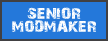

















 cblanco ★
cblanco ★  보드카 중대
보드카 중대  VonManteuffel
VonManteuffel  Heartless Jäger
Heartless Jäger 