So that's all you use for your script? Do you still use GridKeys despite that, and can you see the advantage of switching?
Gosh dang these automatic smiley face emotes.
Yes, I still use gridkeys. And, no, I don't see a benefit (or it's too marginal) to switching.
If I want keyboard movement, I'll bind them to something silly like yghj. Still, I don't see a benefit.
#IfWinActive, Company Of Heroes 2
return
MButton::Numpad0
w::up
a::left
s::down
d::right
XButton1::Numpad0
f::w
r::f
t::r
b::a
g::s
Space & 3:: Send, 7
Space & 4:: Send, 8
Space & 5:: Send, 9
Escape::Suspend
n:: Send, ^a
Middle row is mostly for building tool and there's not many active abilities besides vehicle decrew.
AWSD for scrolling.
Tactical map assigned to either middle or extra mouse button.
F is assigned to the W (stop option), R reinforce and T retreat.
B and G for building options.
N sends ping on map.
Cause i don't want to move the hand out of position, i bind the 789 control groups to be assigned to modifiers of 345. Although i mostly only use the 8 cause in my personal mind, 4 and 8 are for indirect fire (one been mortar and the other artillery) and generally i don't need too many groups.
For the life of me, I still don't know how to use multiquote.
Thanks for the ideas, though. I might switch the control groups 789 to shift 456, and ping to something. Also, I can't figure out how to get my mouse buttons to... I have them bound to 1234 because flipping Planetside 2 can't even and I'm too retarded to know how to properly operate the Logitech G700's control panel.
I also play lots of silly mods that give tons more abilities to units so I'd rather not compromise the spatially-oriented wiring in my brain










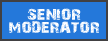




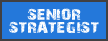










 cblanco ★
cblanco ★  보드카 중대
보드카 중대  VonManteuffel
VonManteuffel  Heartless Jäger
Heartless Jäger 