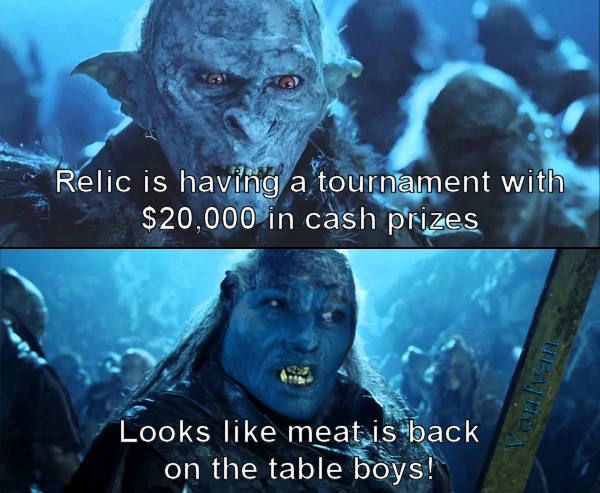Post the replay on this site with a title of "FOR STURMPANTHER".
Describe what happened and when so Sturmpanther(SP) does not have to sit thru your whole match. Since the replay is only 8x speed it takes a long time to sit thru the match.
EX:
BonoboBob started pinging the map and BMing his team.
BonoboBob started team killing MonkeyDudes base at 11:37.
Any detail that will help SP figure out what happened is good.
Profile of Rosbone
General Information
Register Time: 26 Aug 2017, 18:38 PM
Last Visit Time: 29 Jan 2026, 10:15 AM
Broadcast: https://www.twitch.tv/Rosbone_Mako
Steam: 76561198351782810
Residence: United States
United States
Timezone: America/New_York
Register Time: 26 Aug 2017, 18:38 PM
Last Visit Time: 29 Jan 2026, 10:15 AM
Broadcast: https://www.twitch.tv/Rosbone_Mako
Steam: 76561198351782810
Residence:
 United States
United StatesTimezone: America/New_York
Livestreams
 |
|
|
85 |
Ladders Top 10
-
#Steam AliasWL%Streak
- 1.817139.855+5
- 2.47970.872+3
- 3.1118398.737+9
- 4.422218.659+1
- 5.377196.658+2
- 6.433301.590+2
- 7.11730.796+4
- 8.1347748.643+1
- 9.12957.694+9
- 10.341122.737+2
Replay highlight
VS
-
 cblanco ★
cblanco ★ -
 보드카 중대
보드카 중대
-
 VonManteuffel
VonManteuffel -
 Heartless Jäger
Heartless Jäger

Einhoven Country


Honor it
17
Download
2871
Board Info
593 users are online:
593 guests
0 post in the last 24h
2 posts in the last week
5 posts in the last month
2 posts in the last week
5 posts in the last month
Registered members: 67191
Welcome our newest member, Igor80
Most online: 4501 users on 26 Oct 2025, 01:00 AM
Welcome our newest member, Igor80
Most online: 4501 users on 26 Oct 2025, 01:00 AM