- Browse through the images, preview them
- Extract any image(s)
- Extract all the images at once (takes about 30 seconds, +5000 images)
- Generate HTML Doc (handy if you know an image from one of the texture atlases and want to know its name. Click the link for an example of an HTML Doc render.
- Strongly based on file format info studied with http://www.free-decompiler.com/flash/
- DDS image handling with http://freeimage.sourceforge.net/
Requirements:
- .Net Framework 4.5 or newer
- Company of Heroes 2 Tools installed (You'll need something to extract the UIHigh.sga archive)
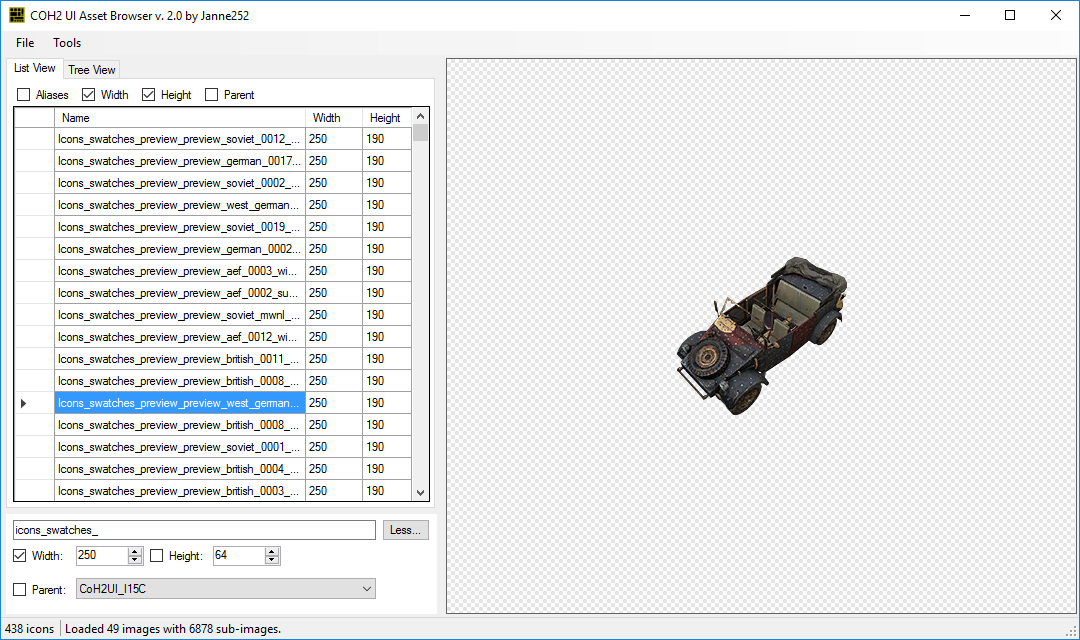
How to extract the contents of UIHigh.sga
Usage:
- Extract UIHigh.sga somewhere if you already haven't
- Run the tool
- Press the ... button and browse to "UI.sga\data\ui\bin\coh2ui.gfx" (where you extracted UIHigh.sga)
- The tool will automatically process the file for a couple of seconds
- Done. You are ready to start browsing the icons.
- To extract selected images, use Control/Shift keys while clicking on the grid view, right-click the grid view and select "Extract"
This tool can also be set as the default viewer for .gfx files (although it only supports the .gfx version used by COH2)
Downloads:














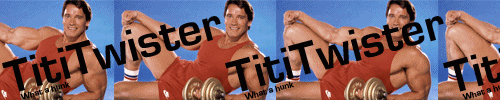


 / \
/ \ /
/

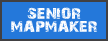



 Failure is always an
Failure is always an 

 To make most awesome thing in universe combine
To make most awesome thing in universe combine 













 cblanco ★
cblanco ★  보드카 중대
보드카 중대  VonManteuffel
VonManteuffel  Heartless Jäger
Heartless Jäger 