I used your amazing tool quite some months ago. But now I can´t find the UI.sga file you´re speaking about. There are two .sga files in steam/.../CoH2/Archives/ directed to UI: UIHigh.sga and UILow.sga, but I am not able to open these files as archives.
Did I miss something?
Are you using the included Archive Viewer?






 Managed it with Janne´s
Managed it with Janne´s 

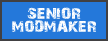
















 cblanco ★
cblanco ★  보드카 중대
보드카 중대  VonManteuffel
VonManteuffel  Heartless Jäger
Heartless Jäger 