What do you use to control the game?
Keyboard scroll minimap, tacmap?
Only Cursor + grid Hotkeys?
or Classical hotkeys?
shout it out
Any Keyboard scrollers here?
16 May 2021, 21:35 PM
#1
Posts: 2275 | Subs: 1
16 May 2021, 21:38 PM
#2
Posts: 178
I control the camera with a pair of Dk Bongos while using gridkeys on a dvorak keyboard.
17 May 2021, 00:31 AM
#3

Posts: 732
QWER
17 May 2021, 01:48 AM
#4
Posts: 1404
I use grid hotkeys and use Autohotkey to bind the tacmap to one of my mouse's side buttons. I use cursor on the edge of the screen to move it mostly. Though I should probably try scrollwheel panning.
17 May 2021, 03:07 AM
#5
Posts: 999 | Subs: 1
wasd autohotkey script + grid keys + tacmap bound to mouse button all the way. i use shift to disable the script when pressed to be able to use both wasd camera movement and grid keys at the same time. took a while to get used to but i haven't looked back ever since.
17 May 2021, 03:55 AM
#6
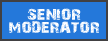
Posts: 8154 | Subs: 2
wasd autohotkey script + grid keys + tacmap bound to mouse button all the way. i use shift to disable the script when pressed to be able to use both wasd camera movement and grid keys at the same time. took a while to get used to but i haven't looked back ever since.
One of my people although i basically just moved the WASD keys to the side rather than a disable command.
17 May 2021, 09:20 AM
#7
Posts: 359
I don't use the tact map, instead I find myself clicking the squad portraits on the top right to jump to a specific unit or reinforce. Jumping to the retreat point (ambulance) to reinforce everything in the area is something I frequently do. Use F1-F4 hotkeys to build units is a lifesaver too. Brits get F4 for Forward Assembly and OKW get F2 for medic truck which is awesome. I wish I could bind my Ambu to F6 or something.
I have map scroll speed set to very high, something I brought over from when I played Starcraft 2. That way you don't have to move your mouse to the edges as much. For small map adjustments, I use MMB to readjust.
I use default hotkeys too since I'm used to T retreat and R to reinforce. Never got used to grid hotkeys in SC2. I used default hotkeys in Dawn of War 2 too.
I have map scroll speed set to very high, something I brought over from when I played Starcraft 2. That way you don't have to move your mouse to the edges as much. For small map adjustments, I use MMB to readjust.
I use default hotkeys too since I'm used to T retreat and R to reinforce. Never got used to grid hotkeys in SC2. I used default hotkeys in Dawn of War 2 too.
17 May 2021, 13:00 PM
#8
Posts: 1404
I don't use the tact map, instead I find myself clicking the squad portraits on the top right to jump to a specific unit or reinforce. Jumping to the retreat point (ambulance) to reinforce everything in the area is something I frequently do. Use F1-F4 hotkeys to build units is a lifesaver too. Brits get F4 for Forward Assembly and OKW get F2 for medic truck which is awesome. I wish I could bind my Ambu to F6 or something.
I have map scroll speed set to very high, something I brought over from when I played Starcraft 2. That way you don't have to move your mouse to the edges as much. For small map adjustments, I use MMB to readjust.
I use default hotkeys too since I'm used to T retreat and R to reinforce. Never got used to grid hotkeys in SC2. I used default hotkeys in Dawn of War 2 too.
I didn't know you could adjust edge scrolling speed! Nice. Here's an interesting thing to note: if you give a squad a control group, when you double press the number you will center your camera on them. Just something I thought you might not know.
17 May 2021, 13:03 PM
#9
Posts: 1404
you could hold ctrl and press 3, then you would make the ambulance control group 3, then whenever you double-tap 3 you will center on the ambulance. For squads when you give them a control group you will automatically select them when you press the number.
I give my engineers the 2 control group. When I pull a damaged vehicle from the frontline I can just hit 2 and then the vehicle and the engineers will go to repair without me even having to see them on the screen.
Oh and also if you click a squad while holding ctrl you will select all squads of the same type. If you hold shift you will add squads to the selection. (I.e. you could bind a grenadier and a panzergrenadier to control group 1 without them having to be next to each other.)
I give my engineers the 2 control group. When I pull a damaged vehicle from the frontline I can just hit 2 and then the vehicle and the engineers will go to repair without me even having to see them on the screen.
Oh and also if you click a squad while holding ctrl you will select all squads of the same type. If you hold shift you will add squads to the selection. (I.e. you could bind a grenadier and a panzergrenadier to control group 1 without them having to be next to each other.)
17 May 2021, 15:14 PM
#10
Posts: 269
i use standard hot keys: mainly "U" and "T" and "R" and "F"
i dont use tac map. I jump by clicking on the mini map.
i dont use tac map. I jump by clicking on the mini map.
18 May 2021, 07:12 AM
#11
Posts: 359
you could hold ctrl and press 3, then you would make the ambulance control group 3, then whenever you double-tap 3 you will center on the ambulance. For squads when you give them a control group you will automatically select them when you press the number.
I give my engineers the 2 control group. When I pull a damaged vehicle from the frontline I can just hit 2 and then the vehicle and the engineers will go to repair without me even having to see them on the screen.
Oh and also if you click a squad while holding ctrl you will select all squads of the same type. If you hold shift you will add squads to the selection. (I.e. you could bind a grenadier and a panzergrenadier to control group 1 without them having to be next to each other.)
Great tips!
I usually use all my command groups from 1 to 0.
1 - 2 :: Tanks
3 - 4 :: Infantry
5 :: ATG
6 :: Repair squads (REs or Engis)
7 - 0 :: Artillery or indirect
I find double clicking the ambulance faster than reaching over to 0 for it, just IMO though.
You can also use tab to scroll through the units in your selection or simply by clicking them in the middle-bottom. Helps to retreat a single squad.
Shift clicking the squad will remove it from the selection too. Useful if you have one damage squad in a selection. Click damage squad to move to ambu, shift click it out of the group.
18 May 2021, 11:21 AM
#12
Posts: 578
WASD
PAGES (1)

1 user is browsing this thread:
1 guest
Livestreams
 |
|
|
66 | ||
 |
|
|
57 | ||
 |
|
|
2 | ||
 |
|
|
12 | ||
 |
|
|
1 |
Ladders Top 10
-
#Steam AliasWL%Streak
- 1.817139.855+5
- 2.47970.872+3
- 3.246100.711+3
- 4.1021367.736+4
- 5.417216.659+2
- 6.420293.589-2
- 7.1326737.643-2
- 8.376196.657+1
- 9.518335.607-1
- 10.11329.796+14
Replay highlight
VS
-
 cblanco ★
cblanco ★ -
 보드카 중대
보드카 중대
-
 VonManteuffel
VonManteuffel -
 Heartless Jäger
Heartless Jäger

Einhoven Country


Honor it
17
Download
2764
Board Info
882 users are online:
882 guests
0 post in the last 24h
3 posts in the last week
8 posts in the last month
3 posts in the last week
8 posts in the last month
Registered members: 65852
Welcome our newest member, thepocketdex
Most online: 4501 users on 26 Oct 2025, 01:00 AM
Welcome our newest member, thepocketdex
Most online: 4501 users on 26 Oct 2025, 01:00 AM









