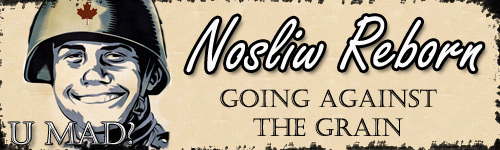Basically what the title says, both the wire cutters and combat package use the same "W" hotkey since the OKW redesign patch and I have no idea why it hasn't been fixed by now.
That's about it, have an nice day.
Sturmpioneer "W" Hotkey bug.
16 Jul 2017, 01:04 AM
#1
Posts: 3145 | Subs: 2
16 Jul 2017, 18:02 PM
#2

Posts: 4183 | Subs: 4
This is a rare occurance bug though? I've played OKW primarily and never encountered this bug. Of course I use grid keys so "W" is the halt funtion. Combat package is "T" IIRC and cut wire is "X"
16 Jul 2017, 21:13 PM
#3
 1
1 Posts: 2885
I think he ment that classic hotkeys overlap. Some people do use them for their strange reasons.
16 Jul 2017, 21:39 PM
#4
Posts: 3145 | Subs: 2
I think he ment that classic hotkeys overlap. Some people do use them for their strange reasons.
Wait, how do I change my hotkey setup?
I think I remember some weird grid key option or whatever but I never bothered since I was used to CoH's vanilla key setup.
16 Jul 2017, 21:44 PM
#5
 1
1 Posts: 2885
Wait, how do I change my hotkey setup?
I think I remember some weird grid key option or whatever but I never bothered since I was used to CoH's vanilla key setup.
You can change to grid with a toggle somewhere in the options in main menu. It's not very hard to find as far as I remember. Grid keys means that 12 keys on the left of your keyboard (Q-V) are mapped exactly like the position of the button in the UI (plus keys T,G,B are mapped to weapon upgrades). This is helpful becouse you can use all the keys without moving your hand and if you forget some hotkey, you can always look it up at the UI.
16 Jul 2017, 21:50 PM
#6
Posts: 3145 | Subs: 2
You can change to grid with a toggle somewhere in the options in main menu. It's not very hard to find as far as I remember. Grid keys means that 12 keys on the left of your keyboard (Q-V) are mapped exactly like the position of the button in the UI (plus keys T,G,B are mapped to weapon upgrades). This is helpful becouse you can use all the keys without moving your hand and if you forget some hotkey, you can always look it up at the UI.
Alright, I'll try that, thanks.
The only problem I was really having with the classical layout was the U button for reverse, and the W bug for the Sturmpioneers like I mentioned in the OP.
But like I said I was used to the classical layout of CoH so I didn't bother to change it.
17 Jul 2017, 01:59 AM
#7
Posts: 515
This is totally a bug. I can't upgrade my sturmpios with my keyboard. 0/10 relic
17 Jul 2017, 13:31 PM
#8
Posts: 2636 | Subs: 16
Can any of you recommend any key to use for the upgrade (or the wire-cutters) that doesn't cause collision with any of the other upgrades (e.g., flamer/minesweepers), or the numerous sturmpio abilities?
17 Jul 2017, 14:54 PM
#9
Posts: 3145 | Subs: 2
Can any of you recommend any key to use for the upgrade (or the wire-cutters) that doesn't cause collision with any of the other upgrades (e.g., flamer/minesweepers), or the numerous sturmpio abilities?
Uhhhhh, I can't remember if U was free or not.
PAGES (1)

1 user is browsing this thread:
1 guest
Livestreams
 |
|
|
13 | ||
 |
|
|
3 | ||
 |
|
|
1 |
Ladders Top 10
-
#Steam AliasWL%Streak
- 1.48170.873+5
- 2.1120398.738+11
- 3.430220.662+2
- 4.252101.714+6
- 5.538343.611+1
- 6.13057.695+10
- 7.21858.790+6
- 8.343123.736+2
- 9.631261.707-1
- 10.1360752.644-1
Replay highlight
VS
-
 cblanco ★
cblanco ★ -
 보드카 중대
보드카 중대
-
 VonManteuffel
VonManteuffel -
 Heartless Jäger
Heartless Jäger

Einhoven Country


Honor it
17
Download
2874
Board Info
631 users are online:
631 guests
0 post in the last 24h
0 post in the last week
3 posts in the last month
0 post in the last week
3 posts in the last month
Registered members: 67685
Welcome our newest member, 8sc88com
Most online: 4501 users on 26 Oct 2025, 01:00 AM
Welcome our newest member, 8sc88com
Most online: 4501 users on 26 Oct 2025, 01:00 AM