Hi . .
Could someone point me to how I can use walkable objects? By this I mean objects that are above the ground and are defined in the objects list as walkable.
e.g. I selected from the original list (and used a stamp from 'german industry test map' that someone put up), walkable pipes, i.e. fuel pipes that have a walkway on top of them and are defined as walkable (objects/industrial/metal/large_pipe_walkable).
They are defined as non-passable in the impasse editor on the map (i.e. red - but not a huge thing as buildings are as well), however no matter how I section off the area with bad impasse that I test to try to make the units use the walkway, they won't.
There is no switches that I can find in the 'edit state' apart from health and destroy and using a simple deformation tool to make a gradient won't work - I want to use the model of the stairs, not create trick steps into the landscape, plus it would just look very silly and after all, it does say walkable.
Any ideas/directions, as I would like to use other items that are defined as walkable as well, i.e. catwalks etc and if I can get this to work, the others should be okay. Ta.
Walkable terrain objects
22 Oct 2015, 20:16 PM
#1

Posts: 8
28 Oct 2015, 02:42 AM
#2
Posts: 70
I think there are only two walkable stairs (harbour_stairs_walkable, cement_staircase). The pipe objects with "walkable" in the name aren't actually walkable, they're just normal objects. The only way I've found around this is to use the designer_walkmesh_3x5 object in "ebps > gameplay > designer objects > objects > walkmeshes" which will appear invisible ingame. You can place it ontop of an indestructible object that allows units to pass through it (anything found in the visuals directory). This gives the illusion the units are walking on it. You will need to use movement blocker objects to stop the units from walking off the edges since impass editor won't work for that.
You can unpack my map from the workshop and open it in the world builder and take a look (http://steamcommunity.com/sharedfiles/filedetails/?id=524721873). If you look at the gangplanks onto the ships you will see I used my method I mentioned.
You can unpack my map from the workshop and open it in the world builder and take a look (http://steamcommunity.com/sharedfiles/filedetails/?id=524721873). If you look at the gangplanks onto the ships you will see I used my method I mentioned.
28 Oct 2015, 15:28 PM
#3

Posts: 8
Thanks . . will try it out.
4 Nov 2015, 11:49 AM
#4
Posts: 4928
You can unpack my map from the workshop and open it in the world builder and take a look (http://steamcommunity.com/sharedfiles/filedetails/?id=524721873). If you look at the gangplanks onto the ships you will see I used my method I mentioned.
How did you get the coal in the gondolas? Or the grey containers? Railway cranes? Catwalks?

5 Nov 2015, 02:05 AM
#5
Posts: 70
How did you get the coal in the gondolas? Or the grey containers? Railway cranes? Catwalks?
Clever trickery.
1. Coal in gondolas (I assume you mean the train cars). Achieved by putting a mud object ( Visuals > environment > objects > rubble_debris> > rubble_mud > rubble_mud ) inside of it. Since it is an object from the Visuals tree it is indestructible and doesn't block pathing. This mud object doesn't have a texture on it and instead the texture of the terrain beneath it is applied. So if it was ontop of a grass texture it would look like grass in the train. But I covered the terrain with another visual object that looks like concrete to hide the coal textured terrain.
2. Grey containers and railway cranes need to be stamped from the existing Relic maps. Some objects have different variations or animation states. Containers come in black or brown (default brown). Other objects like this are cranes that are rotated at an angle, cranes with wheels to run on tracks instead of stationary, and there are some fences and fence post splines that behave similarly. Also there are some objects with attached fx like burning trees or smoking civilian vehicles.
3. Catwalks are pretty much the same as item 1. They are visual objects that can be found in the Visuals object tree.
I was working on making an aircraft carrier that units can fight on using some of those tricks, but abandoned the map cause I lost interest. Again it uses a different object instead of mud to allow "terrain" (just a visual object that inherits terrain, spline, and splat textures) to "float" above the water which lets me make the flight deck hang out over the water but still let units walk and fight on it. Used the visual objects for the catwalks for decoration, and stamped the P47_thunderbird object because the one that you can place doesn't include the propeller. But there is a relic map that does have it, but as I mentioned as far as I know you need to copy/stamp it. Hope those tricks help. You should be able to make walkable catwalks using some of those tricks. Just be aware the catwalks won't be able to be crossed under or destroyed.
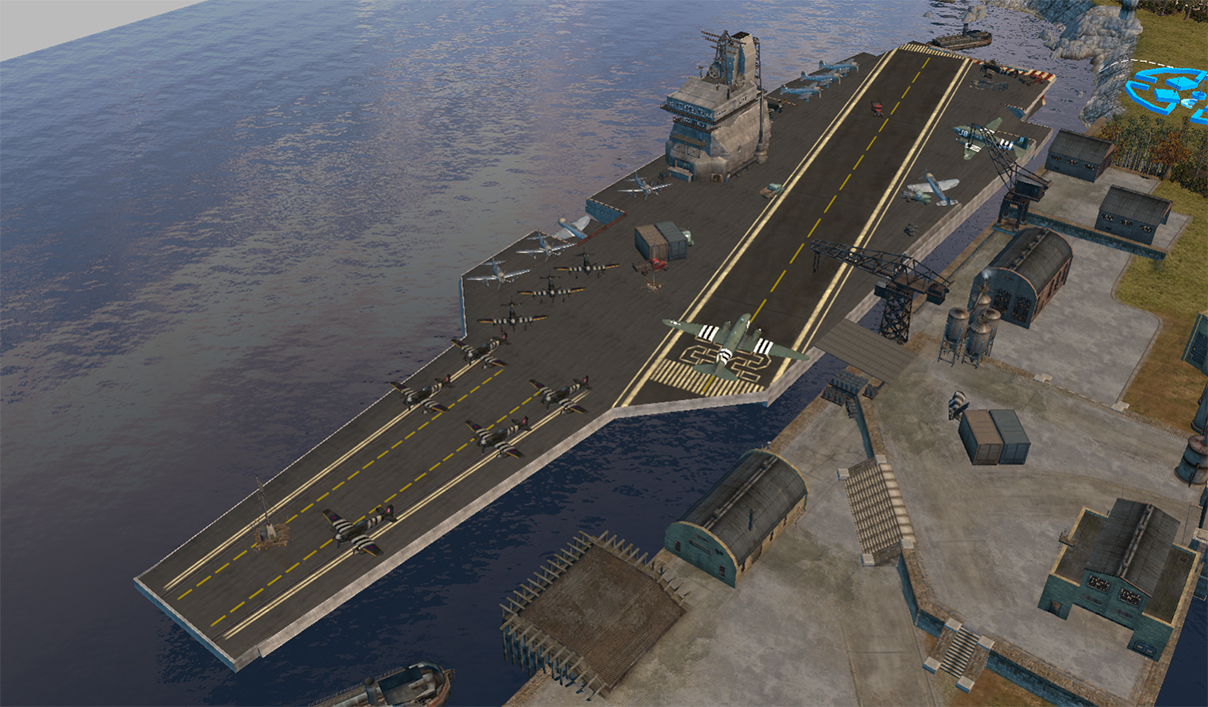
Better view of what I mean by the deck overhang:
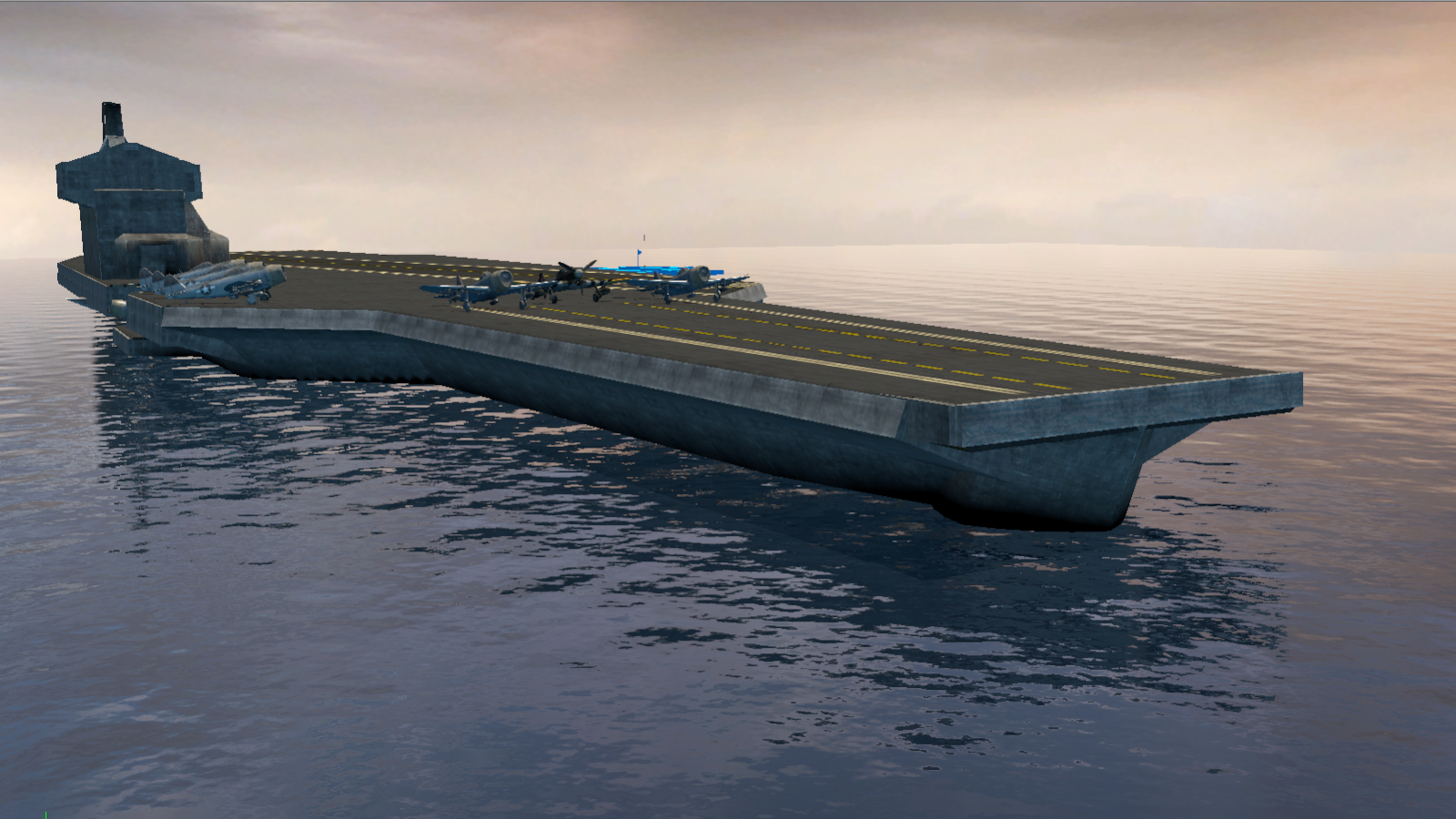
27 Nov 2015, 19:21 PM
#6
Posts: 28
PUREBUNK you! are a mapping genius, thats a AWESOME aircraft carrier, we need a map like this! Dont give up
27 Nov 2015, 19:25 PM
#7
Posts: 28
Please dont give up on the AWESOME aircraft carrier Map
28 Nov 2015, 11:22 AM
#8
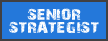
Posts: 1820 | Subs: 2
Holy nutballs, didn't know you could make something so authentic as that... amazed.
PAGES (1)

1 user is browsing this thread:
1 guest
Livestreams
 |
|
|
31 | ||
 |
|
|
26 | ||
 |
|
|
21 | ||
 |
|
|
8 | ||
 |
|
|
66 | ||
 |
|
|
5 | ||
 |
|
|
4 | ||
 |
|
|
1 |
Ladders Top 10
-
#Steam AliasWL%Streak
- 1.47469.873+9
- 2.246100.711+3
- 3.412215.657+1
- 4.412290.587-1
- 5.932315.747-1
- 6.373195.657+3
- 7.1307729.642+1
- 8.347136.718-1
- 9.21358.786+1
- 10.747454.622-2
Replay highlight
VS
-
 cblanco ★
cblanco ★ -
 보드카 중대
보드카 중대
-
 VonManteuffel
VonManteuffel -
 Heartless Jäger
Heartless Jäger

Einhoven Country


Honor it
16
Download
2749
Board Info
718 users are online:
1 member and 717 guests
Suncityink1
Suncityink1
0 post in the last 24h
0 post in the last week
15 posts in the last month
0 post in the last week
15 posts in the last month
Registered members: 64831
Welcome our newest member, Suncityink1
Most online: 4501 users on 26 Oct 2025, 01:00 AM
Welcome our newest member, Suncityink1
Most online: 4501 users on 26 Oct 2025, 01:00 AM










