This thread is the right place to help new members and give them an easy introduction to helpful features on this site. Futhermore we can get a little track of features that are bad promoted.
What was your best discovery on COH2.ORG?
I will do the start:
Hover with your mouse over the COH2.ORG Logo / Banner in the upper left corner to get access to advanced forum index views (like sorted by last posts).
How to use COH2.ORG
8 May 2013, 11:50 AM
#1

Posts: 983 | Subs: 3
8 May 2013, 15:59 PM
#2
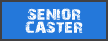
Posts: 1620 | Subs: 2
Basically the same as your tip, except click on "Site-Wide Thread Index." That's the page I bookmarked and it's the only one I ever check.
8 May 2013, 16:04 PM
#3
Posts: 1944 | Subs: 2
To upload files, hover over your profile in the top right and select my files. Your uploads are private until you post them somewhere else.
16 Jan 2014, 07:20 AM
#4
Posts: 39
Hello, I am new to the site. When I click on the replays tab, I can see a list of all the replays. Is there any way to search for specific titles or filter them based on the number of "honours" they have received?
16 Jan 2014, 09:22 AM
#5

 5
5 Posts: 16697 | Subs: 12
Go to the replays index, look at the bottom in "Compose Filters." Click the lowest green "+" symbol and add more filters. When you pull the dropdown box, you will see a section for replays filters.
Here is a filter to show replays with > 15 honors:
More than 15 honors
You can save that in your personal filters list and the link will appear under "COH2.ORG" at the top left of your screen.
More info about filters:
http://www.coh2.org/guides/11705/how-to-use-custom-filters-on-coh2.org
Here is a filter to show replays with > 15 honors:
More than 15 honors
You can save that in your personal filters list and the link will appear under "COH2.ORG" at the top left of your screen.
More info about filters:
http://www.coh2.org/guides/11705/how-to-use-custom-filters-on-coh2.org
14 Dec 2014, 13:30 PM
#6
Posts: 41
Probably a dumb easily answered question. how do you put your player card in your signiture?
thanks in advance. x
thanks in advance. x

14 Dec 2014, 13:35 PM
#7
 4
4 Posts: 480 | Subs: 1
You have to add your Steam ID to your COH2.ORG Profile and set your "Steam Visibility" to "Public".
14 Dec 2014, 13:39 PM
#8
Posts: 41
You have to add your Steam ID to your COH2.ORG Profile and set your "Steam Visibility" to "Public".
i do have it public, but still no dice?
14 Dec 2014, 14:19 PM
#9

 2
2 Posts: 2181
Do you mean this?
http://www.coh2.org/topic/552/coh2.org-new-featuresfixes/post/189534
http://www.coh2.org/topic/552/coh2.org-new-featuresfixes/post/189534
14 Dec 2014, 14:51 PM
#10
 4
4 Posts: 480 | Subs: 1
Oh damn, i misunderstood the question. :-/
14 Dec 2014, 15:25 PM
#11
Posts: 41
Do you mean this?
http://www.coh2.org/topic/552/coh2.org-new-featuresfixes/post/189534
lol ya thats what i mean.

21 Aug 2015, 00:17 AM
#12

Posts: 5
ok so i am new here
how to join the ladders
i have put my steam id in public is that enough
how to join the ladders
i have put my steam id in public is that enough
PAGES (1)

1 user is browsing this thread:
1 guest
Livestreams
 |
|
|
53 | ||
 |
|
|
37 | ||
 |
|
|
9 | ||
 |
|
|
10 | ||
 |
|
|
7 | ||
 |
|
|
3 |
Ladders Top 10
-
#Steam AliasWL%Streak
- 1.817139.855+5
- 2.47970.872+3
- 3.1109398.736-1
- 4.420217.659-1
- 5.377196.658+2
- 6.431301.589-1
- 7.11730.796+4
- 8.1347748.643+1
- 9.12957.694+9
- 10.340122.736+1
Replay highlight
VS
-
 cblanco ★
cblanco ★ -
 보드카 중대
보드카 중대
-
 VonManteuffel
VonManteuffel -
 Heartless Jäger
Heartless Jäger

Einhoven Country


Honor it
17
Download
2871
Board Info
663 users are online:
663 guests
1 post in the last 24h
2 posts in the last week
5 posts in the last month
2 posts in the last week
5 posts in the last month
Registered members: 67161
Welcome our newest member, Melrason
Most online: 4501 users on 26 Oct 2025, 01:00 AM
Welcome our newest member, Melrason
Most online: 4501 users on 26 Oct 2025, 01:00 AM















