2020 and onwards
- Launch the Company of Heroes 2 Modding Tools from Steam
- Installation instructions: http://modding.companyofheroes.com/mod-builder
- Installation instructions: http://modding.companyofheroes.com/mod-builder
- Click "Tools" and select "Archive Viewer"
- In the Archive Viewer, load up the .sga file(s) you want to extract
- Right-click the archive/file/folder in the treeview to extract it
Outdated instructions












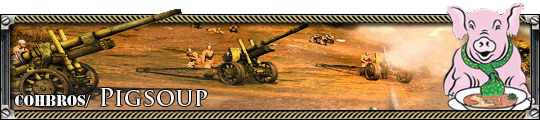
















 cblanco ★
cblanco ★  보드카 중대
보드카 중대  VonManteuffel
VonManteuffel  Heartless Jäger
Heartless Jäger 