Can you help with optimization?
Increase the number of frames in the menu and the game?
The computer meets the recommended system requirements.
FPS in menu.Help please
14 May 2021, 13:04 PM
#1

Posts: 34
14 May 2021, 13:33 PM
#2
Posts: 3049 | Subs: 3
Can you help with optimization?
Increase the number of frames in the menu and the game?
The computer meets the recommended system requirements.
Yes, if you have horrible FPS in the main menu, a simple fix is to remove the background movies.
Look here: Main Menu FPS Fix
To increase ingame FPS, the only solution is to fiddle around with the settings until you found something that works. You can easily test it as well, there is a "Performance Test" button that loads you into a quick test run in the Options ---> Graphics Settings
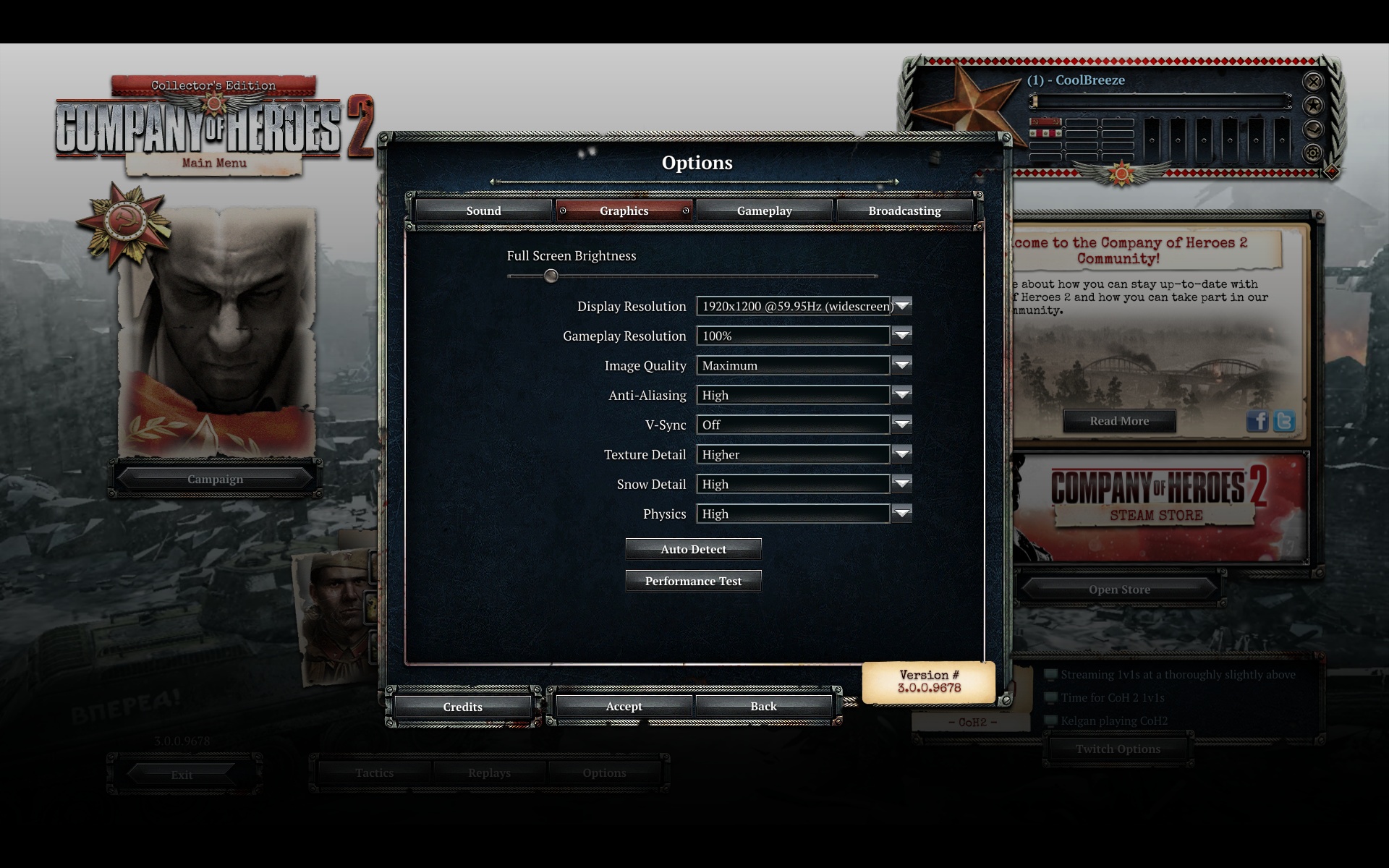
14 May 2021, 14:25 PM
#3

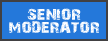
Posts: 3119 | Subs: 2
As Aerafield said, you need to test the graphic settings yourself on what works for you. Especially if you do not ppost your specs.
Unless you have issues with screen tearing, I would recommend to switch V Sync off. Anti aliasing is usually also a huge factor for performance.
Unless you have issues with screen tearing, I would recommend to switch V Sync off. Anti aliasing is usually also a huge factor for performance.
14 May 2021, 19:46 PM
#4
Posts: 17914 | Subs: 8
Main menu is also hard locked to 30 fps.
PAGES (1)

1 user is browsing this thread:
1 guest
Livestreams
 |
|
|
72 | ||
 |
|
|
24 | ||
 |
|
|
18 | ||
 |
|
|
21 | ||
 |
|
|
14 | ||
 |
|
|
1 |
Ladders Top 10
-
#Steam AliasWL%Streak
- 1.48070.873+4
- 2.1120398.738+11
- 3.428220.660-1
- 4.532342.609+2
- 5.435301.591+4
- 6.377196.658+2
- 7.1353749.644+5
- 8.11730.796+4
- 9.12957.694+9
- 10.787471.626+2
Replay highlight
VS
-
 cblanco ★
cblanco ★ -
 보드카 중대
보드카 중대
-
 VonManteuffel
VonManteuffel -
 Heartless Jäger
Heartless Jäger

Einhoven Country


Honor it
17
Download
2872









