...
Wull do some testing
Good work
Since cheat mod can measure the damage done to units I suspect that a decent moder could create a mod that also measures the ROF of units and thus the in game DPS.


Posts: 13496 | Subs: 1
...
Wull do some testing

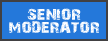
Posts: 3119 | Subs: 2
Good work
Since cheat mod can measure the damage done to units I suspect that a decent moder could create a mod that also measures the ROF of units and thus the in game DPS.

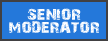
Posts: 3119 | Subs: 2






Posts: 13496 | Subs: 1

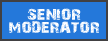
Posts: 3119 | Subs: 2
interesting work, maybe add double check result with 10+ in game fights?

Posts: 13496 | Subs: 1
In-game:
Out of 30 frontal fights at range 20, Tiger won 16 (53%), IS2 won 13 (43%). One draw (3%).
Sim:
Out of 5000 simulations, Tiger won 3075 (61%), IS2 won 1923 (38%), 2 draws.
I saw quite a variation though with the in-game. First 15 fights the IS2 won 8, second run they won 5. RNG god also had some fun and gave me 4 abandons while only 1-2 would be expected (this obviously has nothing to do with the rest).
Did not check the HP though. I will soon implement to check the time it needed to kill the other tank, this should give a decent hint if the sim is alright or not.

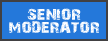
Posts: 3119 | Subs: 2

Posts: 960
The biggest problem right now is that I do not know the in-game hit box sizes of the tanks. I took the real life size from Wikipedia instead. However, this could mean that scatter shots might not be 100% true to the in-game situation.

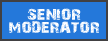
Posts: 3119 | Subs: 2
Fantastic work; this will almost certainly be a valuable tool for the community.
This aspect won't be accurate; CoH2's vehicles are scaled a lot, and in completely arbitrary ways. For example, compare the 222 and the T34. In game, the T34 is only slightly larger, whereas in reality, the 222 is 4.8m long, compared to the T34s 6.7m.

Posts: 13496 | Subs: 1

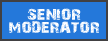
Posts: 3119 | Subs: 2
I guess one could start a wold builder (with range map probably) and bring the vehicles as items then the hit boxes would become visible.

Posts: 13496 | Subs: 1
Someone already suggested this when I posted the showcase. But I do not know my way around the world builder.
Posts: 999 | Subs: 1
Posts: 999 | Subs: 1

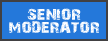
Posts: 3119 | Subs: 2
Posts: 999 | Subs: 1
 |
|
|
58 | ||
 |
|
|
6 | ||
 |
|
|
21 | ||
 |
|
|
13 | ||
 |
|
|
1 | ||
 |
|
|
1 | ||
 |
|
|
1 |
 cblanco ★
cblanco ★  보드카 중대
보드카 중대  VonManteuffel
VonManteuffel  Heartless Jäger
Heartless Jäger 