COH2.ORG and RELIC ENTERTAINMENT are proud to announce
the launch of LADDERS for Company of Heroes 2
the launch of LADDERS for Company of Heroes 2
You've been clamoring for it! They're long overdue, we know! But wait no longer, because multiplayer leaderboards have arrived. Nothing makes us happier than to deliver a new feature that fans want.
Today marks a special moment for the game, the game developers at Relic, this website, and the community members that make COH2.ORG possible. It's the first time that Relic has entrusted us with something truly special -- delivering a core feature of the game via the web, before any other outlet. We are thankful for this opportunity, and hope that our design and code live up to the high expectations of the player base.
Nuts and Bolts
Clicking on LADDERS in the main menu "navbar" will take you to the Ladders Index view. The default view is "Soviets 1v1." You can use the dropdown menu in the "navbar" to go directly to each of the eight indexes. Alternatively, you can select "Faction" and "Mode" from the Ladder Filter at the top of the Index.
A Ladder Index will show the Top 200 players in the selected Faction and Mode, sorted by Rank. Relic determines your Rank based on your hidden Elo+ rating, which is not displayed in the Index. Each row contains these elements:
- Rank - ladder position, based on hidden Elo+
- XP - level badge icon 1-100, hover your mouse over the badge to see XP points and (LEVEL)
- Steam Alias - this is the player's "display name" on Steam, it hotlinks to their Player Card
- W - wins
- L - losses
- % - win percentage (wins divided by total games)
- Total - total games played (wins plus losses)
- Streak - games in a row that you have won (shown in green) or lost (shown in red)
- Drops - times you have dropped from a multiplayer game in this mode
- Disputes - times your multiplayer game has gone to arbitration in this mode
The entire Top 200 index for that mode loads when you load the page, allowing you to quickly page through it (via javascript) by using the "multipager" at the top left and bottom left of each Index page.

Hax our ladders and I'll bust your chops! ...right after I take off these mittens.
Find other players or admire your own accomplishments
To the right of the "multipager" is a big blue PLAYER SEARCH button. This will take you to the Player Search page, which is guarded by a very serious fellow in Shocktrooper garb. The long-winded instructions explain the two search methods:
To search for a player in the Company of Heroes 2 ladders, you must know either their Steam ID #, or the name that they use to log in to their Steam account. Searching via "alias" (display name) is not yet available.
You can use the Steam WebApp to search for a player by "alias" (display name). When you find the player, copy their Steam ID number from the url. For example, Ami's steam profile page url is:
//steamcommunity.com/profiles/76561197993926044/
Find his Player Card by entering "76561197993926044" in the SteamID search box. Our "SteamName" search box is primarily for you to search for yourself, as that login name is normally hidden from other players.
If a player has hidden their ID # with a custom URL, you may have to use a 3rd-party Steam ID converter app to track them down.

Another option is to find the player in a game in the REPLAYS section. Click on a player name to go to their Player Card. This will work for all replays uploaded after the date of this post.
All-star "Sepha" collectible Player Card available now
One of our favorite aspects of the new Ladders system is the Player Card. No matter where you, your friends, or your enemies, reside on the ladders, you can have a look at all of their stats by going to their Player Card. Each card is adorned with one of eight soldier graphics, depending on your most-played faction and mode.
At the top, you will find the Steam Avatar for each player on the left, and a full-size version of their Company of Heroes 2 Level Badge on the right. Click on the Steam Avatar to open the player's Steam Community Profile page in a new browser tab.

This one has a little star. This one has a little car. Say! what a lot of fish there are. —Dr. Seuss
There is even some nice trim in the stats area -- the Top 3 in each ladder get gold, silver, and bronze medals respectively. Pick up a pack of Player Cards now and forever for free (bubble-gum not included). Who will be the next hot Rookie?
See the Top 10 in the handy interactive sidebar
On the portal, as well as everywhere in the Ladders section, you will find a box in the right-column sidebar called "Ladders Top 10." This handy little box allows you to quickly see the Top 10 for any Faction, in any Mode. Like in the main Index, the names are hotlinked to Player Cards. Go to your Player Card and compare your stats to those of today's leading players.

The ultra-rare "Private Fourth Class" badge, the most sought-after badge of them all.
Who's got the highest streak? Who's got the most wins??
We can't tell you, yet. Don't worry, we've already got many ideas in mind that we'd be happy to share. We'll be working with Relic in the future to expand the functionality of this system.
We know that Company of Heroes players and fans are some of the most faithful in gaming, but we are also strong critics, and often express our love of the game via harsh criticism. Well, bring it on, we can take it! Use this newspost thread to tell us what you think. Feel free to critique our design layouts, or offer suggestions for new features. If you like the work we've done, please say so. Affirmative feedback makes all of our efforts worthwhile.
Special thanks to the coh2.org development team that put in some crazy hours over the last week:
OnkelSam, Inverse, hicksi, janx, seb, & pingtoft
OnkelSam, Inverse, hicksi, janx, seb, & pingtoft
Thanks to Quinn Duffy, Jeffery Simpson, Som Yau, David Beleznay and the team @ Relic Entertainment


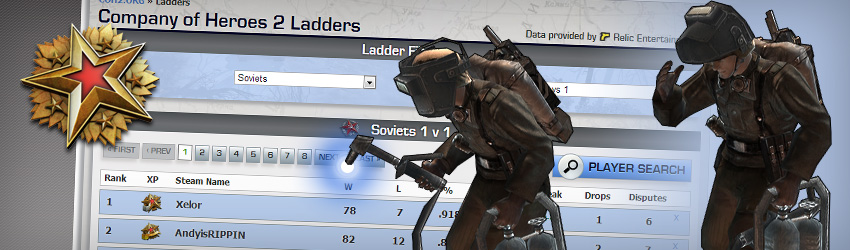










 cblanco ★
cblanco ★  보드카 중대
보드카 중대  VonManteuffel
VonManteuffel  Heartless Jäger
Heartless Jäger 