Hi,
2xR9 390
ryzen 1600
8GB DDR4 ram
250gb SSD
Every time I want play CoH2, I have to restart my PC otherwise I don't get more than 10 fps, slowing to 2 during the game. As I said, I've established a temporary fix by restarting my PC before every game. But it's extremely frustrating. The game has ran super smoothly ever since I've had it, playing 1400 hours, until a few weeks ago this started.
I've tried reinstalling my game, validating, putting it on different harddrives, changing settings etc. I'm not really sure what to do as I have no idea what's causing it, It's not hardware, all other game run fine and so did CoH2 until recently. Maybe a windows update borked it? But there's not much I could do about that.
Help
Please
thanks.
Have to restart PC before every game?
26 Apr 2018, 05:02 AM
#1
Posts: 220
26 Apr 2018, 07:01 AM
#2
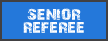
Posts: 3602 | Subs: 1
I gues you can read through this thread and see if any of the named solutions work for you, https://www.coh2.org/topic/65920/game-freezes, i still have freezes every 2 games tho.
Hope you find a solution
Hope you find a solution

26 Apr 2018, 07:03 AM
#3
Posts: 1355
Did you change something on your PC when that started? Did you install some software? Maybe GPU Drivers update?
If i could take a guess, it seems that the game uses the on-board GPU and not your R9s.
One thing, it seems that you have crossfire, try to play the game only with one and see what happens, also update your drivers or if you already did that, roll them back.
If i could take a guess, it seems that the game uses the on-board GPU and not your R9s.
One thing, it seems that you have crossfire, try to play the game only with one and see what happens, also update your drivers or if you already did that, roll them back.
26 Apr 2018, 08:38 AM
#4
Posts: 220
Thanks I'll have a look through the thread.
I don't know, nothing explicitly or intentionally however like I said a windows update may have borked it.
I don't believe I have any on board graphics, The 1600 doesn't run without a graphics card. Also my graphics cards aren't running in actual "Crossfire", they're just set up as dual cards I think, 390s don't have a crossfire bridge slot anyway. If someone could explain to me how I can disable a card for CoH2 so I can try running one card, I don't want to be pulling one out every time I play CoH otherwise I may as well keep just restarting my PC cos that fixes it temporarily anyway.
As for drivers, come to think of it, I think I might be using the experimental drivers if they're an issue but I think I installed them when I was trying to fix this in the first place so I've tried using various different drivers.
I don't know, nothing explicitly or intentionally however like I said a windows update may have borked it.
I don't believe I have any on board graphics, The 1600 doesn't run without a graphics card. Also my graphics cards aren't running in actual "Crossfire", they're just set up as dual cards I think, 390s don't have a crossfire bridge slot anyway. If someone could explain to me how I can disable a card for CoH2 so I can try running one card, I don't want to be pulling one out every time I play CoH otherwise I may as well keep just restarting my PC cos that fixes it temporarily anyway.
As for drivers, come to think of it, I think I might be using the experimental drivers if they're an issue but I think I installed them when I was trying to fix this in the first place so I've tried using various different drivers.
27 Apr 2018, 01:50 AM
#5
Posts: 220
So from playing today, I've noticed that my game actually gets slower the longer it's left on, slowing to a crawl then my game falls behind everyone else etc. It looks like it might be a memory leak or something? In task manager it doesn't seem to be using anything on my computer to an extent, the RAM usage was only at around 60% and and the processor usage was only at 13%... At the end game stage of a 4v4. 13%? it seems like over time CoH2 just decides to stop using my processor or something. I have no idea what I can do to fix that, I can't see what my VRAM is doing but I do have 16GB of VRAM so I kinda think If CoH2 was able to eat that much VRAM it would have been patched out already.
27 Apr 2018, 03:20 AM
#6
Posts: 2169 | Subs: 2
Since the problem started suddenly and other games run fine this may be hard to figure out. Your guess of Windows Update and/or videocard drivers is the best start.
My first guess would have been a bad GPU fan and the card is declocking to stay at temp. But that would affect other games probably. You could turn off any antialiasing as it kills FPS and works the card hard during explosions and smoke. Next turn off the physics and see what happens. Do you have TEMPERATURE readings? Some cards seem to modulate the fan speed to achieve a number like 70 or 80 degrees C.
Was the 4v4 game using AI or automatch against players. I have seen some time when AI games just drop to low FPS. I assume the path finding code gets borked as a unit gets stuck somewhere.
My first guess would have been a bad GPU fan and the card is declocking to stay at temp. But that would affect other games probably. You could turn off any antialiasing as it kills FPS and works the card hard during explosions and smoke. Next turn off the physics and see what happens. Do you have TEMPERATURE readings? Some cards seem to modulate the fan speed to achieve a number like 70 or 80 degrees C.
Was the 4v4 game using AI or automatch against players. I have seen some time when AI games just drop to low FPS. I assume the path finding code gets borked as a unit gets stuck somewhere.
27 Apr 2018, 03:50 AM
#7
Posts: 220
It was against players, dropped about 2 minutes behind the other players in the match, ended up losing when we should have won annoyingly. What's weird is the fact that it is totally fine for the first game, I get a solid 50-60 fps in 4v4s all the way through until very end game. If it was temperature I'd imagine the cards would still be the a similar temperature immediately after a reboot as there it only takes me like 20 seconds.
I've tried changing the settings, that's what's weird, is no matter what settings I change, even on super low everything, if it's deciding to run slow, I gain no fps at all (well it might go from 5 to 7 or something so what's the point). When running normally after a restart I'll have like a solid 100fps on lowest settings but it will still slow down to 5 after an hour or so.
I could potentially roll back drivers, although I have tried using different drivers and beta drivers, although Windows 10 would just end up reupdating them anyway.
I have to restart my PC after every game now in order to play the next game with no issues. Really frustrating.
I've tried changing the settings, that's what's weird, is no matter what settings I change, even on super low everything, if it's deciding to run slow, I gain no fps at all (well it might go from 5 to 7 or something so what's the point). When running normally after a restart I'll have like a solid 100fps on lowest settings but it will still slow down to 5 after an hour or so.
I could potentially roll back drivers, although I have tried using different drivers and beta drivers, although Windows 10 would just end up reupdating them anyway.
I have to restart my PC after every game now in order to play the next game with no issues. Really frustrating.
27 Apr 2018, 03:54 AM
#8
Posts: 220
P.S.- I also find it weird that I have to restart my PC before every match, if it were a memory leak I imagine restarting my game would be fine. I can always tell if it's going to lag when I launch the game because the SEGA and Relic splash screens lag out, also at the main menu my fps will be low too.
PAGES (1)

1 user is browsing this thread:
1 guest
Livestreams
 |
|
|
21 | ||
 |
|
|
9 | ||
 |
|
|
2 |
Ladders Top 10
-
#Steam AliasWL%Streak
- 1.817139.855+5
- 2.47970.872+3
- 3.1099393.737+8
- 4.420217.659-1
- 5.11730.796+4
- 6.425299.587+1
- 7.377196.658+2
- 8.1347748.643+1
- 9.338121.736+6
- 10.12957.694+9
Replay highlight
VS
-
 cblanco ★
cblanco ★ -
 보드카 중대
보드카 중대
-
 VonManteuffel
VonManteuffel -
 Heartless Jäger
Heartless Jäger

Einhoven Country


Honor it
17
Download
2871
Board Info
574 users are online:
1 member and 573 guests
writexocompq
writexocompq
0 post in the last 24h
1 post in the last week
5 posts in the last month
1 post in the last week
5 posts in the last month
Registered members: 67052
Welcome our newest member, writexocompq
Most online: 4501 users on 26 Oct 2025, 01:00 AM
Welcome our newest member, writexocompq
Most online: 4501 users on 26 Oct 2025, 01:00 AM








