Is this computer ok to play COH2? -- Dell XPS 27 AOI

Posts: 9
I was thinking of buying a Dell 27 inch All In One computer :
http://www.dell.com/en-us/shop/dell-desktop-computers/xps-27-all-in-one/spd/xps-27-7760-aio
The system has a 4K screen, an i7-7700 processor, 16 GB memory and a RX 570 graphics card with 8GB of vram.
Although the processor and memory look ok to me, I have some doubts of the RX 570 in combination with the 4K screen.
Would this work or do I have to scale down in game to full HD (1920x1080)? Would it still look ok on a 4K screen?
wkr,
Michel
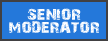
Posts: 951
First off, welcome to coh2.org!

I actually wonder if CoH2 supports a native 4k resolution setting.
Either way, I would say that mid-end graphics cards are not very well suited for 4k gaming. Here is a review covering the RX580 and RX470 (go ahead and jump to the 4k Benchmarks part). If I were you, I would scale the game down to 1080p.
Another option I'd like to share with you is building your own system. For approximately the same price (a little over 2000 USD) you could get a computer with an i7-7700k, 16GB of DDR4-2400 RAM, a GTX 1080, an extra 480GB SSD to serve as your boot/game drive, and buy a separate 4K monitor.
Just my two cents, good luck with your purchases and gaming!

Posts: 9
Hi there!
First off, welcome to coh2.org!
I actually wonder if CoH2 supports a native 4k resolution setting.
Either way, I would say that mid-end graphics cards are not very well suited for 4k gaming. Here is a review covering the RX580 and RX470 (go ahead and jump to the 4k Benchmarks part). If I were you, I would scale the game down to 1080p.
Another option I'd like to share with you is building your own system. For approximately the same price (a little over 2000 USD) you could get a computer with an i7-7700k, 16GB of DDR4-2400 RAM, a GTX 1080, an extra 480GB SSD to serve as your boot/game drive, and buy a separate 4K monitor.
Just my two cents, good luck with your purchases and gaming!
Hi AtomicRockets,
Thx for the welcome message and the quick reply. Based on the following link/screenshot : https://www.gamingonlinux.com/articles/company-of-heroes-2-updated-and-performs-better-the-western-front-armies-expansion-released.6568 it looks like COH2 does indeed support (native?) 4K. I think your suggestion to build something is a very good one. I will look into that option, although I have no experience in building systems myself.
Based on my budget and to be 'future proofed' I can maybe try to build something like this : https://www.pugetsystems.com/recommended/Recommended-Systems-for-Virtual-Reality-155/Buy_182 but with a nVidia gtx 1080 8 GB and a 27 inch 4k monitor like https://www.monitorstore.nl/product/757708/category-241689/lg-27ud58p.html
Alas the prices here in the Netherlands/Europe seems to be quite a bit higher compared to the US.
wkr,
Michel
Posts: 1944 | Subs: 2
Even though top down RTS games should be playable at lower fps than first person games, the problem is panning the camera gets really messy in COH2 once it gets to the 40-50fps range. Back in the day I played COH1 on a laptop with 25-30fps, but the camera movement felt more responsive even at lower framerates.

Posts: 9
I doubt it will handle 4k well, but its because of the game not your system. My GTX1080 gets ~120fps on most AAA games and around 90fps on the highest demanding of games (like GR Wildlands) @1080p, but in COH2 I've seen it drop to 45fps late game in 2v2. If you downscale res you should be fine, 4k might work if you're willing to run something like medium graphics settings.
Even though top down RTS games should be playable at lower fps than first person games, the problem is panning the camera gets really messy in COH2 once it gets to the 40-50fps range. Back in the day I played COH1 on a laptop with 25-30fps, but the camera movement felt more responsive even at lower framerates.
Hi Basilone,
Thx for the info. So, basically COH2 is not optimised to run at high fps? What I understand from reading several COH2 performance links/articles, is that a CPU with high mHz (so 4 core with high mHz will outperform 8 core with slightly lower mHz, because COH2 doesn't use all threads/cores?) and/or GPU with high vram (6 or 8 gb) will give the best performance.
If my main focus will be COH2, maybe for the moment I am better off with sticking to FHD (1920x1080) with my old 24 inch monitor?
Is it known what gaming rigs the professional COH2 players use ?
wkr,
Michel
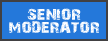
Posts: 951
Hi AtomicRockets,
Thx for the welcome message and the quick reply. Based on the following link/screenshot : https://www.gamingonlinux.com/articles/company-of-heroes-2-updated-and-performs-better-the-western-front-armies-expansion-released.6568 it looks like COH2 does indeed support (native?) 4K. I think your suggestion to build something is a very good one. I will look into that option, although I have no experience in building systems myself.
How I did not know that!
It's okay if you don't have previous experience, you can watch Youtube (just ask Swiftsaber or HelpingHans) to learn how to build a PC.
Based on my budget and to be 'future proofed' I can maybe try to build something like this : https://www.pugetsystems.com/recommended/Recommended-Systems-for-Virtual-Reality-155/Buy_182 but with a nVidia gtx 1080 8 GB and a 27 inch 4k monitor like https://www.monitorstore.nl/product/757708/category-241689/lg-27ud58p.html
That build looks pretty sweet! However, I will make one suggestion, which is to get a higher wattage PSU. While the 550W PSU will power your system, it is best for your rig to be loaded at round 50%, where it would be most efficient. This is why I suggested a 750W PSU, and a Titanum-rated one at that. Don't skimp out on your PSU, especially since you're buying really expensive components!
Also, as Pasilone pointed out, CoH2 is rather poorly optimized, thus it will have pretty abysmal framerates.

Posts: 9
How I did not know that!
It's okay if you don't have previous experience, you can watch Youtube (just ask Swiftsaber or HelpingHans) to learn how to build a PC.
That build looks pretty sweet! However, I will make one suggestion, which is to get a higher wattage PSU. While the 550W PSU will power your system, it is best for your rig to be loaded at round 50%, where it would be most efficient. This is why I suggested a 750W PSU, and a Titanum-rated one at that. Don't skimp out on your PSU, especially since you're buying really expensive components!
Also, as Pasilone pointed out, CoH2 is rather poorly optimized, thus it will have pretty abysmal framerates.
Yes, good tip, thx! I understand that these new GPU's can/will ask a lot of power (~290W for 1080 ti, just looked it up :-)). If you start to spend $$ it's best not only to focus on CPU/GPU, but also pay attention to the other components. I'm already watching some youtube video's for building your own PC, certainly doesn't look to complicated :-). Most difficult seems to me all the different cables from the PSU to the motherboard.
I can start by building the system and connect to my old 24 monitor and decide if/what type of new monitor to purchase.
Is it correct to assume that the frequency of your monitor (~ 60 Hz standard?) also gives an indication for the maximum framerate which is beneficial ?
What I mean is, has a framerate of, let's say, 120 fps on a 60 Hz monitor added value? I ask because I see gaming monitors with higher refresh rates?
Thx for your help/advice
wkr,
Michel
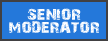
Posts: 951
Is it correct to assume that the frequency of your monitor (~ 60 Hz standard?) also gives an indication for the maximum framerate which is beneficial ?
What I mean is, has a framerate of, let's say, 120 fps on a 60 Hz monitor added value? I ask because I see gaming monitors with higher refresh rates?
Thx for your help/advice
wkr,
Michel
Actually, even if your monitor refresh frequency is 60Hz, higher FPS is still better. This is because while your monitor truly only shows 60FPS, if your computer is spitting out 120FPS to the monitor it will have more frames to choose from, which still makes it smoother than 60FPS to 60Hz.
Of course, higher refresh rate monitors provide an even smoother experience, provided your GPU can keep up with it. If you can spit out 200 FPS, then a 144Hz gaming monitor will be smoother than a 60Hz monitor.
If you're planning to play video games, especially first-person shooters competitively, then high refresh-rate monitors would be something that you should seriously consider. But if you're more casual, then I don't really see a purpose (unless you really REALLY like aesthetics!)
 1
1 Posts: 2885

Posts: 9
 1
1 Posts: 609
Having said that you can get bundles where the motherboard, RAM and processor are already set-up and you just put the motherboard in the case connect the GPu and drives and connect the PSU. Specialist companies like overclockers (uk) do pre-overclocked bundles where they have set-up (and guaranteed) the optimum settings and overclock. This can give great value for money.
I have one from 2011(?) still going strong - Ive just upgraded GPU and SSD drives (and added more RAM) over time. Technically my CPU doesn't meet minimum specs for some newer games but I run most of them upto the fps that the GPU can handle due to the overclock.
COH does like to eat RAM (and probably has a memory leak). Honestly you shouldnt really get less that 12-16GB these days and definitely not less than 8.
Posts: 485 | Subs: 1
After you already buy your new PC, if you happen to face problems with reaching high fps in 4K
you should also consider geting these kind of monitor : https://www.asus.com/us/Monitors/ROG-SWIFT-PG258Q/
240 fps is what makes the difference between a good player and an average one, especially on a game like coh2



seriously, don't listen to these folks and save your money. i would be very suprised that you can't run coh2 at least at 30 fps with your computer, which is more than enough for an rts. (using your brain is much more valuable than geting more fps but on the other hand it's easier to spend money on a better graphic card)
Posts: 485 | Subs: 1
Honestly you shouldnt really get less that 12-16GB these days and definitely not less than 8.
btw don't trust the guy telling you to get more than 8 gb of ram when coh2 is not even using more than 50% of that, memory issue is solved by restarting game after 2-3 battle but buying more ram just for the sake of it is stupid.
 1
1 Posts: 2885
btw don't trust the guy telling you to get more than 8 gb of ram when coh2 is not even using more than 50% of that, memory issue is solved by restarting game after 2-3 battle but buying more ram just for the sake of it is stupid.
What settings do you use? Do you really belive coh2 can run on high settings and resolution of 1080p or more in 4gb? For me the game itself easily reaches 8 gigabytes of ram usage after a few games and as far as I remember from the times when I had only 8gb of memory, coh2 crushes when memory ends. Plus, you never actually have only coh2 running as there are always many things in the background as well.
It is true though, that if you run the game with low resolution textures, both ram and vram usage will go down significantly.
 1
1 Posts: 609
btw don't trust the guy telling you to get more than 8 gb of ram when coh2 is not even using more than 50% of that, memory issue is solved by restarting game after 2-3 battle but buying more ram just for the sake of it is stupid.
Seriously? 8gb ram is like so 2012 - most stuff doesn’t need more (unless you do video editing) but if your building a new system and given the price of ram compared to everything else why not futureproof yourself with more?
4K will need more texture memory and you want to build a system that gives you 4-5 years (besides Gpu). Go big on ram or find yourself buying more soon

Posts: 9
Yep - don't be afraid of building your own system - its a doddle. PSU is really easy to connect - all plugs are different so you cant mess up.
Having said that you can get bundles where the motherboard, RAM and processor are already set-up and you just put the motherboard in the case connect the GPu and drives and connect the PSU. Specialist companies like overclockers (uk) do pre-overclocked bundles where they have set-up (and guaranteed) the optimum settings and overclock. This can give great value for money.
I have one from 2011(?) still going strong - Ive just upgraded GPU and SSD drives (and added more RAM) over time. Technically my CPU doesn't meet minimum specs for some newer games but I run most of them upto the fps that the GPU can handle due to the overclock.
COH does like to eat RAM (and probably has a memory leak). Honestly you shouldnt really get less that 12-16GB these days and definitely not less than 8.
Beside COH and COH2 gaming, I will also using the computer for a lot of other memory intensive tasks (CFD and CRD) , maybe best to start with 2x 8 GB of memory and a possibility to upgrade to 4x 8GB if needed.

Posts: 9
you should also consider geting these kind of monitor : https://www.asus.com/us/Monitors/ROG-SWIFT-PG258Q/
240 fps is what makes the difference between a good player and an average one, especially on a game like coh2
seriously, don't listen to these folks and save your money. i would be very suprised that you can't run coh2 at least at 30 fps with your computer, which is more than enough for an rts. (using your brain is much more valuable than geting more fps but on the other hand it's easier to spend money on a better graphic card)
If I understand correctly this is a 240 Hz monitor. Do you also need to achieve 240 fps at minimum to benefit from the high frequency?
 1
1 Posts: 609
If I understand correctly this is a 240 Hz monitor. Do you also need to achieve 240 fps at minimum to benefit from the high frequency?
No - I have the previous iteration of this panel (144 hz) it has built in gsync that exactly locks the monitor refresh to the gpu so no screen tearing etc (unless you go below 30fps)
buttery smooth - great but expensive
 1
1 Posts: 609
No - I have the pevious iteration of this version of this panel (144 hz) it has built in gsync that exactly locks the monitor refresh to the gpu so no screen tearing etc (unless you go below 30fps)
buttery smooth - great but expensive
Only if you have Nvidia!!!
If you plan an AMD gpu you want freesync!!!
 1
1 Posts: 609
No - I have the previous iteration of this panel (144 hz) it has built in gsync that exactly locks the monitor refresh to the gpu so no screen tearing etc (unless you go below 30fps)
buttery smooth - great but expensive
ps I have the ACER version as opposed to the ASUS version - they are exactly the same panel but in a different surround. ACER is often slightly cheaper than ASUS (but surround is less lovely)
Also be aware that you can get TN and IPS versions - if your unsure what this means do a little research - they both have pros and cons
Livestreams
 |
|
|
83 | ||
 |
|
|
146 | ||
 |
|
|
4 | ||
 |
|
|
2 |
Ladders Top 10
-
#Steam AliasWL%Streak
- 1.48070.873+4
- 2.1120398.738+11
- 3.430220.662+2
- 4.248101.711+2
- 5.535342.610+5
- 6.435301.591+4
- 7.1357750.644+1
- 8.11730.796+4
- 9.21858.790+6
- 10.631261.707-1
Replay highlight
-
 cblanco ★
cblanco ★ -
 보드카 중대
보드카 중대
-
 VonManteuffel
VonManteuffel -
 Heartless Jäger
Heartless Jäger

Board Info
1 post in the last week
3 posts in the last month
Welcome our newest member, Kamil97
Most online: 4501 users on 26 Oct 2025, 01:00 AM











