Starting with the worldbuilder, a few questions...
23 Mar 2017, 23:12 PM
#21

Posts: 1467 | Subs: 4
Nope, it is the awkward way you described, enjoy.
4 Apr 2017, 08:03 AM
#22
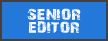
Posts: 1138 | Subs: 2
Nope, it is the awkward way you described, enjoy.
Found the solution in side comment in this thread: When you hold down "r" and hover over the circles around an object you can actually rotate it!
4 Apr 2017, 17:23 PM
#23

Posts: 1467 | Subs: 4
Found the solution in side comment in this thread: When you hold down "r" and hover over the circles around an object you can actually rotate it!
Not all objects work with it, and it will crash the worldbuilder more often than not. Especially if you move to fast, the shitty way is the way I personally suggest, but you can do it this way too, but don't blame me when it crashes LOL
19 May 2017, 15:58 PM
#24
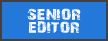
Posts: 1138 | Subs: 2
Not all objects work with it, and it will crash the worldbuilder more often than not. Especially if you move to fast, the shitty way is the way I personally suggest, but you can do it this way too, but don't blame me when it crashes LOL
Me again!
I found that on some of your maps you assigned sound effects to something like action markers.
How is that done?
I checked out the the marker info and it seems to be linked to a file somewhere, but I couldn't really check which and where because the full path was chopped off by the GUI (yay!).
I googled a little and found some descriptions for COH1 which started by extracting some files... hmpf, not sure how relevant that is for the current worldbuilder.
19 May 2017, 18:35 PM
#25

Posts: 1467 | Subs: 4
I'm so, so, so sorry. I forgot about this post. With my vacation and personal life. I'll make a vid for you in the next few days and send it to you what I would do with your map. Again, I'm so sorry.
Also would you happen to have the worldbuilder in German? I believe that causes all kinds of syntax errors with the builder, like truncated text and what not.
Also would you happen to have the worldbuilder in German? I believe that causes all kinds of syntax errors with the builder, like truncated text and what not.
20 May 2017, 08:40 AM
#26
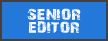
Posts: 1138 | Subs: 2
I'll make a vid for you in the next few days and send it to you what I would do with your map.
That would be awesome, thanks!

Also would you happen to have the worldbuilder in German? I believe that causes all kinds of syntax errors with the builder, like truncated text and what not.
Seems like the worldbuilder comes without visualization. Actually, I looked into this yesterday again, and I think I figured out what the problem is (without a solution, though at this point).
For me, this part of the worldbuilder looks like this:
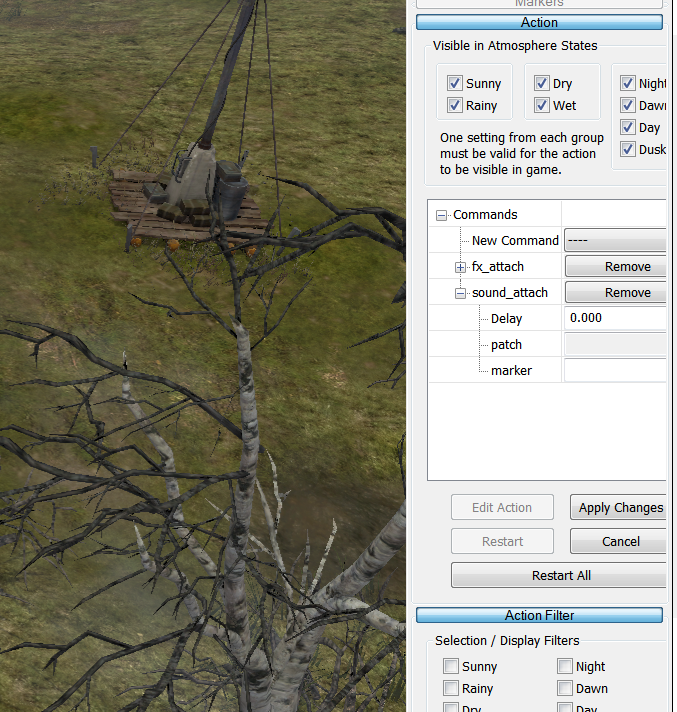
You can see from some of the buttons that the window on the right hand side is chopped of. I have not found a way yet to make it wider or anything...
When clicking around Bombarded Refiniery yesterday, at one point I found that left of the "patch" field there was a "..." button, and clicking on that another window opened from which one can supposedly select the sound patches.
Problem is that this was the only time the "..." button was visible, and so far failed to recreate that instance. I figure it is there in the other case as well, only that I can't click it because the window is chopped of

Is there a way to resize the window or move it around?
20 May 2017, 19:12 PM
#27
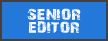
Posts: 1138 | Subs: 2
Ok, figured this one out; turns out I had windows 7 setting to display everything at 125% size; after changing it to 100%, the "..." button appeared and I managed to assign sound snippets to action markers. Yay!
24 May 2017, 23:01 PM
#28
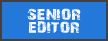
Posts: 1138 | Subs: 2
Still not there...
Ok, so I managed to assign sound to the action markers now, but the problem is it doesn´t seem to do anything when I play a round.
Here´s an example of how this looks like:

In this case I have an action marker with only the sound attached and placed seriously above ground. However, I also tried to assign them to other markers as well as placing them at the ground.
Some of the sound patches are actually audible in the worldbuilder (like this one, desctruction\fire\smoke_loops\smoke_loop_03 or environment\water\water_lapping), others don't seem to play even then (environment\animal\dog_urban).
So, what am I missing?
Ok, so I managed to assign sound to the action markers now, but the problem is it doesn´t seem to do anything when I play a round.
Here´s an example of how this looks like:

In this case I have an action marker with only the sound attached and placed seriously above ground. However, I also tried to assign them to other markers as well as placing them at the ground.
Some of the sound patches are actually audible in the worldbuilder (like this one, desctruction\fire\smoke_loops\smoke_loop_03 or environment\water\water_lapping), others don't seem to play even then (environment\animal\dog_urban).
So, what am I missing?
1 user is browsing this thread:
1 guest
Livestreams
 |
|
|
50 | ||
 |
|
|
50 | ||
 |
|
|
42 |
Ladders Top 10
-
#Steam AliasWL%Streak
- 1.817139.855+5
- 2.47970.872+3
- 3.246100.711+3
- 4.1021367.736+4
- 5.417216.659+2
- 6.420293.589-2
- 7.1327737.643+1
- 8.376196.657+1
- 9.518335.607-1
- 10.11329.796+14
Replay highlight
VS
-
 cblanco ★
cblanco ★ -
 보드카 중대
보드카 중대
-
 VonManteuffel
VonManteuffel -
 Heartless Jäger
Heartless Jäger

Einhoven Country


Honor it
17
Download
2764
Board Info
440 users are online:
440 guests
0 post in the last 24h
3 posts in the last week
8 posts in the last month
3 posts in the last week
8 posts in the last month
Registered members: 65856
Welcome our newest member, c168okvip1com
Most online: 4501 users on 26 Oct 2025, 01:00 AM
Welcome our newest member, c168okvip1com
Most online: 4501 users on 26 Oct 2025, 01:00 AM










