I have not been using 'next idle infantry/vehicle' hotkeys since Alt+. and Alt+/ are very uncomfortable. So recently I tried to use my mouse macro buttons instead. Whenever I push them, however, windows sound dings and the screen rotates a bit. I can disable windows sound at least but the screen rotation is too annoying. Is there any way to resolve this problem? I wonder why Relic assigned these awful hotkeys to such an important function.
By the way, 'next infantry/vehicle' buttons would be more useful. It is important to keep track of all units in action, especially in combat, not just idle ones.
Next idle infantry/vehicle hotkeys
- This thread is locked
17 Nov 2014, 00:08 AM
#1

Posts: 70
17 Nov 2014, 02:06 AM
#2
 7
7 Posts: 1664
I'm not sure why those hotkeys are listed as requiring the use of the Alt key but the reason your screen is rotating is because that is Alts in-game function: camera rotation.
You can reset it with a single or double tap of backspace... anyway, don't bother with alt. Just hit "." and "/" and set your mouse hotkeys to those. It should work fine that way.
You can reset it with a single or double tap of backspace... anyway, don't bother with alt. Just hit "." and "/" and set your mouse hotkeys to those. It should work fine that way.
17 Nov 2014, 02:37 AM
#3

Posts: 70
I'm not sure why those hotkeys are listed as requiring the use of the Alt key but the reason your screen is rotating is because that is Alts in-game function: camera rotation.
You can reset it with a single or double tap of backspace... anyway, don't bother with alt. Just hit "." and "/" and set your mouse hotkeys to those. It should work fine that way.
I know the reason for camera rotation. I set ` as Alt+. with autohotkey and it works fine. The strange thing is that the problem persists when I try to use a mouse button instead of `. It is a bummer because ` is still inconvenient for me.
Oh...I did not know that . and / work by themselves. Unlike Alt+., . itself does not move camera to the selected unit's position. Thanks for the information anyway.
19 Jan 2016, 17:08 PM
#4

Posts: 5
Any update on this. I have the exact same problem; a ding when I bind alt / to mouse button. Overloading alt was such a stupid idea given that it is used by windows and also by the game engine to rotate the camera. The only worse control setup I can think of is Fallout 4.
19 Jan 2016, 23:40 PM
#5

Posts: 680
I had problems with Logitech's software trying to assign the mousewheel to next idle infantry and retreat.
Saw a youtube video on Stormless' channel I think which covered MouseX. Now works fine for me. IIRC comma cycles through the infantry but doesn't centre the screen on them, ALT + , both cycles and centres.
Pretty useful, though I often forget to use it.
Saw a youtube video on Stormless' channel I think which covered MouseX. Now works fine for me. IIRC comma cycles through the infantry but doesn't centre the screen on them, ALT + , both cycles and centres.
Pretty useful, though I often forget to use it.

6 Mar 2021, 18:20 PM
#6
 1
1 Posts: 615
I have Caps Lock binded to Cycle Idle Infantry + Center + Reset Camera.
1. ALT + .
2. Backspace twice
The issue with this is that it always resets camera. And if you don't include 1 or 2 backspaces, then the ALT will mess up your camera rotation.
ALT + . is the ONLY way to cycle idle infantry.
1. ALT + .
2. Backspace twice
The issue with this is that it always resets camera. And if you don't include 1 or 2 backspaces, then the ALT will mess up your camera rotation.
ALT + . is the ONLY way to cycle idle infantry.
6 Mar 2021, 22:06 PM
#7
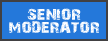
Posts: 8154 | Subs: 2
Sight, check the date.
PAGES (1)

1 user is browsing this thread:
1 guest
Livestreams
 |
|
|
13 | ||
 |
|
|
2 | ||
 |
|
|
1 | ||
 |
|
|
1 |
Ladders Top 10
-
#Steam AliasWL%Streak
- 1.817139.855+5
- 2.47970.872+3
- 3.1108395.737+3
- 4.420217.659-1
- 5.377196.658+2
- 6.429300.588+2
- 7.11730.796+4
- 8.1347748.643+1
- 9.12957.694+9
- 10.340122.736+1
Replay highlight
VS
-
 cblanco ★
cblanco ★ -
 보드카 중대
보드카 중대
-
 VonManteuffel
VonManteuffel -
 Heartless Jäger
Heartless Jäger

Einhoven Country


Honor it
17
Download
2871
Board Info
647 users are online:
647 guests
0 post in the last 24h
1 post in the last week
4 posts in the last month
1 post in the last week
4 posts in the last month
Registered members: 67156
Welcome our newest member, luckywinagency
Most online: 4501 users on 26 Oct 2025, 01:00 AM
Welcome our newest member, luckywinagency
Most online: 4501 users on 26 Oct 2025, 01:00 AM








