FatalSaint's Casting Tips and Tricks
Posts: 65
Posts: 838
Posts: 1146
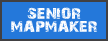
 19
19 Posts: 1295 | Subs: 1
Posts: 164
I guess I'll have to find somewhere else how to cast

Very nice post tho, gj and thx


Posts: 3709 | Subs: 2
http://www.gamereplays.org/companyofheroes/portals.php?game=25&show=page&name=coh_shoutcasttips&st=0&;
Posts: 164

Posts: 630 | Subs: 2

Posts: 3293
Posts: 337
If you have any specific questions about the Tips & Tricks just ask here or PM me.
nice write up fatal. these look more like software needed to cast as aposed to actually casting but yea.
Well I tried my best to stay away from software as there are to many to choose from, this is more what you can do with whatever software you use

Posts: 246
Posts: 18
 Very well done!
Very well done!
 5
5 Posts: 16697 | Subs: 12
Message_Hide: Hides messages
Message_Show: Shows messages
FOW_Toggle: Disable Fog of War
taskbar_hide: Hide Taskbar
taskbar_show: Show Taskbar
restart: Restarts game
abort: Aborts game
But I think you may have forgotten a few. And aren't they case-sensitive?
- message_hide: hides things like "Playback" and "Paused"
- message_show
- game_hideui: hides alot of stuff, such as squad selection and icons
- game_showui
- cursor_hide: hides the cursor
- cursor_show
- UI_TerritoryHide: hides the territory lines
- UI_TerritoryShow
Could somebody pls confirm about these being case-sensitive? Fatal, let me know if you would like us to edit/change anything in the original post.
Posts: 337
I 'forgot' alot of commands, cause they are of no use when casting, you wouldn't want to hide the unit icons, territory borders or the HUD when casting as it would just confuse the people who aren't used to the game and can tell from just how the unit looks what it is or exactly what territory is connected to what.
Also I think you would benefit more from using the Misc_SuperScreenshot command, it only seems to work in -dev mode however nowadays sadly and as that now produces a sync-error (probably an ugly fix to deny people using commands in multiplayer) it's kinda useless (I'm not sure sync error effects replays and changes the outcome), I know it used to work a long time ago and took great screenshots without the need of disabling unit icons, mousecursor, HUD etc as it did it for you automatically every screenshot, also it took them at a massive resolution (somewhere around 7000x4000).
Change Message_Hide to message_hide atleast, it's the most important one.

Posts: 3709 | Subs: 2


 5
5 Posts: 16697 | Subs: 12
Posts: 337
Ok I updated the case-sensitive stuff. Wasn't sure about "FOW_toggle". That's a nice tip about "Misc_SuperScreenshot".... I've never heard that one before. Gonna try it.
Thanks for the update, I used the SuperScreenshot back in the day, just make sure to run coh in -dev or otherwise it will probably not work anymore, they changed/disabled alot of stuff

And I agree Seb, from the little digging I have done no such thing exists for the chat :/
Maybe if you disable all the UIs and HUDs it goes away, but I don't wanna do that while casting.
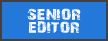
Posts: 2238 | Subs: 15
I wish there was hide chat somehow.
I dont know if work...
Message_Hide – Hides all incoming messages
Message_Show – Shows all incoming messages
http://www.alteredgamer.com/company-of-heroes/123408-commands-cheats-and-trainer/

Posts: 1210 | Subs: 1
 1
1 Posts: 1021 | Subs: 1
Livestreams
 |
|
|
79 | ||
 |
|
|
2 | ||
 |
|
|
1 | ||
 |
|
|
86 | ||
 |
|
|
30 | ||
 |
|
|
22 | ||
 |
|
|
13 | ||
 |
|
|
6 | ||
 |
|
|
4 | ||
 |
|
|
2 |
Ladders Top 10
-
#Steam AliasWL%Streak
- 1.48170.873+5
- 2.1120398.738+11
- 3.430220.662+2
- 4.252101.714+6
- 5.538343.611+1
- 6.13057.695+10
- 7.21858.790+6
- 8.344123.737+3
- 9.631261.707-1
- 10.440305.591+1
Replay highlight
-
 cblanco ★
cblanco ★ -
 보드카 중대
보드카 중대
-
 VonManteuffel
VonManteuffel -
 Heartless Jäger
Heartless Jäger

Board Info
0 post in the last week
3 posts in the last month
Welcome our newest member, Emrwhq71
Most online: 4501 users on 26 Oct 2025, 01:00 AM











 Failure is always an
Failure is always an 


 To make most awesome thing in universe combine
To make most awesome thing in universe combine 
 and remember kids, we didn't start the
and remember kids, we didn't start the 











