
Profile of Spanky
General Information
Broadcast: https://www.twitch.tv/spankeh
Steam: 76561198007927634
Nationality: Estonia
Estonia
Broadcast: https://www.twitch.tv/spankeh
Steam: 76561198007927634
Nationality:
 Estonia
EstoniaLivestreams
 |
|
|
28 | ||
 |
|
|
15 | ||
 |
|
|
6 | ||
 |
|
|
1 |
Ladders Top 10
-
#Steam AliasWL%Streak
- 1.47970.872+3
- 2.1120398.738+11
- 3.425219.660-1
- 4.435301.591+4
- 5.377196.658+2
- 6.528341.608+6
- 7.11730.796+4
- 8.12957.694+9
- 9.1349749.643+1
- 10.341122.737+2
Replay highlight
VS
-
 cblanco ★
cblanco ★ -
 보드카 중대
보드카 중대
-
 VonManteuffel
VonManteuffel -
 Heartless Jäger
Heartless Jäger

Einhoven Country


Honor it
17
Download
2871

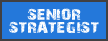




 Insane Spanky
Insane Spanky




