
NIS Tools: Vehicle Decals Not Showing
27 Mar 2018, 17:56 PM
#1
Posts: 3
I've been experimenting with the NIS Tools recently but noticed that some vehicles have decals and others don't. Anyone know how to put decals on the vehicles?


27 Mar 2018, 21:29 PM
#2
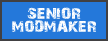
Posts: 327
Well it seems the one that doesn't have the decal is a wreck. Otherwise, it must be the trash tank.
Only tanks from existing factions have decals, and I would recommend to always use a abp when available.
Only tanks from existing factions have decals, and I would recommend to always use a abp when available.
27 Mar 2018, 23:24 PM
#3
Posts: 3
Well it seems the one that doesn't have the decal is a wreck. Otherwise, it must be the trash tank.
Only tanks from existing factions have decals, and I would recommend to always use a abp when available.
Both tanks are the abp version, I placed both of them in the same way using the actor tab on the right. Is there some other way to place them in?
27 Mar 2018, 23:30 PM
#4
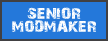
Posts: 327
Well, looking at that Sherman, it seems to be in a wreck state/incompatible skin. You could try specifying a skin for it, or setting something similar to wreck_state to false/healthy.
27 Mar 2018, 23:44 PM
#5
Posts: 3
How exactly do I set the wreck state?
PAGES (1)

1 user is browsing this thread:
1 guest
Livestreams
 |
|
|
25 | ||
 |
|
|
19 | ||
 |
|
|
10 | ||
 |
|
|
31 | ||
 |
|
|
11 | ||
 |
|
|
6 | ||
 |
|
|
4 | ||
 |
|
|
4 | ||
 |
|
|
2 | ||
 |
|
|
2 |
Ladders Top 10
-
#Steam AliasWL%Streak
- 1.815139.854+3
- 2.46569.871-1
- 3.882302.745+1
- 4.404213.655+1
- 5.14465.689-1
- 6.21156.790-2
- 7.303130.700-1
- 8.361189.656+7
- 9.739448.623+3
- 10.505328.606+1
Replay highlight
VS
-
 cblanco ★
cblanco ★ -
 보드카 중대
보드카 중대
-
 VonManteuffel
VonManteuffel -
 Heartless Jäger
Heartless Jäger

Einhoven Country


Honor it
16
Download
2723
Board Info
1004 users are online:
1004 guests
1 post in the last 24h
9 posts in the last week
20 posts in the last month
9 posts in the last week
20 posts in the last month
Registered members: 63006
Welcome our newest member, Diyqfy46
Most online: 4501 users on 26 Oct 2025, 01:00 AM
Welcome our newest member, Diyqfy46
Most online: 4501 users on 26 Oct 2025, 01:00 AM







