You should look at the pictures without those dark glasses Amithere is a cpu cooler behind the RAM there
Lel.
To be fair though, the picture quality is trash on my phone unless you have blinding light illuminating things.

Posts: 2723 | Subs: 1
You should look at the pictures without those dark glasses Amithere is a cpu cooler behind the RAM there
Posts: 2723 | Subs: 1



 1
1 Posts: 2885
Posts: 2723 | Subs: 1
 1
1 Posts: 2885
Couldn't put a fan at the back because I don't have a 92mm one, only got 120mm. I'll work to improve the cabling though, the management isn't great as it stands.
I read that the PSU if mounted on top could perform some of the duties of a rear case fan. Not ideal of course, it wouldn't help to keep the PSU cool, but nonetheless it expels air from the case, no?


 1
1 Posts: 455
Posts: 2723 | Subs: 1

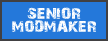
Posts: 632 | Subs: 1
 Let us know how performance in COH2 is!
Let us know how performance in COH2 is!Posts: 2723 | Subs: 1
Looking very nice! So its an Asus Z170M-Plus motherboard and not a H110M-C? Good choice on thatLet us know how performance in COH2 is!


 5
5 Posts: 16697 | Subs: 12

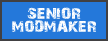
Posts: 632 | Subs: 1
 But if it works for you, that's fine!
But if it works for you, that's fine!
 |
|
|
19 | ||
 |
|
|
1 | ||
 |
|
|
982 | ||
 |
|
|
38 | ||
 |
|
|
15 | ||
 |
|
|
3 | ||
 |
|
|
1 |
 cblanco ★
cblanco ★  보드카 중대
보드카 중대  VonManteuffel
VonManteuffel  Heartless Jäger
Heartless Jäger 