Nvidia Geforce GTS450(Old but still good eh?
 )
)
Posts: 1963 | Subs: 1
 )
)
Posts: 107
 .
.Posts: 86
Posts: 1963 | Subs: 1
Old but probably still not good would be the more correct answer. I am using win10 with a GTX780 and have zero issues regarding drivers crashing.Hmm, could be the thing dying of old age I guess.
The game though makes up for it as its giving me quite a few bugsplats.
Using the driver 355.60 on windows 10 64 bit and there is no problem.Haven't checked it. Gonna try it out on my next session.
Have you checked the temperature of your gpu while playing coh2?
Posts: 76
Permanently BannedPosts: 1963 | Subs: 1
Revert back to a more stable previous WHQL version. 350.12 is the last stable nvidia driver for my gtx 970, the ones after that give me chrome bugs and game freezesI can't think of a more stable one since the stable one kept crashing as well after British update.
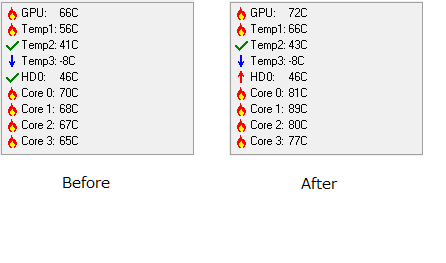
 6
6 Posts: 600
I can't think of a more stable one since the stable one kept crashing as well after British update.
Here are my temps
Is 72 degrees too hot or is it okay?
Posts: 86
Posts: 1963 | Subs: 1
What do you suggest I should upgrade to?
The temp is fine, your GPU can handle up to 100C
But you should change the card, I don`t think they even sell it anymore.

72°C seems ok, but it was after exiting coh2 right ?Yup, it was right after exiting the game. I cleaned it a few days ago. Didn't do anything with the thermal paste though. It's quite hard to find it in my area. Crappy situation I'm in.
Try furmark: http://www.geeks3d.com/20150410/furmark-1-15-2-gpu-vga-stress-test-opengl-benchmark/
If it crashes then I would recommend cleaning the gpu's fan (if not already clean) and changing the thermal paste.
Your CPU on the other hand and is really too hot !


Posts: 86
Posts: 76
Permanently BannedI can't think of a more stable one since the stable one kept crashing as well after British update.
Here are my temps
Is 72 degrees too hot or is it okay?
 6
6 Posts: 600
What do you suggest I should upgrade to?
Intel(R) Core(TM) i7-2700K CPU @ 3.50GHz
8.00 GB RAM
Windows 10 64-bit Operating System (Windows 7 Home Premium when I got it)
NVIDIA Geforce GTS 450

 1
1 Posts: 2885
I can't think of a more stable one since the stable one kept crashing as well after British update.
Here are my temps
Is 72 degrees too hot or is it okay?
Posts: 1024 | Subs: 1

Posts: 1963 | Subs: 1
Speaking of CPU Heat (ComputerHeat?)
Well, your cpu is way too hot, maybe it is the CPU problem rather than GPU? Try playing with your case open and check if it still bugs out.
 , one of my fans (exhaust fan, don't really know what to call it) is not spinning. Been meaning to get a new one as well so it might explain the Heat.
, one of my fans (exhaust fan, don't really know what to call it) is not spinning. Been meaning to get a new one as well so it might explain the Heat. 

 |
|
|
11 | ||
 |
|
|
6 | ||
 |
|
|
3 | ||
 |
|
|
3 |
 cblanco ★
cblanco ★  보드카 중대
보드카 중대  VonManteuffel
VonManteuffel  Heartless Jäger
Heartless Jäger 