I'm very new to this World Builder tool since I only started using this yesterday. So I followed guides from the videos made by MonolithicBacon and Ericeel about the basics of it.
I followed the instruction to extract the mp folder in Ericeel's video here https://www.youtube.com/watch?v=kxMQt5dnhJc&t=870s and I was successful.
I then tried to create New Multiplayer Map and chose whichever file in the mp folder. I started adjusting the Starting Points, Fuel Points, and VPs, plus adding some units on the map.
I then made a Save As of the file in a new folder name within the mp folder, and then a BugSplat came out. I reopened World Builder and tried to see if my work was saved, and it was saved. I then exported the package to then test play it in-game. But, when I was opening the map in-game, it doesn't seem to work.
On the loading screen, usually the music plays out until the end of the loading process. This time, when the loading process reaches its end, the music abruptly stops, and when I clicked the play button, there's no music, no sound, no announcer voice, and even no fog of war.
The Player 2, which I assign as AI, doesn't work. Apparently their base is nonexistent and only a hole where the HQ is supposed to be.
The units in Player 1, which is supposed to be mine, can't be moved, even the initial starting unit (Pioneer, Engineer, etc.). The ones that I put on the map via World Builder can't even be moved.
I'm still wondering what did I do wrong, or did I miss on something?
I look forward to your replies and solutions.
Thank you.
Cheers!


P.S: Some additional questions
1. What's the difference between EBPS and SBPS? I see there units in EBPS are spawned individually (non-squad) and units in SBPS are spawned in squads, but that's about the only difference I see.
2. The units in Object Placement tool don't seem to be carrying weapons. In the case of German AT Gun and LeFH18 crew, their emplacement weapons are transparent as opposed to the Soviets (for example the ML-20 152mm Howitzer is not transparent).




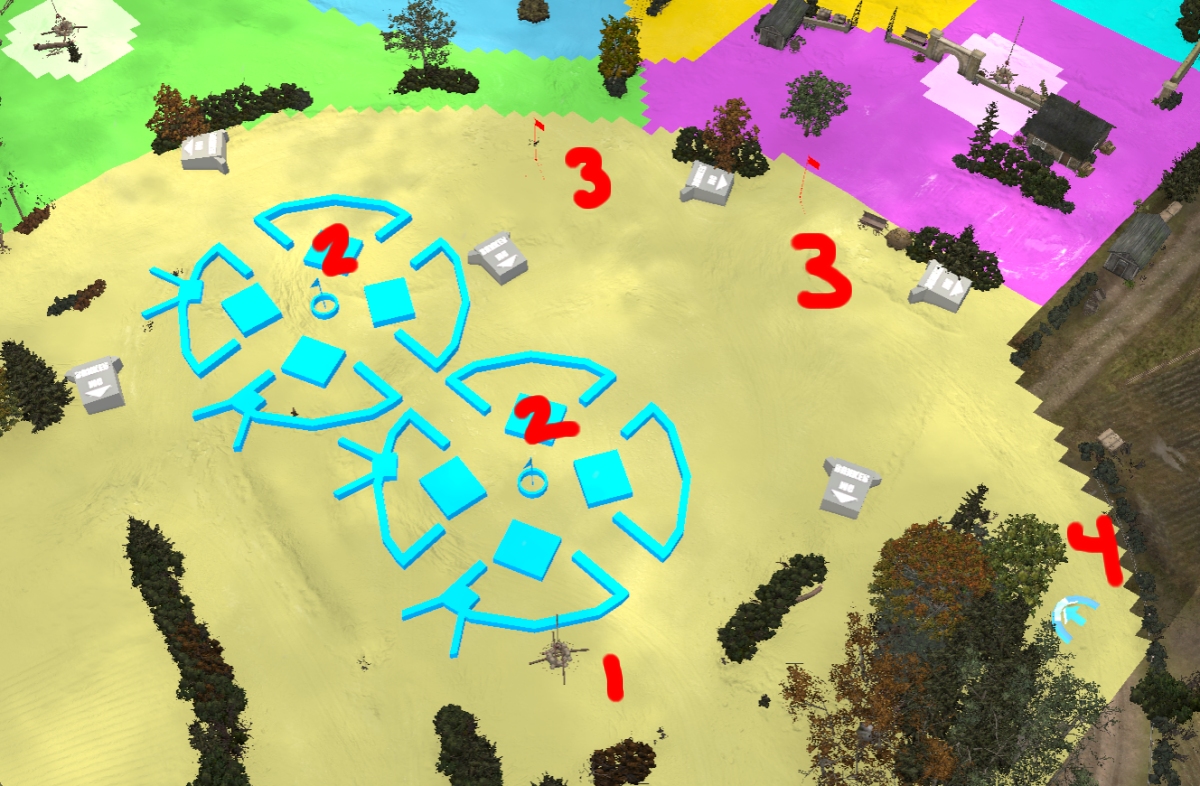











 cblanco ★
cblanco ★  보드카 중대
보드카 중대  VonManteuffel
VonManteuffel  Heartless Jäger
Heartless Jäger 