
Weird bug.
29 Apr 2020, 15:41 PM
#1

Posts: 124
This game has weird graphic bug.There is random pixels appear on screen then game crashes. İs it caused by my good old graphic card or game itself ?. İ am suspected my card. İs there a any resolve for it ?


29 Apr 2020, 16:27 PM
#2
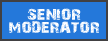
Posts: 951
This is probably artifacting. This is what is happening to my GPU, albeit to a lesser extent.
My new graphics card arrives on Friday.
My new graphics card arrives on Friday.
29 Apr 2020, 16:32 PM
#3
Posts: 960
Almost certainly a GPU issue of some sort; my guess would be VRAM related.
Things you could try:
Re-install GPU drivers (unlikely to fix it, but it's easy)
Adjust GPU's VRAM speed (small decrease)
Adjust GPU's voltages (tiny increase)
Either way, I'd almost certainly say the card is "going bad", and will need replacement at some point. The above steps just increase that window of time.
Things you could try:
Re-install GPU drivers (unlikely to fix it, but it's easy)
Adjust GPU's VRAM speed (small decrease)
Adjust GPU's voltages (tiny increase)
Either way, I'd almost certainly say the card is "going bad", and will need replacement at some point. The above steps just increase that window of time.
30 Apr 2020, 01:02 AM
#4

Posts: 124
This is probably artifacting. This is what is happening to my GPU, albeit to a lesser extent.
My new graphics card arrives on Friday.
İ hope you enjoy your new GPU long time.
30 Apr 2020, 01:09 AM
#5

Posts: 124
Almost certainly a GPU issue of some sort; my guess would be VRAM related.
Things you could try:
Re-install GPU drivers (unlikely to fix it, but it's easy)
Adjust GPU's VRAM speed (small decrease)
Adjust GPU's voltages (tiny increase)
Either way, I'd almost certainly say the card is "going bad", and will need replacement at some point. The above steps just increase that window of time.
Definitely card is going bad. But how long it can "resist". And thanks for advices i will try them.
30 Apr 2020, 01:17 AM
#6
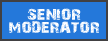
Posts: 951
İ hope you enjoy your new GPU long time.
Thank you!
By the way, lowering the GPU's VRAM speed goes a long way. It helped my GPU last this week without incident. (I use MSI Afterburner to make the adjustment)
30 Apr 2020, 02:29 AM
#7
Posts: 769 | Subs: 1
Probably too late for something like this to help, but make sure the fans in your computer and on your GPU aren't blocked up with dust. Overheating could potentially be a factor.
PAGES (1)

1 user is browsing this thread:
1 guest
Livestreams
 |
|
|
36 | ||
 |
|
|
25 | ||
 |
|
|
12 | ||
 |
|
|
10 | ||
 |
|
|
8 | ||
 |
|
|
1 | ||
 |
|
|
1 |
Ladders Top 10
-
#Steam AliasWL%Streak
- 1.817139.855+5
- 2.47970.872+3
- 3.1058383.734-2
- 4.420217.659-1
- 5.424297.588-2
- 6.1344743.644+3
- 7.377196.658+2
- 8.11730.796+4
- 9.12957.694+9
- 10.337121.736+5
Replay highlight
VS
-
 cblanco ★
cblanco ★ -
 보드카 중대
보드카 중대
-
 VonManteuffel
VonManteuffel -
 Heartless Jäger
Heartless Jäger

Einhoven Country


Honor it
17
Download
2868
Board Info
0 post in the last 24h
0 post in the last week
5 posts in the last month
0 post in the last week
5 posts in the last month
Registered members: 66508
Welcome our newest member, galaxy6623dev
Most online: 4501 users on 26 Oct 2025, 01:00 AM
Welcome our newest member, galaxy6623dev
Most online: 4501 users on 26 Oct 2025, 01:00 AM








