How to watch replays
To watch a replay, you have to download it, put it in your replay folder, and then load it up in Company of Heroes 2.
Downloading Replays
To download a replay, click on the download button, either in the index of replays or while looking at the individual replay page.
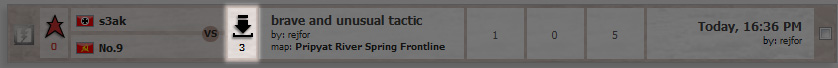
Place your replay in the following folder:
...\My Documents\My Games\Company of Heroes 2\playback
To save time you may wish to make a shortcut to this folder so that you can save downloaded replays directly to it.
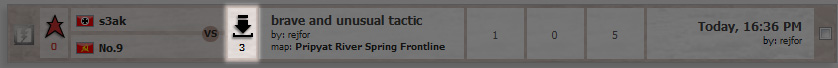
Download button in the list of replays highlighted
Place your replay in the following folder:
...\My Documents\My Games\Company of Heroes 2\playback
To save time you may wish to make a shortcut to this folder so that you can save downloaded replays directly to it.
Watching Replays
Finally, load up Company of Heroes 2, click on the Replays button, and find the replay you downloaded. At the moment, you must start the game after you place the replay in the folder, or the game will not recognize the replay.



"Replays" button in the game menu highlighted

List of replays in-game
Last Played Game and Previous Versions
There will always be a "Last Played Game" in the in-game replay list. This is the last game you played. It is named "temp.rec" in your replay folder. If you want to save a game you just played but you didn't click the "Save Replay" button after playing the game, go to your replays folder on your computer and rename "temp.rec" so that the game will not overwrite the file next time you play.
Replays for previous versions of the game will not run correctly, so make sure you check the version number before downloading a replay from COH2.ORG.
Replays for previous versions of the game will not run correctly, so make sure you check the version number before downloading a replay from COH2.ORG.
Honoring Replays
Don't forget to Honor replays that you enjoy watching! Honoring replays helps the community find the best replays and it encourages players to post their best games.


