well, it has all what I need to play the game....if it doesn´t help others, ok, I just tried to be nice with others here....not sure if you wanted to be nice with me with your reply, but.....maybe you can post your super script here so me and others can stop using this "hello word" script.
it could be more constructive than laughing at others trying to help to the OP.
How old are you??? you are 5 years old or what happens???
I dont see much that scripts can do in coh2. Only attack move capping queue that i did so far.
Here is my SC script for comparission it does like 40% of work for you.
#InstallKeybdHook
#InstallMouseHook
;;; VAR DEFENITIONS
x := 534
y := 292
Unit1X := 378
Unit1Y := 550
diffMenu := 34
diff := 70
diffSpore := 60
Unit5X := 515
Unit5Y := 550
UpperLeftX := 186
UpperLeftY := 53
LowerRightX := 822
LowerRightY := 460
;;;; FUNCTION DEFENITIONS ;;;;;;;
temp(Unit1X, Unit1Y){
send 0qq
sleep 200
click %Unit1X%, %Unit1Y%
send +{8}
}
BASE_DEFFENSE(x, y) {
setkeydelay 200
*
sporeX := x - 130
spineX := x + 130
send 8zz
click %spineX%, %Y%
send 8zx
click %sporeX%, %Y%
}
BASE_DEFFENSE_1(x, y) {
setkeydelay 200
sporeY := y - 130
spineY := y + 130
sleep 500
send 8zz
click %x%, %spineY%
send 8zx
click %x%, %sporeY%
}
GET_2QUEENS(unit1X, unit1Y, UpperLeftX, UpperLeftY, LowerRightX, LowerRightY) {
send j
Click down %UpperLeftX%, %UpperLeftY%
Click up %LowerRightX%, %LowerRightY%
Send ^{Click %Unit1X%, %Unit1Y%}
Send {ALT DOWN} {9} {alt up}
send j
Click down %UpperLeftX%, %UpperLeftY%
Click up %LowerRightX%, %LowerRightY%
Send ^{Click %Unit1X%, %Unit1Y%}
Send {shift}+{9}
}
3drones() {
send 0qqqq
}
LarvaAuto4(x, y) {
loop 30 {
blockinput on
send !{f7}
send !7
MOUSEMOVE %x%,%y%
send a
loop 6 {
send {j}{z}{z}
}
send {f7}
send 7
blockinput off
sleep, 30000
SoundBeep, 650, 500
while(A_TimeIdlePhysical < 700)
continue
}
}
QUEEN_VISIBLE(x, y, Unit1X, Unit1Y, UpperLeftX, UpperLeftY, LowerRightX, LowerRightY) {
MouseClickDrag, left,%UpperLeftX%, %UpperLeftY%, %LowerRightX%, %LowerRightY%
send ^{click %Unit1X%, %Unit1Y%}
send +a
}
QUEENS_TO9_5LOOP(unit1X, unit1Y, UpperLeftX, UpperLeftY, LowerRightX, LowerRightY) {
send j
Click down %UpperLeftX%, %UpperLeftY%
Click up %LowerRightX%, %LowerRightY%
send ^{click %Unit1X%, %Unit1Y%}
Send {ALT DOWN} {7} {alt up}
loop 5 {
send j
Click down %UpperLeftX%, %UpperLeftY%
Click up %LowerRightX%, %LowerRightY%
Send ^{Click %Unit1X%, %Unit1Y%}
Send {shift}+{7}
}
send 7
send ^{click %Unit1X%, %Unit1Y%}
Send {ALT DOWN} {9} {alt up}
}
GROUPBASES(x, y){
send 0
setkeydelay 30
send j
click %x%,%y%
send !0
loop 6 {
send j
click %x%,%y%
send {f1}
}
}
START(x, y, Unit1X, Unit1Y, UpperLeftX, UpperLeftY, LowerRightX, LowerRightY) {
setdelays1()
send j
click %x%, 230
send {Q}{Q}
click %x%, 230
Send {F1}
Click down %UpperLeftX%, %UpperLeftY%
Click up %LowerRightX%, %LowerRightY%
click %unit1x%, %unit1y%
MOUSEMOVE %x%,%y%
sleep 4000
setkeydelay 30
ElapsedTime := 0
StartTime := A_TickCount
while(ElapsedTime < 160000) {
while(A_TimeIdlePhysical > 700) {
send 0qq
ElapsedTime := A_TickCount - StartTime
}
}
}
UNIT_INTO_4_GROUPS( x, y, Unit1X, Unit1Y, Unit5X, Unit5Y, UpperLeftX, UpperLeftY, LowerRightX, LowerRightY) {
SEND 0J
Click down %UpperLeftX%, %UpperLeftY%
Click up %LowerRightX%, %LowerRightY%
Send {ALT}+{5}
i =1
LOOP 4 {
; shift+leftClick
Send +{Click %Unit5X%, %Unit5Y%, 11}
Send {alt}+{%i%}
SEND {5}
Send +{Click %Unit1X%, %Unit1Y%, 4}
Send {ALT DOWN} {5} {alt up}
i++
}
}
MOVE_UNIT(unit1x,unit1y){
send !7
setdelays0()
mouseGetPos xpos, ypos
click %unit1x%, %unit1y%
send q
click %xpos%, %ypos%
send 7
Send +{Click %unit1x%, %unit1y%}
mousemove %xpos%, %ypos%
setdelays1()
}
BURROW_SEND_UNIT(unit1x,unit1y){
send !7
setkeydelay 10
setmousedelay 1
mouseGetPos xpos, ypos
click %unit1x%, %unit1y%
send {space}
click right %xpos%, %ypos%
Send +{space}
send 7
Send +{Click %unit1x%, %unit1y%}
mousemove %xpos%, %ypos%
}
CTRLCLICKFIRSTUNIT(Unit1X, Unit1Y){
mouseGetPos xpos, ypos
blockinput on
send ^{click %Unit1X%, %Unit1Y%}
mousemove %xpos%, %ypos%
blockinput off
}
Profile of aaa
Avatar Area
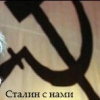
![]()
![]()

Posts: 1487
General Information
Register Time: 12 Aug 2014, 04:00 AM
Register Time: 12 Aug 2014, 04:00 AM
Signature
SteamId is set to private for user id aaa. Set it to public if you want to link to your playercard via your user id.
Playercard of eqdw | ||||||||||||||||||||
|
SteamId is set to private for user id aaa. Set it to public if you want to link to your playercard via your user id.
Post History of aaa
Thread: We need custom hotkey31 Aug 2015, 10:13 AM
In: New Members |
Thread: Huge lag recently. Connection requirements?31 Aug 2015, 00:47 AM
I have only mobile internet connection and no posibility to get wires there. But i m able to watch hd video my ping is below 100. Playing starcraft i never had lag. Coh2 was ok as well ussualy. But this week end I got insane unplayable lag in coh2. I lost like 7 games to total noobs cuz of this solely. I started doing some shit like 2v2 or 4v4 to check the lag specificaly. But in those modes i didnt notice lag. But When i start 1v1 the game is unplayable. This is like mockery What is internet connection requrments for this game? In: COH2 Gameplay |
Thread: Ask the Strategist!30 Aug 2015, 11:32 AM
im sorry but what you say is strange for me. I dont understand how long it takes to clear s mines field with mortar. In: Strategy Desk |
Thread: We need custom hotkey30 Aug 2015, 11:25 AM
lol this is script is like hello word. It does almost nothing In: New Members |
Thread: Micro30 Aug 2015, 10:51 AM
I dont see much that scripts can do in coh2. Only attack move capping queue that i did so far. Here is my SC script for comparission it does like 40% of work for you. #InstallKeybdHook #InstallMouseHook ;;; VAR DEFENITIONS x := 534 y := 292 Unit1X := 378 Unit1Y := 550 diffMenu := 34 diff := 70 diffSpore := 60 Unit5X := 515 Unit5Y := 550 UpperLeftX := 186 UpperLeftY := 53 LowerRightX := 822 LowerRightY := 460 ;;;; FUNCTION DEFENITIONS ;;;;;;; temp(Unit1X, Unit1Y){ send 0qq sleep 200 click %Unit1X%, %Unit1Y% send +{8} } BASE_DEFFENSE(x, y) { setkeydelay 200 * sporeX := x - 130 spineX := x + 130 send 8zz click %spineX%, %Y% send 8zx click %sporeX%, %Y% } BASE_DEFFENSE_1(x, y) { setkeydelay 200 sporeY := y - 130 spineY := y + 130 sleep 500 send 8zz click %x%, %spineY% send 8zx click %x%, %sporeY% } GET_2QUEENS(unit1X, unit1Y, UpperLeftX, UpperLeftY, LowerRightX, LowerRightY) { send j Click down %UpperLeftX%, %UpperLeftY% Click up %LowerRightX%, %LowerRightY% Send ^{Click %Unit1X%, %Unit1Y%} Send {ALT DOWN} {9} {alt up} send j Click down %UpperLeftX%, %UpperLeftY% Click up %LowerRightX%, %LowerRightY% Send ^{Click %Unit1X%, %Unit1Y%} Send {shift}+{9} } 3drones() { send 0qqqq } LarvaAuto4(x, y) { loop 30 { blockinput on send !{f7} send !7 MOUSEMOVE %x%,%y% send a loop 6 { send {j}{z}{z} } send {f7} send 7 blockinput off sleep, 30000 SoundBeep, 650, 500 while(A_TimeIdlePhysical < 700) continue } } QUEEN_VISIBLE(x, y, Unit1X, Unit1Y, UpperLeftX, UpperLeftY, LowerRightX, LowerRightY) { MouseClickDrag, left,%UpperLeftX%, %UpperLeftY%, %LowerRightX%, %LowerRightY% send ^{click %Unit1X%, %Unit1Y%} send +a } QUEENS_TO9_5LOOP(unit1X, unit1Y, UpperLeftX, UpperLeftY, LowerRightX, LowerRightY) { send j Click down %UpperLeftX%, %UpperLeftY% Click up %LowerRightX%, %LowerRightY% send ^{click %Unit1X%, %Unit1Y%} Send {ALT DOWN} {7} {alt up} loop 5 { send j Click down %UpperLeftX%, %UpperLeftY% Click up %LowerRightX%, %LowerRightY% Send ^{Click %Unit1X%, %Unit1Y%} Send {shift}+{7} } send 7 send ^{click %Unit1X%, %Unit1Y%} Send {ALT DOWN} {9} {alt up} } GROUPBASES(x, y){ send 0 setkeydelay 30 send j click %x%,%y% send !0 loop 6 { send j click %x%,%y% send {f1} } } START(x, y, Unit1X, Unit1Y, UpperLeftX, UpperLeftY, LowerRightX, LowerRightY) { setdelays1() send j click %x%, 230 send {Q}{Q} click %x%, 230 Send {F1} Click down %UpperLeftX%, %UpperLeftY% Click up %LowerRightX%, %LowerRightY% click %unit1x%, %unit1y% MOUSEMOVE %x%,%y% sleep 4000 setkeydelay 30 ElapsedTime := 0 StartTime := A_TickCount while(ElapsedTime < 160000) { while(A_TimeIdlePhysical > 700) { send 0qq ElapsedTime := A_TickCount - StartTime } } } UNIT_INTO_4_GROUPS( x, y, Unit1X, Unit1Y, Unit5X, Unit5Y, UpperLeftX, UpperLeftY, LowerRightX, LowerRightY) { SEND 0J Click down %UpperLeftX%, %UpperLeftY% Click up %LowerRightX%, %LowerRightY% Send {ALT}+{5} i =1 LOOP 4 { ; shift+leftClick Send +{Click %Unit5X%, %Unit5Y%, 11} Send {alt}+{%i%} SEND {5} Send +{Click %Unit1X%, %Unit1Y%, 4} Send {ALT DOWN} {5} {alt up} i++ } } MOVE_UNIT(unit1x,unit1y){ send !7 setdelays0() mouseGetPos xpos, ypos click %unit1x%, %unit1y% send q click %xpos%, %ypos% send 7 Send +{Click %unit1x%, %unit1y%} mousemove %xpos%, %ypos% setdelays1() } BURROW_SEND_UNIT(unit1x,unit1y){ send !7 setkeydelay 10 setmousedelay 1 mouseGetPos xpos, ypos click %unit1x%, %unit1y% send {space} click right %xpos%, %ypos% Send +{space} send 7 Send +{Click %unit1x%, %unit1y%} mousemove %xpos%, %ypos% } CTRLCLICKFIRSTUNIT(Unit1X, Unit1Y){ mouseGetPos xpos, ypos blockinput on send ^{click %Unit1X%, %Unit1Y%} mousemove %xpos%, %ypos% blockinput off } In: Strategy Desk |
Thread: Ask the Strategist!30 Aug 2015, 10:33 AM
heavy mortar vs s mines (and mimes in general). Is it working or not? How much time it takes for mortar to clear mine field? In: Strategy Desk |
Thread: Ostheer Sniper ROF29 Aug 2015, 22:27 PM
i think every faction has a sniper that excels at something for instance germs sniper have too much pros. And sovs sniper is probably most fragile unit in the game. It can be easily wiped with mortar hit or tank, any arty or 1 lmg gren in a second. Germs sniper survives insane amount of close range infantry fire. It survives katy heavy mortar. It cloaks in 1 second at close distance - this is espesialy retarded as if its dark from sc. It was once bad and now they overbuffed him and germs opening in general. In: COH2 Balance |
Thread: British Patch 3 Sep29 Aug 2015, 16:32 PM
i dont lie that im high level, like some 2v2 heroes. im bad in fact. i dont claim anything so should not prove anything In: COH2 Gameplay |
Thread: British Patch 3 Sep29 Aug 2015, 16:15 PM
plz have some shame not to claim that you are hihg level 1v1. You have like 50 games last of which was 10 years ago. 2v2 is really most retarded mode in this game imo. 3v3 and even 4v4 require more skill - thats my honest opinion. 2v2 hero its ridicoulous. In: COH2 Gameplay |
Thread: MG42 vs Maxim27 Aug 2015, 10:31 AM
42 supresses infinite number of untits in its enormous arc and it has anti vehicle rounds. Unlike maxim that can only supress 1 unit and dont have any useful addinional abilities. 42 is OP. In: COH2 Balance |
383567383401383114383111383097383090382896382724382714381363
Latest replays uploaded by aaa
Livestreams
 |
|
|
150 | ||
 |
|
|
39 | ||
 |
|
|
27 | ||
 |
|
|
26 | ||
 |
|
|
6 | ||
 |
|
|
4 | ||
 |
|
|
2 | ||
 |
|
|
1 | ||
 |
|
|
1 | ||
 |
|
|
1 |
Ladders Top 10
-
#Steam AliasWL%Streak
- 1.2157563.793+1
- 2.644260.712+12
- 3.2069657.759+2
- 4.750346.684-1
- 5.30964.828+4
- 6.340132.720+5
- 7.18657.765-2
- 8.7116.816+1
- 9.830397.676+6
- 10.25066.791+18
- 1.443148.750+11
- 2.1070554.659+1
- 3.542348.609+2
- 4.297134.689-2
- 5.26890.749-1
- 6.25579.763+3
- 7.781386.669+6
- 8.416257.618+1
- 9.16753.759+12
- 10.913392.700+3
- 1.695380.647+1
- 2.515221.700+18
- 3.594368.617+9
- 4.1431530.730+2
- 5.433136.761-1
- 6.19693.678-2
- 7.701475.596+3
- 8.5011.820+5
- 9.17986.675+10
- 10.1102434.717+1
- 1.417409.505-1
- 2.1382712.660+8
- 3.767360.681+2
- 4.19871071.650+6
- 5.633270.701+6
- 6.948254.789+1
- 7.451217.675+2
- 8.995565.638+2
- 9.916487.653+1
- 10.451156.743+3
- 1.938371.717+3
- 2.10925.813+3
- 3.19033.852+11
- 4.1449568.718+3
- 5.871430.669+14
- 6.1392449.756+3
- 7.594293.670+9
- 8.11610.921+1
- 9.268171.610+6
- 10.35561270.737+2
- 1.347193.643+9
- 2.821429.657+2
- 3.250102.710+3
- 4.432191.693+10
- 5.10550.677+10
- 6.588357.622-3
- 7.213110.659+6
- 8.1406819.632+7
- 9.490249.663+1
- 10.30782187.585+4
- 1.364256.587+1
- 2.25151554.618+2
- 3.2510.714+2
- 4.437221.664-1
- 5.216104.675+6
- 6.19689.688-1
- 7.365239.604+1
- 8.507274.649+1
- 9.242106.695-1
- 10.2415.615+2
- 1.261225.537+2
- 2.433234.649-1
- 3.244164.598+6
- 4.17551134.607-1
- 5.652497.567-1
- 6.647476.576-2
- 7.177127.582+1
- 8.11231156.493-6
- 9.191101.654+5
- 10.13691.599+5
- 1.20372.738+7
- 2.431164.724+8
- 3.624264.703+3
- 4.49991133.815+5
- 5.920422.686+2
- 6.1452554.724+3
- 7.452271.625+4
- 8.799227.779+6
- 9.44902960.603+4
- 10.206101.671+10
- 1.18455.770+9
- 2.621274.694+2
- 3.19611328.596+5
- 4.437158.734+4
- 5.23461468.615+13
- 6.23659.800+8
- 7.896537.625-1
- 8.221117.654+9
- 9.31701881.628+20
- 10.540221.710+2
- 1.853349.710-1
- 2.378221.631+21
- 3.883302.745-1
- 4.1043563.649+10
- 5.692303.695+9
- 6.325235.580+1
- 7.16075.681+4
- 8.15272.679+9
- 9.425354.546+7
- 10.579319.645+1
- 1.21101514.582+3
- 2.24670.778+10
- 3.880539.620+3
- 4.692366.654+2
- 5.869424.672-1
- 6.1148539.680+5
- 7.984450.686+12
- 8.738520.587+2
- 9.649469.581-1
- 10.866347.714+16
- 1.618103.857+23
- 2.968221.814+29
- 3.554171.764+14
- 4.34091.789+13
- 5.515186.735+5
- 6.22156.798+11
- 7.404167.708+20
- 8.293125.701+11
- 9.19652.790+15
- 10.1653594.736+7
- 1.14941.784+2
- 2.386194.666+25
- 3.499201.713+3
- 4.29592.762+4
- 5.277107.721+2
- 6.235113.675-1
- 7.19377.715+6
- 8.11026.809+3
- 9.411205.667+4
- 10.12866.660-1
- 1.288160.643+6
- 2.18073.711+3
- 3.17785.676+1
- 4.9845.685-1
- 5.473205.698+2
- 6.395185.681+1
- 7.294158.650+2
- 8.375140.728+3
- 9.438294.598+6
- 10.94.692+1
- 1.15261208.558+1
- 2.914751.549+7
- 3.19891.685-2
- 4.9147.659+6
- 5.495341.592-1
- 6.565375.601+1
- 7.486302.617-1
- 8.358317.530+1
- 9.839591.587+3
- 10.13672.654+4
- 1.47970.872+3
- 2.1120398.738+11
- 3.425219.660-1
- 4.532342.609+2
- 5.435301.591+4
- 6.377196.658+2
- 7.11730.796+4
- 8.12957.694+9
- 9.1349749.643+1
- 10.787471.626+2
- 1.428215.666+6
- 2.445232.657+6
- 3.424182.700+1
- 4.26896.736+1
- 5.20791.695+1
- 6.235126.651+6
- 7.1047309.772+5
- 8.201113.640+14
- 9.2218999.689+1
- 10.741391.655+1
- 1.887326.731+8
- 2.21261.777-2
- 3.670191.778+1
- 4.18899.655+2
- 5.1761866.670+3
- 6.397270.595+2
- 7.16996.638-1
- 8.13157.697-1
- 9.346242.588+5
- 10.376164.696-1
- 1.26872297.539-1
- 2.572374.605+6
- 3.288208.581+2
- 4.447206.685+5
- 5.254171.598-2
- 6.646455.587+6
- 7.392234.626+3
- 8.907854.515+2
- 9.537427.557+2
- 10.941829.532+1
Data provided by
 Relic Entertainment
Relic Entertainment
Replay highlight
VS
-
 cblanco ★
cblanco ★ -
 보드카 중대
보드카 중대
-
 VonManteuffel
VonManteuffel -
 Heartless Jäger
Heartless Jäger

Einhoven Country


Honor it
17
Download
2872
uploaded by XXxxHeartlessxxXX









 NerfGerms
NerfGerms
