This is what I play with:

This is what awaits me almost every time I launch the game
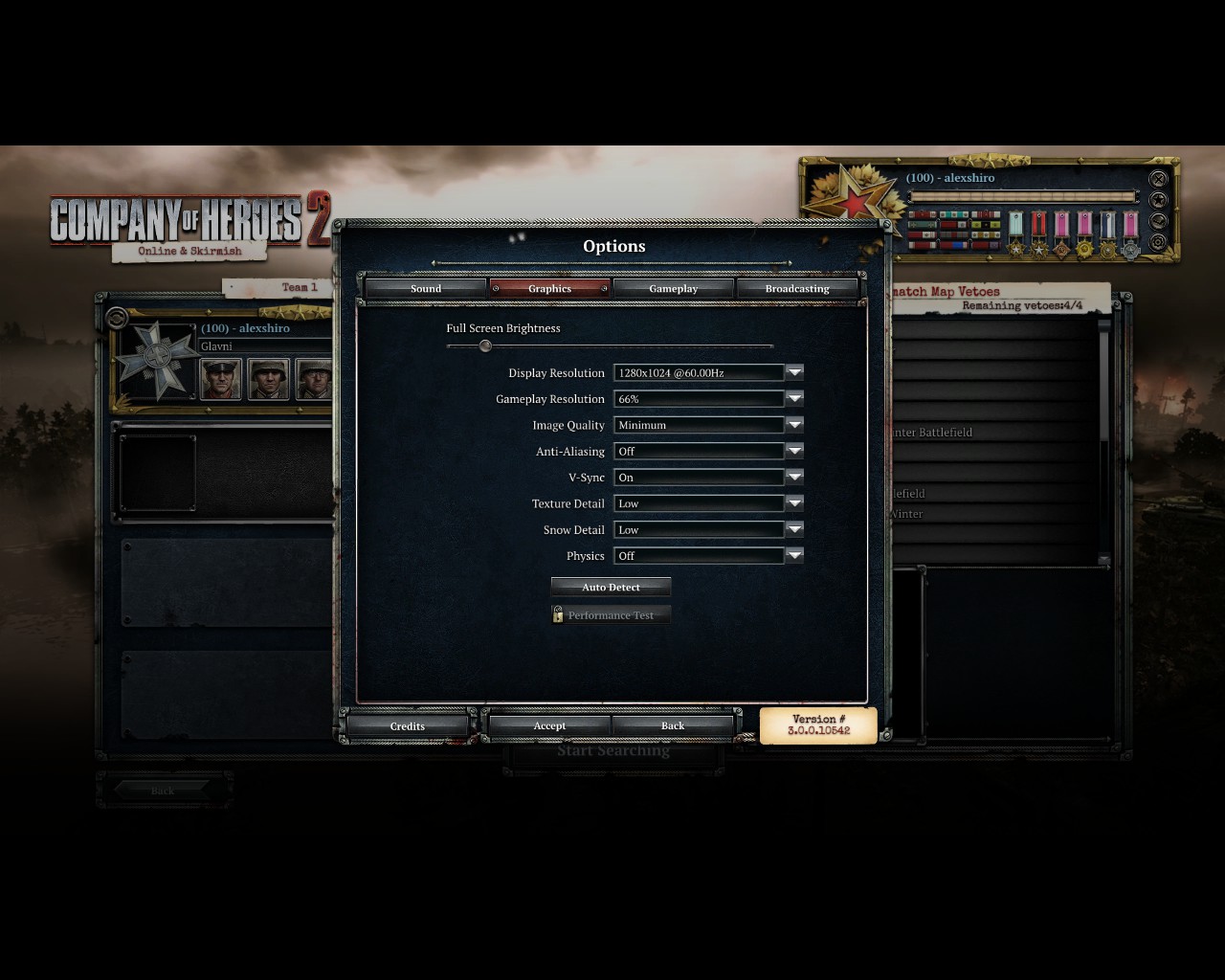
I think it started when the tanks skin bug was fixed.

Posts: 62

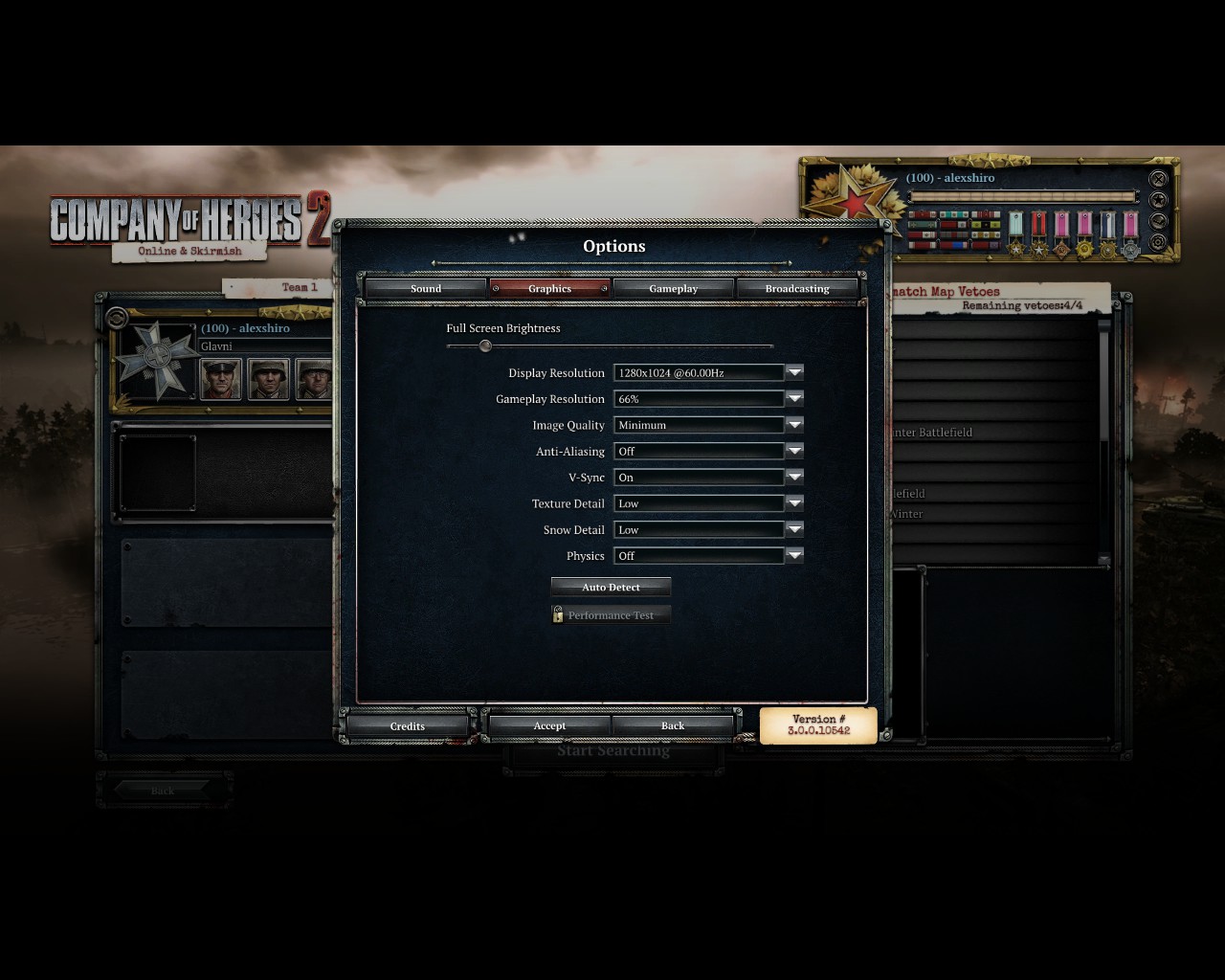
Posts: 20
Posts: 329
Permanently BannedPosts: 62
Do you have Nvidia Experience installed? Because that happened to me before. Or do you have that mod where you disable the write setting for the playback folder? Because if you do it will revert setting back to where you had it before you made the changes of the playback folder.
Posts: 317
Posts: 644
Posts: 62
Posts: 680
Posts: 578

Posts: 70
Posts: 680
Do you use AMD Gaming Evolved? If you optimize CoH2, it changes the setting automatically.

 |
|
|
69 | ||
 |
|
|
19 | ||
 |
|
|
2 | ||
 |
|
|
2 | ||
 |
|
|
9 | ||
 |
|
|
6 | ||
 |
|
|
2 |
 cblanco ★
cblanco ★  보드카 중대
보드카 중대  VonManteuffel
VonManteuffel  Heartless Jäger
Heartless Jäger 