
The other vehicles came out as I expected - very close to pure black (not counting spec or the treads). But the IS-2 has an extra layer of detail that I cannot account for. The detail matches exactly what is in the gloss layer from relic's psd file. The range of values in the IS-2's gloss layer doesn't look significantly higher when compared to some of the other vehicles next to it.
So first question - does anyone know if there is some specific quirk to the IS-2 skin maps? And how to get around it?
If not, then does anyone know what the file needs to be named if I want to override the gloss map? _gloss.tga? _gls.tga? Something else? And what burn settings should be used? I see the dif and normal maps use different settings so I imagine it's possible that gloss uses some different setting too. I tried inverting the values in the gloss map, called it _gloss.tga and used the same burn settings as _dif.tga but did not see a difference in the game.
And just out of curiosity, are there any other map types besides diffuse, spec, gloss, and normal?
Thanks in advance.





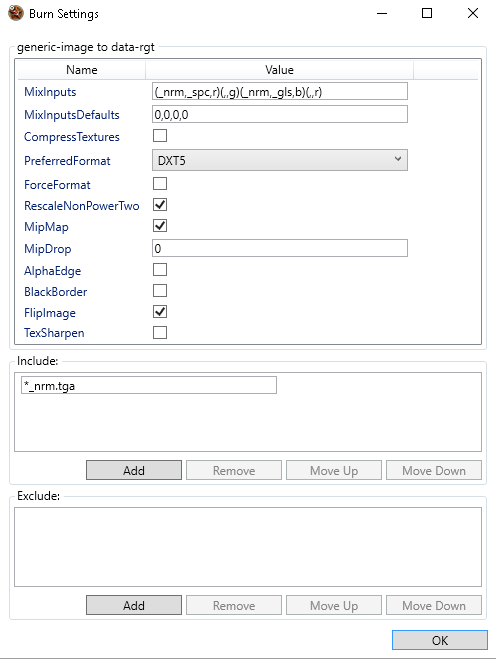













 cblanco ★
cblanco ★  보드카 중대
보드카 중대  VonManteuffel
VonManteuffel  Heartless Jäger
Heartless Jäger 