http://www.coh2.org/topic/11026/interactivity-stage-tool
The Interactivity Stage Tool, is the button directly to the right of the territory tool. Set it to 50, and paint the edge around the map. This area will become the soft edge, where your map entry points should be located, but not starting locations...ect. Make sure the map entry points are inside the painted starting territory. You will not be able to command units into the stage 50 area, or move your camera into this area. This area is painted inside the initial "Playable Area", so when setting up your map, make it larger, enough to count for this soft edge.
thanks S. i guess that is how one can make hexagnal, or weird shaped maps.





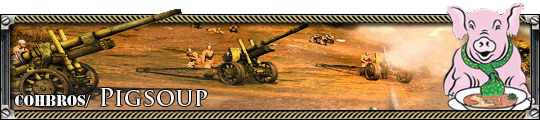













 cblanco ★
cblanco ★  보드카 중대
보드카 중대  VonManteuffel
VonManteuffel  Heartless Jäger
Heartless Jäger 